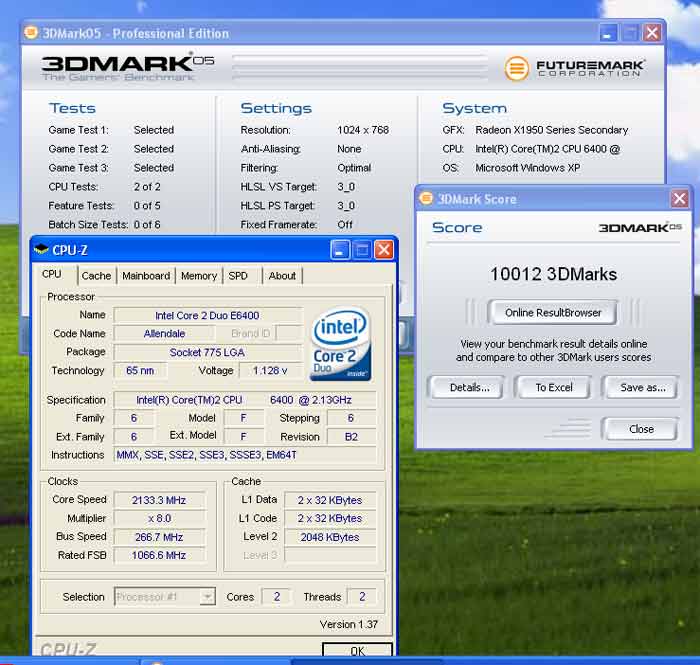Sapphire X1950 Pro 256 MB PCIe
Observation |
| The test system: Sapphire X1950 Pro 256 MB of DDR3 PCIe x16 Intel Core 2 Duo E6400 at 2.13 MHz (Stock) Asus P5B-Deluxe WiFi Motherboard 2 x1gig Mushkin Memory HP2-6400 DDR2 Ultra 600W Power Supply Creative X-Fi Sound Card Maxtor Hard Drive Logitech Mouse and Keyboard Dual LCD Monitors Windows XP Professional SP2 All drivers and BIOS are up to dateATi drivers: (included with the card) Driver Packaging Version 8.291.1-060822a-036024C-ATI Provider ATI Technologies Inc. 2D Driver Version 6.14.10.6635 2D Driver File Path System/CurrentControlSet/Control/Video/{DD281A8C-9681-4A7B-904E-8527859DDCC5}/0000 Direct3D Version 6.14.10.0431 OpenGL Version 6.14.10.6067 CATALYST Control Center Version 1.2.2425.37188All tests are run at the Minimum and Maximum for the giving resolutions settings (1024×768 and 1280×1024) to give you and idea of how much a performance loss is when the card is pushed. Our Bench marking tools of choice where from HardwareOC and we used the demos included with each program. When a benchmarking tool or a built in bench mark is not included, Fraps was used.We will start off the benchmarking with a graph from ATi Tray Tool. As you can see the X1950 Pro is third on the list. One of the reasons is that the memory and core have been clocked down. ATT saw the memory at 1402, which of course is a mistake. Actually it is not a mistake, but a miss-read. Usually you will see the memory displayed at half the DDR2 speed, which would be 702 so it is right. I am guessing that since this a new card that ATT did not recognize it correctly.
Looking at the results we see the difference between the low and high runs are about half the FPS. Yet if you look at the two lower resolution results together we can see that a minimal amount of fps is lost. When switched to the higher resolutions were all the settings are maximized out we can see that the card took a kick in the pants. I have heard that some people say COD2 is not very graphic intense, but if you are playing in the DirectX9 mode with all the eye candy turned on we can see that it really made the X1950 Pro work. The screenshot on the left is at 1280×1024 and lower settings while the right one is at the same resolution, but maxed out on the visuals. You can see a huge difference in details between the two, but at an average of 27 fps it is really close to being hard to play. Adjusting a setting or two to less intense graphics made the game play better with an insignificant noticeable difference in the surroundings.
Again we can see that the card does really well at the lower 1024 in both minimum and maximum settings. At the lower 1280 it still pretty well, but what really surprised me was the large drop at the 1280 max setting. A good 30 fps was lost, but then again it did do 95 frames per second and that is more than enough to play the game without any loss of detail or game play. Looking at theses screen shots you can se why the frame rates went down. The detail of the gun on the left has jagged edges, while the one on the right has smooth lines.
The Sapphire X1950 Pro still did a great job with this game and produced more than enough fps to enjoy the game at maximum detail.
I maxed everything out in the first screen plus I went into the options and made sure they were all the way up too.
Here is a small video that will help you see what the game play looked like as I did the demo.
The game play in all the games was a huge improvement over the card I was using (6800 GT) and I know must revisit some others to enjoy the details that I know I missed. Good frame rates at 1280×1024 with everything maxed out is hard to not like. Plus the card is easy on the budget.
Futuremark The old stand-bys that every one benchmarks with are a good way to compare what you had to what you got or may want to buy. Part of the scores does include the CPU, so you can gain a few point by using a faster processor.
Overclocking They X1 series of cards don’t like to be overclocked easily. You have to spend hours and hours playing with ATi Tool or ATi Tray Tool. This is probably do to the fact that the cards are already pushed to their limits and anything that you can squeeze out is a plus. The Catalyst Control Center does have its own overclocking utility know as ATi Overdrive. This is simple to use and does a descent job. The stock speeds for the Sapphire X1950 Pro are 581 MHz for the Core and 702 (1404) for the Memory. I was able to get the card to go fairly high with the ATi Overdrive, but it would not stay stable in games. The highest I was able to push the card was 587MHz on the Core and 716MHz on the Memory. By doing this I was able to get the X1950 Pro to break the 10,000 mark in 3DMark 05. |
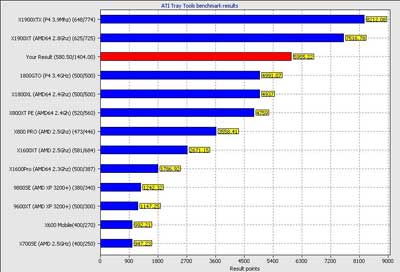
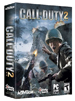 I personally enjoy playing Call of Duty 2 so I will start the gaming benchmarks with it.
I personally enjoy playing Call of Duty 2 so I will start the gaming benchmarks with it.


 Half-Life2 is a must do benchmark for it’s in game physics and of course the Valve Source engine. Even though the game was released in 2004 Half-Life2 is still is great tool to test with.
Half-Life2 is a must do benchmark for it’s in game physics and of course the Valve Source engine. Even though the game was released in 2004 Half-Life2 is still is great tool to test with.
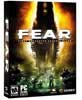 F.E.A.R uses the new engine developed by Monolith that takes full advantage of DirectX9 with amazing results that are stunning.
F.E.A.R uses the new engine developed by Monolith that takes full advantage of DirectX9 with amazing results that are stunning.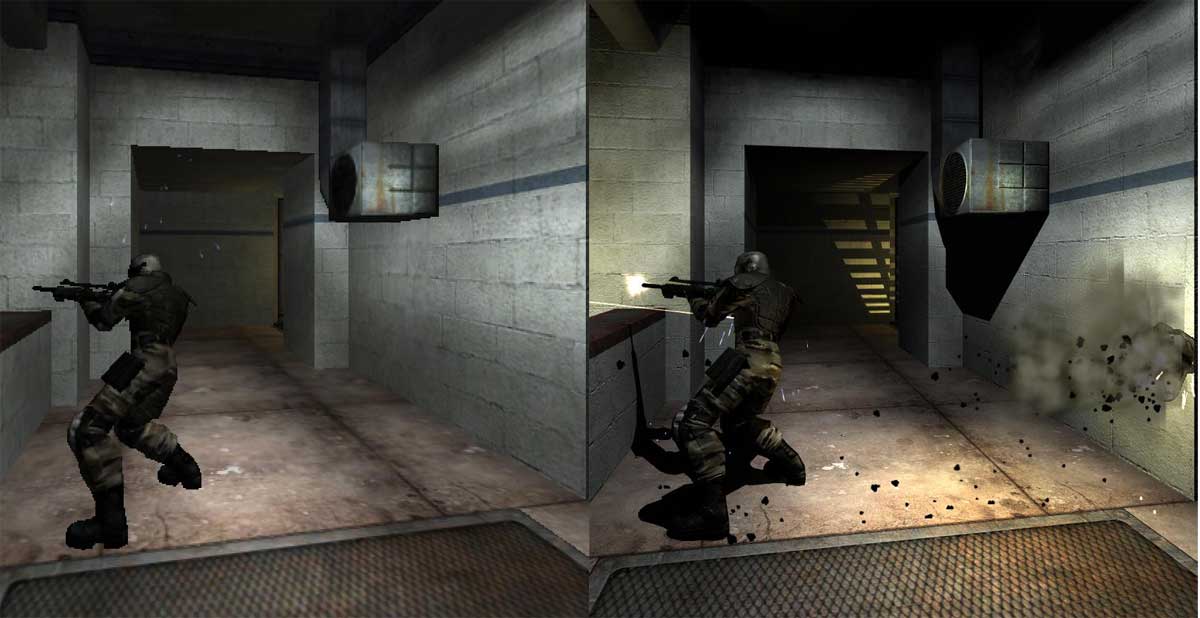
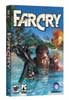 Far Cry is a game which was released in the first half of 2004 that still to this day pushes some graphic cards down to its knees. The CryEngine pushes games with proprietary PolyBump mapping, advanced environments physics, destructible terrain, dynamic lighting, motion captured animation.
Far Cry is a game which was released in the first half of 2004 that still to this day pushes some graphic cards down to its knees. The CryEngine pushes games with proprietary PolyBump mapping, advanced environments physics, destructible terrain, dynamic lighting, motion captured animation. Oblivion has to be the current king of the hill for testing you system and video cards. Unfortunately there is no built in benchmarking tool or demos. With the environment always changing it would be hard to get good results to compare them. Fraps was used to take a few screen shot and a benchmark running outside through the water, rocks and trees.
Oblivion has to be the current king of the hill for testing you system and video cards. Unfortunately there is no built in benchmarking tool or demos. With the environment always changing it would be hard to get good results to compare them. Fraps was used to take a few screen shot and a benchmark running outside through the water, rocks and trees.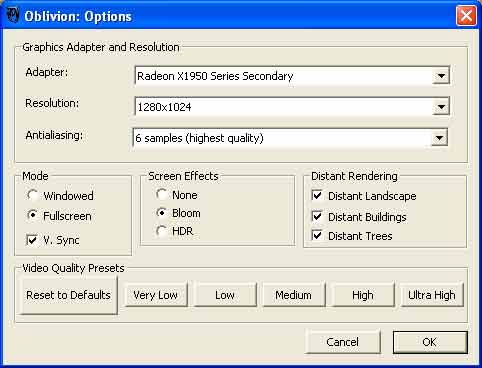


 3DMark 05 is still a great tool do to the fact that we still play some of the games that it was made to test with lesser graphic cards at the time. At the lowest setting we can see that this card kicked some butt, but once the settings were turned up I started to see the scores that I thought I would see.
3DMark 05 is still a great tool do to the fact that we still play some of the games that it was made to test with lesser graphic cards at the time. At the lowest setting we can see that this card kicked some butt, but once the settings were turned up I started to see the scores that I thought I would see. 3DMark 06 test todays and future cards to the limit. The Sapphire X1950 did a good job and posted some nice numbers.
3DMark 06 test todays and future cards to the limit. The Sapphire X1950 did a good job and posted some nice numbers.