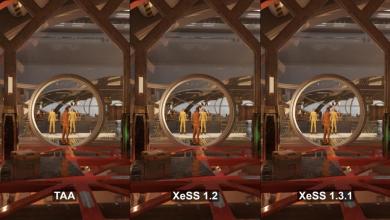Sapphire Radeon HD 5750 Graphics Card
A Closer Look
The 5700 series card are meant for the middle level consumer that A) does not need a full blown top of the line card to enjoy their games B) they have to work within a budget to. Most of the time it the later one that determines the purchase. The 5750 in on the lower side of the 5700 series cards but there is not that much of difference in performance but there is a price difference. The Sapphire 5750 price point from the launch is about $125-129 USD.


The fan seems to be a cross breed from the last three cards that we reviewed from Sapphire. The fan is made from plastic and pretty much cover the entire card from front to back. With its nine blades and oblong design it cool all the parts of the card that need it. The air forced down through the aluminum heat sink and it is then diverted outwards. The center of the heat sink has a copper insert that rest on top of the GPU helping take away as much heat as possible. Inside the Catlyst Control Center is the ATI Overdrive. Not every like to over clock their graphic cards, but here you will find the switch to turn on the Manual Fan Control. During my normal usage of the card it stayed around the 45c mark and the fan stayed a very quiet 30% speed. Cranking up the fan to 100% did increase the noise but the temperature did lower by 5c rather quickly.
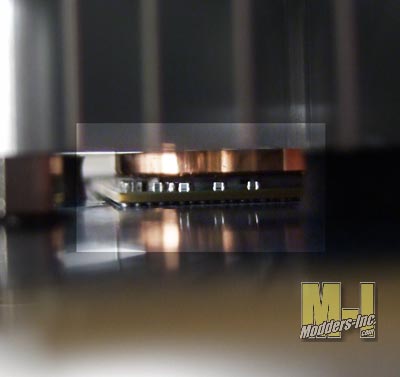


 The new ATI Eyefinity that was introduced with the 5800 series of cards is also available on the 5750. In case you have not heard what this does is that it enables you to run three monitors of the same graphics card. WOW! That is over 12 megapixels at 2560 x 1600 resolution; how is that for the ultimate gaming experience. To me it sounds like it was made flight simulation games, racing games, role playing games, real-time strategy, and maybe finally for my first-person shooter games.
The new ATI Eyefinity that was introduced with the 5800 series of cards is also available on the 5750. In case you have not heard what this does is that it enables you to run three monitors of the same graphics card. WOW! That is over 12 megapixels at 2560 x 1600 resolution; how is that for the ultimate gaming experience. To me it sounds like it was made flight simulation games, racing games, role playing games, real-time strategy, and maybe finally for my first-person shooter games.

Maybe some day I can have a setup like that.
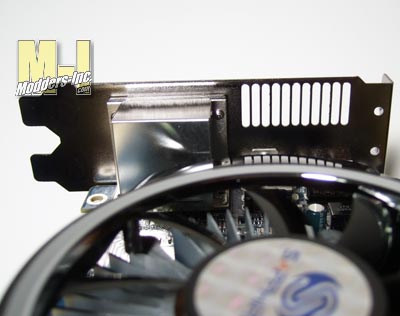

The lonesome 6 pin connector on this card means that you have to worry about having the “right power supply” to use the card. If you already have a power supply that has a six pin PCI-e power connector, well then you are golden. If not a Molex to six pin adapter is provided for you. Sapphire states that you will only need a 450 with a single 75w power plug to use this card, but if you want to run it in cross fire then you better look at getting a 650 watt or slightly higher power supply.