A Closer Look At The Sapphire NITRO RX Vega 64
The Sapphire NITRO+ RX Vega 64 is an uncommonly large graphics card, measuring 12.2-inches long, 5.2-inches tall (including the PCIe contacts), and 2.1-inches thick. This card bulges beyond the top of the expansion bracket by about an inch and encroaches into a third slot, which will prevent you from running a pair of these in CrossFire side-by-side.
The heatsink shroud on this card is composed of matte black plastic, but there are vents on all sides for warm air to escape. There are three dual-ball bearing fans installed in the Vapor-X cooler, and the two outer fans are 92mm in diameter and run counter-clockwise, whereas the central 80mm fan spins clockwise. As a few other card makers have demonstrated, this design increases airflow between the fans, at critical sites on the heatsink, namely over the GPU and VRM. Another notable feature of the cooling system on this card that the fans won’t spin up unless the temperature probes read that the card is 56 degrees Celsius or warmer. Should you ever need to thoroughly clean or replace these fans, a single screw holds them in place thanks to what Sapphire calls its Quick Connect 2 technology.
There is a pair of translucent acrylic frames around the large outer fans, which are backlit with RGB LEDs. The top edge of the card features a narrow mirrored strip that turns into a LED-lit Sapphire logo when the card is powered on. Finally, there’s a large LED-lit NITRO logo cut into the attractive gray and white striped aluminum backplate. When this card is running, it filled our case will bright vibrant color, but the RGB LED haters out there will be glad to know that they’re easy to turn off via Sapphire’s NITRO Glow software utility. If you refrain from installing the utility, the card’s LEDs default to “pure blue.”
The aluminum backplate features a number of cutouts, for the bracket that surrounds the GPU, as well as a vent between the underside of the VRM and the PWM controller, which has its own cutout. There are a few other cutouts for some of the card’s extensive power-handling components.
The top edge of the card has two surprises you won’t find on many other graphics cards. The first is the dual UEFI switch, which lets you run the card in either Boost (to the right) or Silent mode (to the left). We ran 3DMark Fire Strike at both settings, and between running in Boost and Silent modes, the latter shaved off about 400 points from the overall score. We performed the remainder of our benchmarks with the card in Boost mode. The other unexpected attribute in the NITRO+ Vega 64 is the three 8-pin PCIe power connectors.
The back bracket features two DisplayPort 1.4 ports and two HDMI 2.0 ports. There’s no DVI port here, so if you’ve got an old monitor, budget for an active DP adapter. But the benefit of leaving the DVI port out is that there’s room for a large vent on the bracket that helps expel heat from your enclosure.





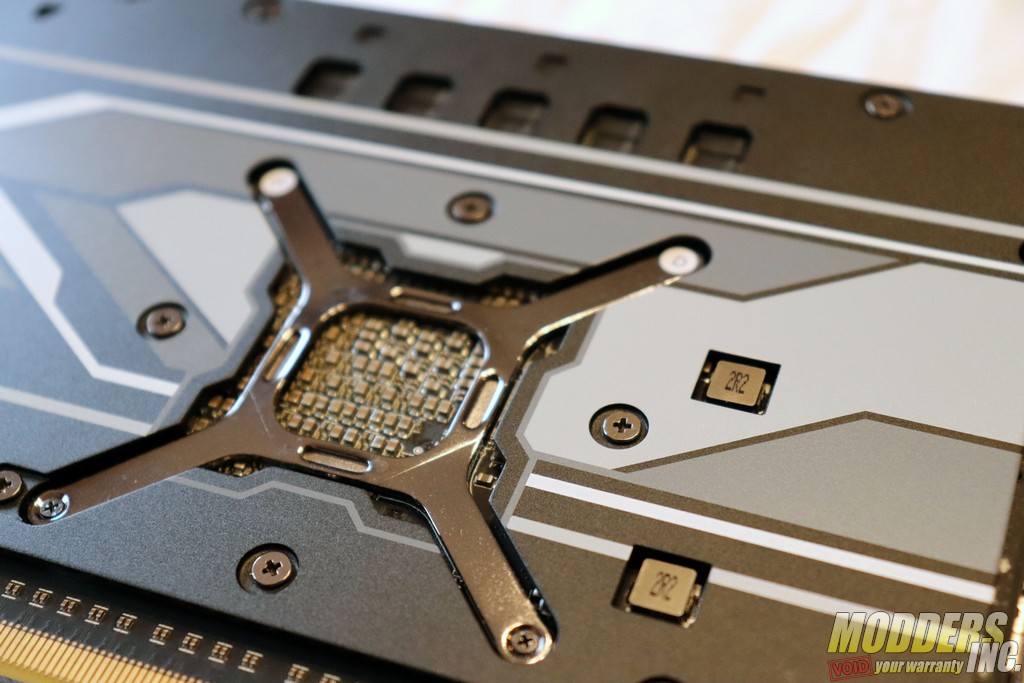




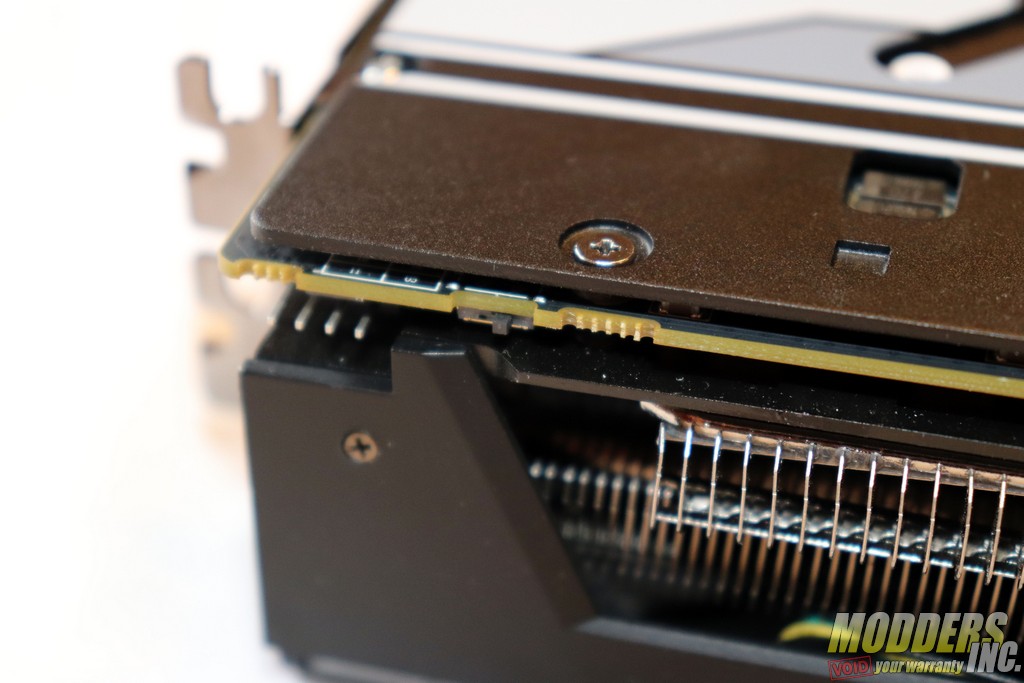
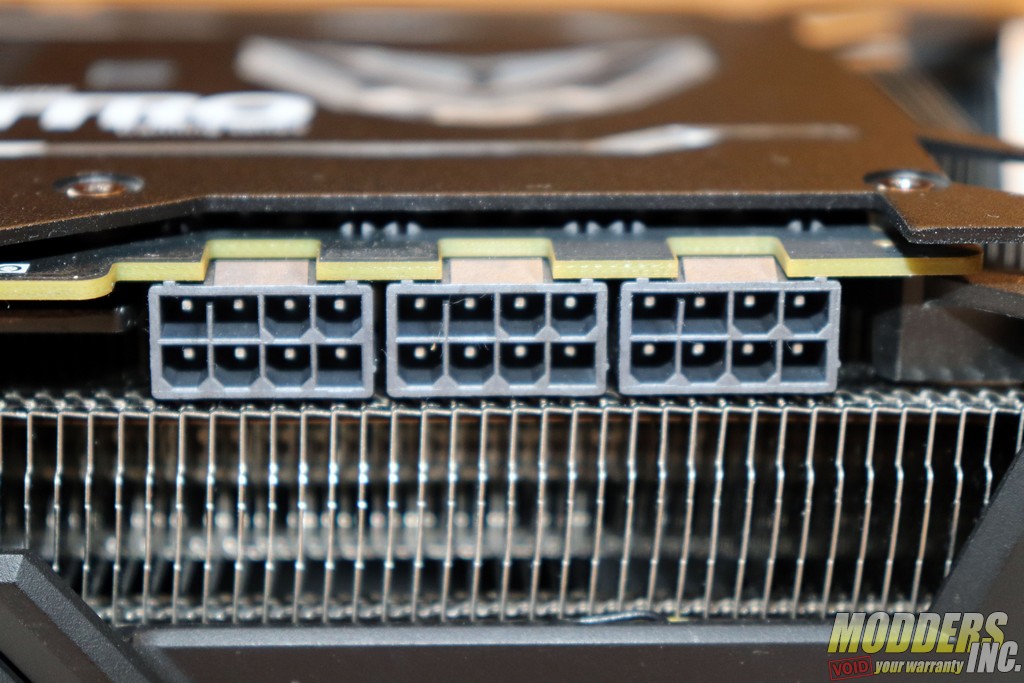



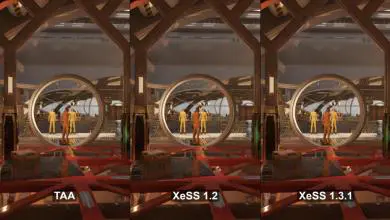




I Want to know the name of this part in pcb marked in the picture in link.
>> https://drive.google.com/file/d/1bbyGGddJD1YUuHUoGRL_gzSIEsZxyM_O/view?usp=sharing