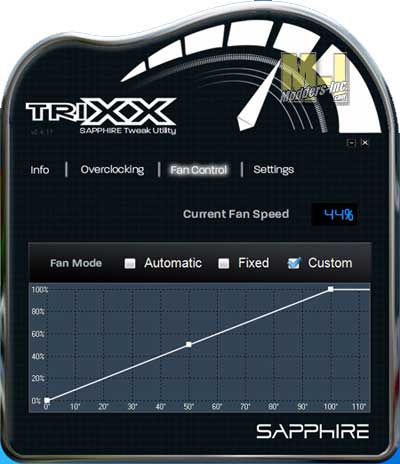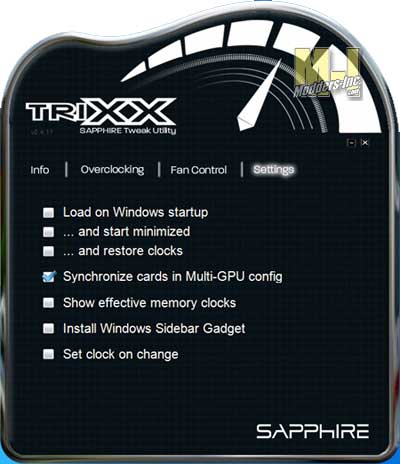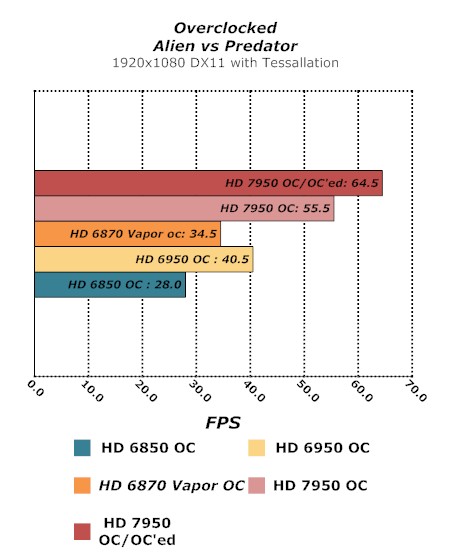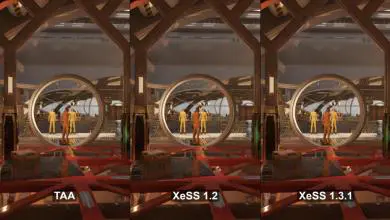Graphics Card ReviewsPC Hardware Reviews
Sapphire HD 7950 OC Graphics Card
« Page 4 | Page 6 »
Overclocking |
| For enthusiasts wishing to maximize performance, a new version of the SAPPHIRE overclocking tool, TriXX supporting this latest generation of technology is available free to download from the SAPPHIRE website. TriXX allows tuning of GPU voltage as well as core and memory clocks, whilst continuously displaying temperature. Manual control of fan speed is supported, as well as user created fan profiles and the ability to save up to four different performance settings. Both of theSAPPHIRE HD 7950 models have a dual BIOS, allowing for further experimentation by the enthusiast. On the OC edition, the second BIOS is pre-programmed to allow a higher maximum overclock and more aggressive fan profile.

This handy piece of software will allow you to change some of the settings one your Sapphire card. From within the program you get information about the card, the ability to adjust the GPU (single or multi-GPU) and Memory, plus total control over the cooling fan. With the newer version of the TriXX software you also get the ability to adjust the voltage of the GPU.
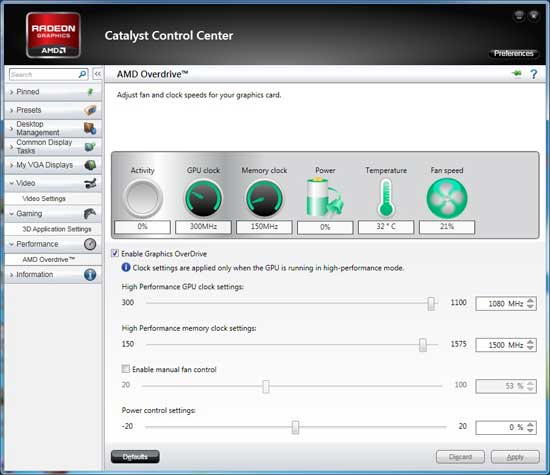 Yes it sounds like it is almost like the Overdrive that is inside the AMD control panel but you get some extra setting on how to display things plus you can have a sidebar widget on your desktop by just checking a box. Here you see all the details about the card. Notice the stock speeds of the core and the memory and next we will push these up.
With very little effort I was able to increase both the Core and Memory Clocks to 20% above the original rated speeds. I added a small increase on the GPU Voltage and I was off and running at the new speeds and running stable.
|