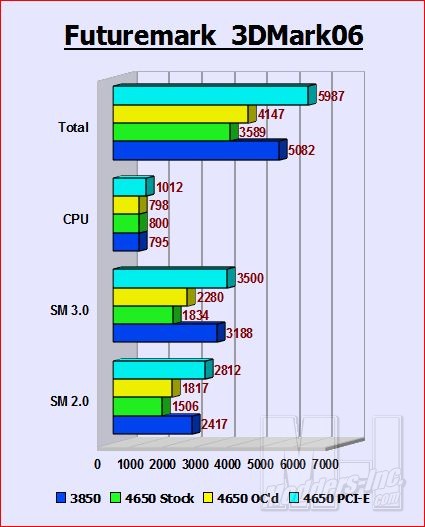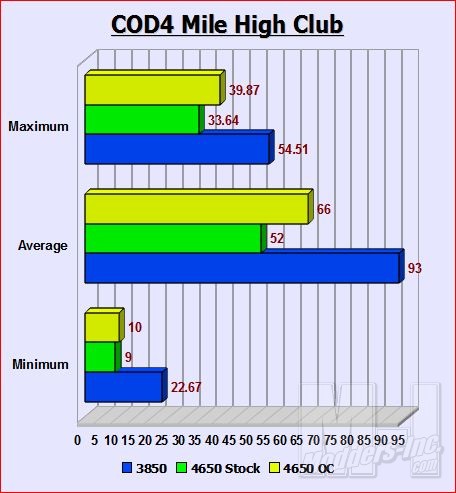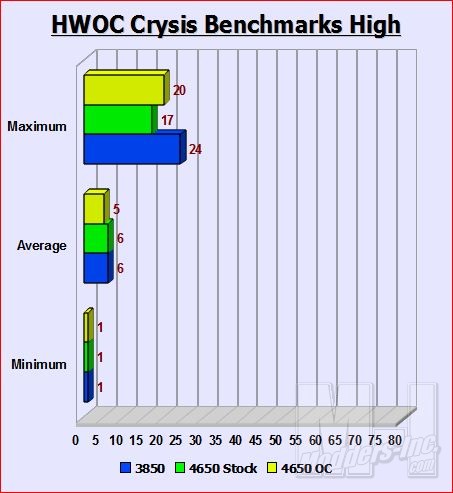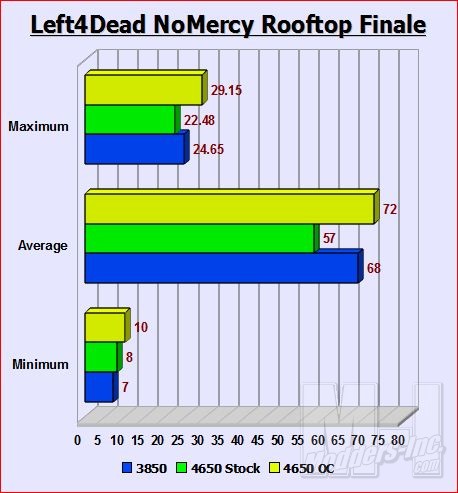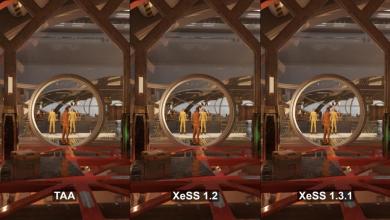Graphics Card ReviewsPC Hardware Reviews
Observation
|
Now we get to the fun part of the review, the Testing. To test the HD4650 I ran it against it’s older sibling the HD3850. I thought about throwing in some X1900 numbers in there but the 3850 smokes it so it really wasn’t relevant. The only other AGP card I have lying around is a really old X800 and well that would just be sad with today’s games. I also threw in some numbers into some of the charts for the HD4650 OC PCI-e review I did last year. I know it’s on a totally different setup but I just wanted to contrast what the PCI-E bus can do even on a minimal E8400 setup.
The rig I will be using to test out the AGP goodness is my 9 year old son’s hand me down PC. When I upgrade I pass along the older systems to the kids. He’s the youngest gamer in the family right now so he gets the AGP. He doesn’t really play too many games on it but lately has gotten into Call of Duty 4. He’s slowly getting into gaming and working through my older games on the shelf. Here’s the Spec’s:
The first general benchmark I decided to do was 3DMark 2006. Even though there is no real world comparisons with this benchmark it’s still fun to see just where you sit compared to other systems. As you can see from the scores below I ran the 4650 at the stock 600/400 and Overclocked through ATI Overdrive at 700/520. The 3850 was run at it’s stock setting at 670/820. The last bar on the graph represents the numbers I attained with the PCI-E version of the 4650 running on an FX57 setup instead of the E8400 like the other results in later graphs. I had this one bookmarked in my ORB results so I thought I’d use the results to better compare between two 4650’s on Older setups. One AGP the other PCI-e.
Looking at the chart above you can plainly see the benefit of the PCI-E bus. It just allows the card to really push out the numbers with the expanded bandwidth. The CPU numbers are only slightly higher even though the FX57 is a way better processor than the old XP3200+. Looking at the comparison between the two AGP cards I was surprised that the 3850 did so much better than the 4650. I expected that even though it was a lower clocked card that the newer graphics chip and the extra 512mb of memory would make a bigger impact. Still this wasn’t technically a “real world” test so lets move on to an actual gaming benchmark.
Call of Duty 4: Modern Warfare
The next benchmark I used was the final level of Call of Duty 4 called “The Mile High Club”. It’s a very short mission that can be run through in several minutes and the action is fairly predicable and easy to replicate. I did this run using FRAPS to record my minimum, maximum, and average frame rates. The test was run through several times and an average was calculated from those runs on each card. Here again I tested the 4650 at stock and with the overclock mentioned above against a stock 3850. 
All test were performed with the above settings on all cards. Click on images to see larger size.
Again the 4650 doesn’t quite keep up with the 3850 but it’s numbers are fairly respectable in the most part. The minimum numbers are fairly cringe worthy though where it drops down below what I would consider acceptable for gaming. These low points are most likely where the action is getting intense and really where you will need it. In most cases the problem can be remedied by dropping the settings down and testing till you find the right balance between looks and performance. I honestly don’t expect either of these cards to play on this particular system at graphics on “high”. I was quite impressed that the 3850 was able to keep in the double digits.
Crysis: Warhead Benchmarking. Originally I was a little leery about whether or not to benchmark a Crysis game with this card. I decided to go ahead just because I knew people would want to know: “Is it possible to play the most graphically intense game with this AGP card?” So I decided to go ahead and leave the numbers in and I’ll just answer the question now. “Yes” it is possible to play Crysis or Crysis:warhead on this AGP card. BUT the drawback is your going to have to run with basically the bear minimum graphics options in the game settings.
I personally tried to play the game and I couldn’t do it. I found it to be too choppy and I didn’t like the way it looked at all. It felt like playing the original FarCry without the good story line. My son on the other hand isn’t quite so finicky when it comes to graphics. He played it and still continues to play it now with minimal graphic settings, and at times minimal frame rates. So for the sake of my eyes I benchmarking this game using the HOC Crysis:Warhead Benchmark Tool that I downloaded from Guru3d. It’s a decent tool and I think does give a pretty good representation of how the games is going to run on your hardware. I also threw in some older numbers again from the 4560 OC review. Of course this isn’t apples to apples at all. Hell, it’s not even apples and oranges, Still I find it interesting that basically “the same” card can pull such different numbers with the PCI-E setup.
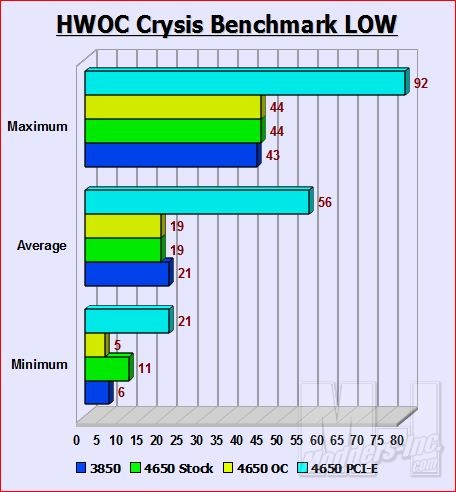 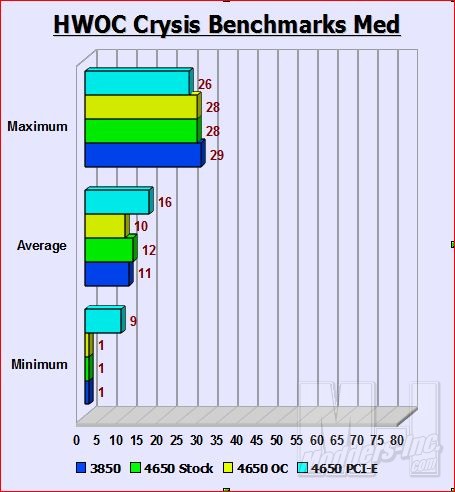
Click on pics to see larger size
Here you can see that the AGP cards just barely pull what, in my opinion, is minimal numbers. Really to me anything under 30fps just becomes uncomfortable to play. There are times though that a really good game engine can pull it off. The Crysis engine to me seems like one of those in the case of gaming with the frame rates in the 20’s. Still, there is no fixing minimum frame rates of 5,6 and 11. That’s even on the minimum settings. Playing anything above that is pure hell. I’m just going to let the charts speak for themselves on that. The actual number on minimum frame rates was “0” I just made it one so there would be a number there to see. Even if the actual value were “1” it would feel like the game was stopping in sections. Just watching the slide show that was the play through benchmark was enough to give me a headache.
Left4Dead Gameplay benchmarks.
Moving onto a more popular and in my opinion better suited game for the AGP crowd is Left 4 Dead. This game is built around the Source engine and is rather forgiving when it comes to graphics cards. I tested it out before I ran the benchmarks and I found it to be an enjoyable and smooth gaming experience. The image below is a screen shot of the graphic settings I used benching the game. I have most everything set to high with 2x MSAA and 4x Anisotropic Filtering enabled.
Here we see the overclocked 4650 actually pulls ahead and gets better scores all around. Even though the scores are fairly close between the two I was surprised by this. In all of our other benchmarks the 4650 was slightly or obviously behind the 3850. I can’t really explain the reason behind why the 4650 suddenly did better other than the coding in the game must have taken advantage of the extra RAM that 4650 provides.
Overall I’d say the performance of the 4650 is as expected. Even though it is beaten by the 3850 at almost every benchmark the difference is minimal in terms of frame rates. Still both cards prove that AGP gaming is still hanging in there, if just barely. With a little bit of tweaking of the graphic settings all of the games are easily playable with decent frame rates with Sapphires HD 4650. Now that we’ve seen the gaming benchmarks it is important to note that I don’t think this card is really a “gaming card”. I think the HD 4650 is marketed more of an Media Center card. If you look at the features it provides as the size and coolness of the care it just makes sense. Where better than to put an aging machine than in a smaller case next to the Television to stream movie and music. This is where this card really shines. It’s small, runs cool and doesn’t take a lot of power to work. Put this card inside a Media Center case or another Small Form Factor Setup with efficient and effective cooling and you have a perfect setup for the living room. The 3850 though great for gaming would make a bad choice for this type of setup. |