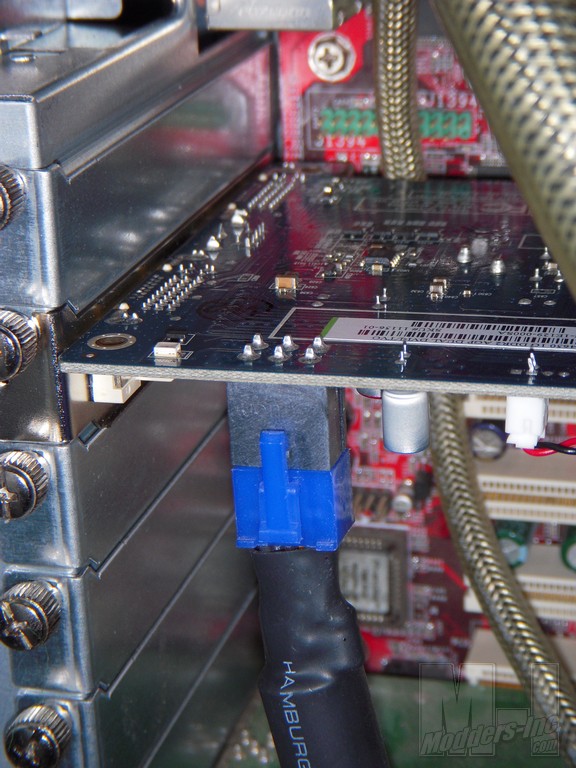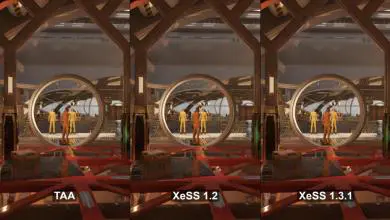Graphics Card ReviewsPC Hardware Reviews
Sapphire HD 4650 AGP Video Card
Installation
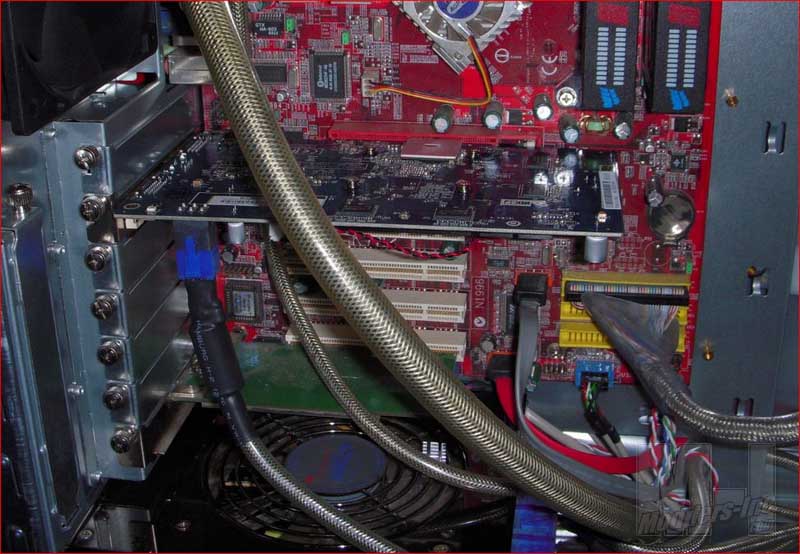
Installation of the Sapphire HD 4650 AGP Video Card is pretty much the same as installing any graphics card. First thing you want to do is remove the old drivers and software from your computer OS using the uninstall that comes with the program through the control panel. Then once that is finished you want to finish of anything that’s lingering using Driver Cleaner. This step isn’t entirely necessary if you are moving from say and ATI to ATI or Nvidia to Nvidia but it is highly recommended. It just clears away any problems that might be lingering in the background that you don’t know about. Once that is finished shut down you computer and turn off your power supply. Pull out your old card and put in the new card. Making sure you correctly hook up your power cable to the card. Then turn on the power and wait for the PC to detect the new hardware.
As you can see from the above picture the power connector is in a crazy weird place on this card. Just do your best with the cabling. In my case my MSI K7N2 Delta motherboard has the power come in to the motherboard from the Power supply right behind the XP3200+ Processor. Another bad placement and makes my cabling stretch across my motherboard just like the power cable to the Graphics card.
Once everything is hooked up and you’ve powered up, you can either install the Catalyst software straight from the disk or go online and see if you can a newer version. I looked at what was on the disk and what was online was newer so I downloaded that instead. You can get the software from AMD or Sapphire’s website. In either case double click the setup and let it run.
For the most part with the install you are just clicking “next” but you do get the option for “express” or “custom” install. Really almost everyone should stick with express but some might want it on a drive other than the C: drive.
Basically you let the CCC unpack itself hit “next” a few time and then it will ask you to reboot. After it reboots it will detect the card and you are ready to go. Now you can go into CCC and setup the card or leave it as default which is recommended. If your feeling brave you can unlock the ATI overdrive in CCC and do some Overclocking to the card. Clicking Auto tune usually give you pretty good results for a solid Over Clock. More experienced Over Clockers will know better what to do using the ATI overdrive tab or by other means.
( click pic for larger size )
Now that we’ve got the card installed and setup let’s run it through some benchmarks and see how it fares.
Please Support Us, Every Purchase Helps Keep the Site Going