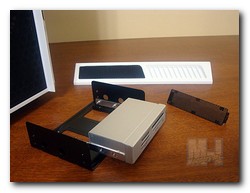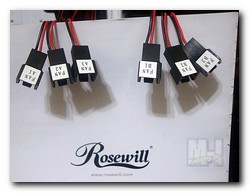PC Cases / AccessoriesPC Hardware Reviews
Rosewill THOR V2-W Full Tower Computer Case
« Page 5 | Page 7 »
Installation Observation |
 
Installation in the Rosewill THOR V2-W is pretty much straight forward with the exception of one or two items I’ll cover now. First getting to the drive bay covers is a tad different than many cases, as you must slide the top right hand portion of the front panel to the right and off. Once you remove the front panel’s bay cover locking section, you simply push the clip over (on the cover you wish to remove) and then pull the side forward a bit then pull the cover out from the other side, and you are now ready add your drive.
The use of the 3.5″ drive bay conversion kit is really quite simple as well. Step 1; remove the black mesh 3.5″ piece from the 5.25″ bay cover, Step 2; then unlock and slide the conversion bracket out, Step 3; next attach your 3.5 drive or reader to the conversion bracket, Step 4; finally you simply slide the conversion bracket back into the bay and lock the drive in place using the tool-less drive locks. As you can see in the pic above mine locked in and was near perfectly flush with the black mesh.
The first pic above shows the rest of my drives locked in place, I only utilized the tool-less locking mechanisms and they locked in nice and snug. No loose rattling drives here.
The pic on the right above shows the fan control wiring. Note that you have a Fan B control wire set and a Fan A control wire set. These work near flawlessly with the exception that one pin slipped out of two of my connectors and I had to go back and find the ones that did not make a good connection and re-insert the pins into the connectors. (This could have just as well been my fault, but pay close attention when you connect them, and if you have a fan not working, I bet this is the problem.) Other than that they worked great and I was able to adjust the speed of all of my fans, even the Blue LED 120mm fan I added to the bottom intake of the case.
Here are a few shots of the case after installation. As stated above I added a Blue LED 120mm fan to the bottom of the case. By the way, in case you are wondering the Rosewill THOR V2-W will accept up to a 13″ long video card. Of course you could probably remove the bottom fan mount and add an even longer PSU as well. Ah, the Blue LEDs are a nice touch to the white chassis of the THOR V2-W, even with the side panel on they look good.
As noted earlier on the I/O panel lights up the TOR logo in white and the side HDD LED light strips light up blue and flicker with activity. The front 230mm fan is indeed a White LED fan and the LED button on the side works great at turning the LED of the front fan on and off.
For $139.99 USD the Rosewill THOR V2-W is definitely what I would call one of the best featured cases for your buck. This case comes with 4 pre-installed fans, 3 of which are 230mm in size and all the ventilation one could ask for.
|