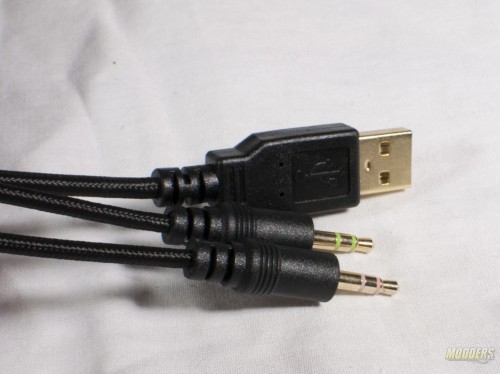Rosewill Apollo RK-9100xRBR Illuminated Mechanical Gaming Keyboard Review

As you probably expected the Apollo uses a gold plated USB connector and features a heavy duty braided cable. There is also a headphone and microphone pass through built into the keyboard, so we have the appropriate cables for that as well.

Once you plug the Apollo into a free USB port, the backlit LEDs immediately turn on. To control your backlighting, you’ll need to use a function key combination. On the number pad, 8 and 2 control your brightness settings. Simply press and hold function and the corresponding key to increase or decrease your brightness settings. There are three brightness settings plus a breathing setting which fades in and out.