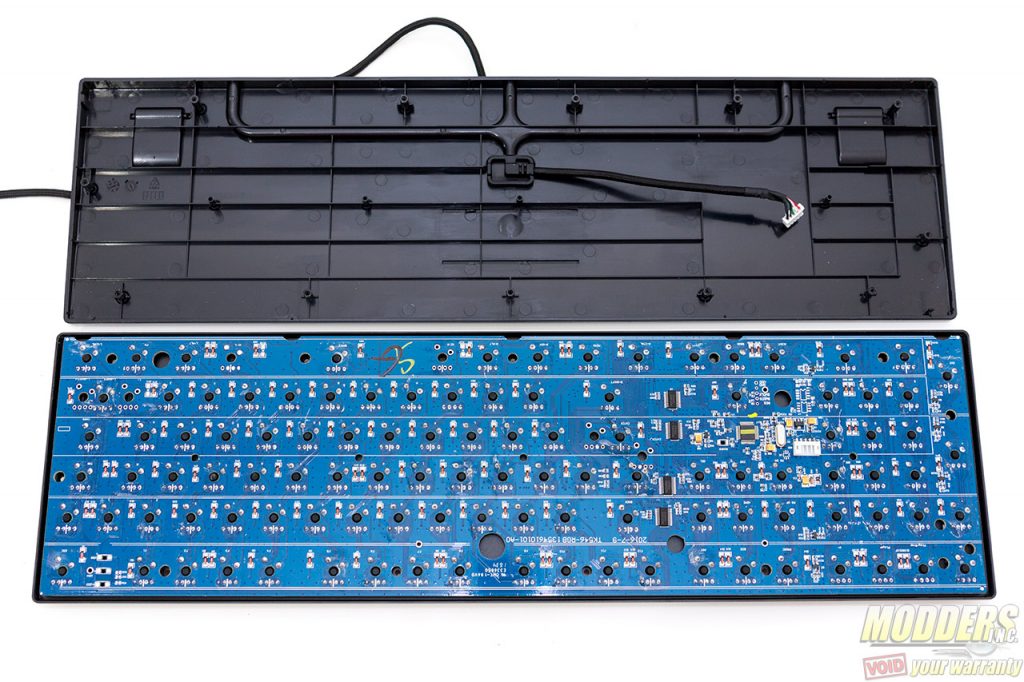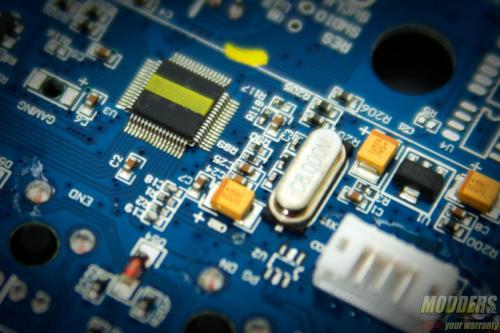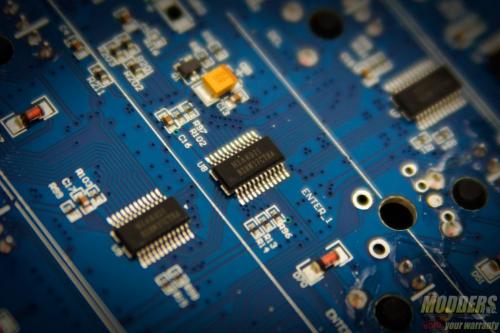Roccat Suora FX Keyboard Review: Less Frame, More Color
A Closer Look at the Roccat Suora FX Keyboard
The Roccat Suora FX Keyboard uses a full 104-key ANSI layout with four additional keys above the numpad area for volume controls and game mode toggle. These keys are of similar size and align with the numpad keys so they do not look out of place and the layout remains uniform from end to end. The entire keyboard is black including the keycaps with the legends laser etched in white and located at the center top on the keycap since the LED on the switch is placed there for maximum light bleed through. The keycaps have a standard 1.25x bottom row so it is easily replaceable with a standard CherryMX compatible keycap set.
Underneath the keyboard there are small rubber grips on each lower corner. There are also channels for routing the hard-wired USB cable to either the left, right or at the center depending on your setup. Two legs flip open that elevate the rear of the Suora FX by 12.2mm.
The Suora FX’s frameless design means it has the mechanical switches mounted directly on the top plate with no top cover that is usually in place so the base of these switches is exposed. These have clear housing so the LED light can freely illuminate. The SuoraFX also has the keys directly on the edge having a “borderless” design for minimal desk occupancy, despite being having a 100% keyboard layout.
Secondary features are accessed with combining certain keys with the FN key, located where the usual Windows context menu key is located. FN key + F1 through F4 allows users to control the LED lighting modes. Fn+F5 through F8 launch common Windows shortcuts. Fn+F9 through F12 are the multi-media control keys. Fn+Print Screen is for the LED brightness adjustment. Roccat further allows customization of the keys via their Swarm Drive software but it is completely optional, although it makes the SuoraFX much more flexible in terms of features than the stock settings.
There is a Game Mode button on the upper right hand corner and with this mode toggled on (it will light up white LED backlight when it is), the Windows key will be disabled, macro bank is useable and the secondary game mode key assignments will be accessible. By default, without installing the Swarm driver software, the keys will remain the same but with the Swam driver installed.
The keycaps use a wire-stabilizer for the modifiers and all the switches are Cherry MX compatible. These TTC switches are identical in function to the Cherry MX original and clones, with the brown having a non-clicky tactile response. The feedback on these TTC switches feel slightly more pronounced compared to an original Cherry MX switch however.
Disassembly and Modding Options
All the switches are frame mounted and since the Roccat Suora FX is a frameless keyboard, the screws can be exposed just be removing some keycaps. You do not need to remove all the keys to disassemble but I have highlighted all the screws that need to be removed below in yellow. All the screws needed for frame disassembly are in the front and there are no screws accessed from the back. These screws are small so you will need a fine point or a precision screw driver.
After the screws have been removed, the top left and bottom right corner have latches that need to be slightly moved to free the housing completely. The USB is not soldered so it is easily serviceable. It simply plugs intot he PCB. It can be made detachable with a simple mod.
All the keys have diodes so it is fully NKRO via USB. The major functions are handled by a HSAK3201 32-bit MCU while the RGB LED are driven by HSAK021 controllers. I have not seen these brands before but there are four drivers that have no problem keeping the light on. Usually when the drivers are insufficient it will be obvious with the flickering when rapid color changes are required. Early versions of Corsair’s LED keyboards are an example of these, but the Roccat Suora FX did not exhibit any LED faults under various customizations.