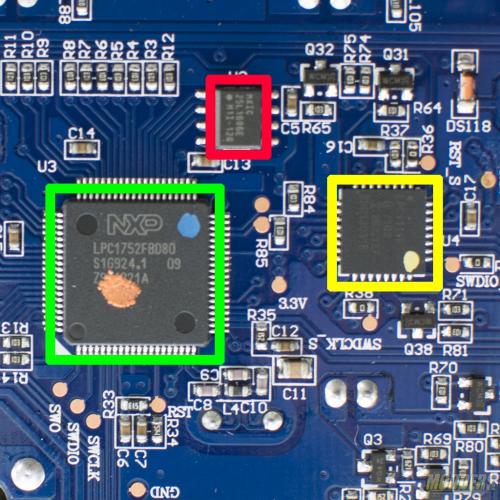Roccat Ryos MK Pro Mechanical Keyboard Review
NKRO & Cherry MX Switches
NKRO or N-Key rollover- we hear that term a lot when it comes to gaming keyboards; but what exactly does it mean and do?
With traditional typing (and if you’re slow like me) normally one key is pressed at a time with the exception of the modifier keys such as shift, alt, and ctrl. One key at a time is not an issue for any keyboard. But if you’re a super fast typist or playing a game that requires multiple keys (sans modifiers) ghosting or jamming may occur. Ghosting is when two or more keys are pressed at a time and an additional key press is registered by the keyboard even though no additional keys are pressed. Jamming is when the keyboard fails to register a key press if two or more keys are pressed, essentially a missed key. NKRO or N-Key Roll over is designed to fix this issue and make sure that every key press is registered by the keyboard.
NKRO is implemented in different ways by the manufactures. Some use software to interpret key presses and send them onto down the line to the computer, some use a matrix of switches and assume that a limited number of keys will be pressed at a time, you only have 10 fingers, right? Another method is to isolate the most used keys with diodes. Finally, using isolation diodes on each and every key makes the keyboard immune to ghosting and jamming.
In short, NKRO ensures that every single key press is registered by the keyboard no matter how many additional keys are pressed at the same time.
 To see what method Roccat used on the Ryos MK Pro for N-Key roll over, I pulled the keyboard apart and exposed the PCB. And as you can see there is a lot going on on the PCB.
To see what method Roccat used on the Ryos MK Pro for N-Key roll over, I pulled the keyboard apart and exposed the PCB. And as you can see there is a lot going on on the PCB.
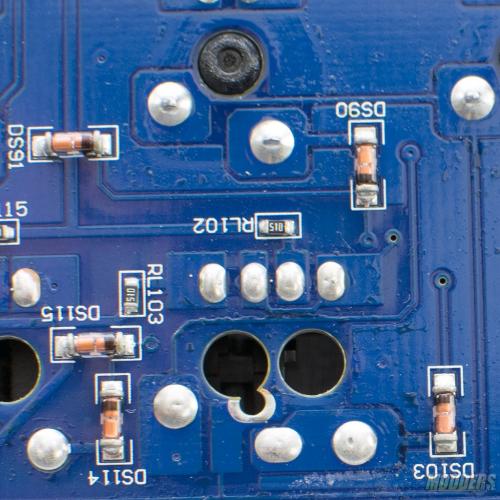 So if we take a closer look at the back of the PCB, it look like Roccat took the high ground here and went with a diode per key. This should give the best possible performance in NKRO.
So if we take a closer look at the back of the PCB, it look like Roccat took the high ground here and went with a diode per key. This should give the best possible performance in NKRO.
 Since we have the Ryos MK Pro open, might as well see if we can locate the two ARM processors, right? So why does the Ryos MK Pro have two separate processors? One processor is used to run the macro and keyboard functions and the other is dedicated strictly to controlling the lighting of the keyboard.
Since we have the Ryos MK Pro open, might as well see if we can locate the two ARM processors, right? So why does the Ryos MK Pro have two separate processors? One processor is used to run the macro and keyboard functions and the other is dedicated strictly to controlling the lighting of the keyboard.
Green – The IC in green is the NXP 1752FBD80 Cortex-M3 ARM Processor. It is capable of running at 100 MHz and is perfect for use in low power consumption devices. I assume that since this is the faster of the two CPUs this CPU controls the keyboard and Macro functions.
Yellow – In yellow is the NXP LPC1111f Cortex-M0 ARM Processor. This processor runs at 50 MHz and based on the speed, I would say this is responsible for the lighting controls.
Red – In red is the MXCI MX25L1606E serial flash IC. This flash device houses the firmware for the Ryos MK Pro.
The Ryos MK Pro uses Cherry MX Switches and can be ordered with one of four colors available.
 BLUE
BLUE
Keystroke feedback: audio and tactile
Force required: 50 g
Hint: The blue switch provides audio and tactile feedback. As well as feeling a slight bump when actuating the switch, you’ll also hear a click. The switch is actuated when the key is pressed halfway down. This means that when you get used to the switch, you can have fast, fatigue-free typing.
 BLACK
BLACK
Keystroke feedback: none
Force required: 60 g
Hint: The black switch is completely linear, which means it does not provide any keystroke feedback. The switches also require above-average force to be actuated, making them ideal for gamers who want to avoid hitting the wrong key by mistake.
 BROWN
BROWN
Keystroke feedback: tactile
Force required: 45 g
Hint: The brown switch provides tactile feedback. This means you’ll feel a slight bump when you actuate the switch, but you won’t hear an audible key click as you would with the blue switch. This makes the brown switches a good middle ground between the blue and black switches.
 RED
RED
Keystroke feedback: none
Force required: 45 g
Hint: The red switch is linear, meaning it does not provide any keystroke feedback. Since the force required to operate to switch is below-average, the keys respond rapidly, precisely, and quietly – great for people who want silent, effort-free typing.
This particular Ryos MK Pro uses the black Switches.