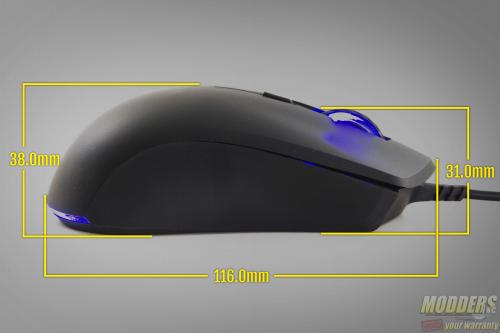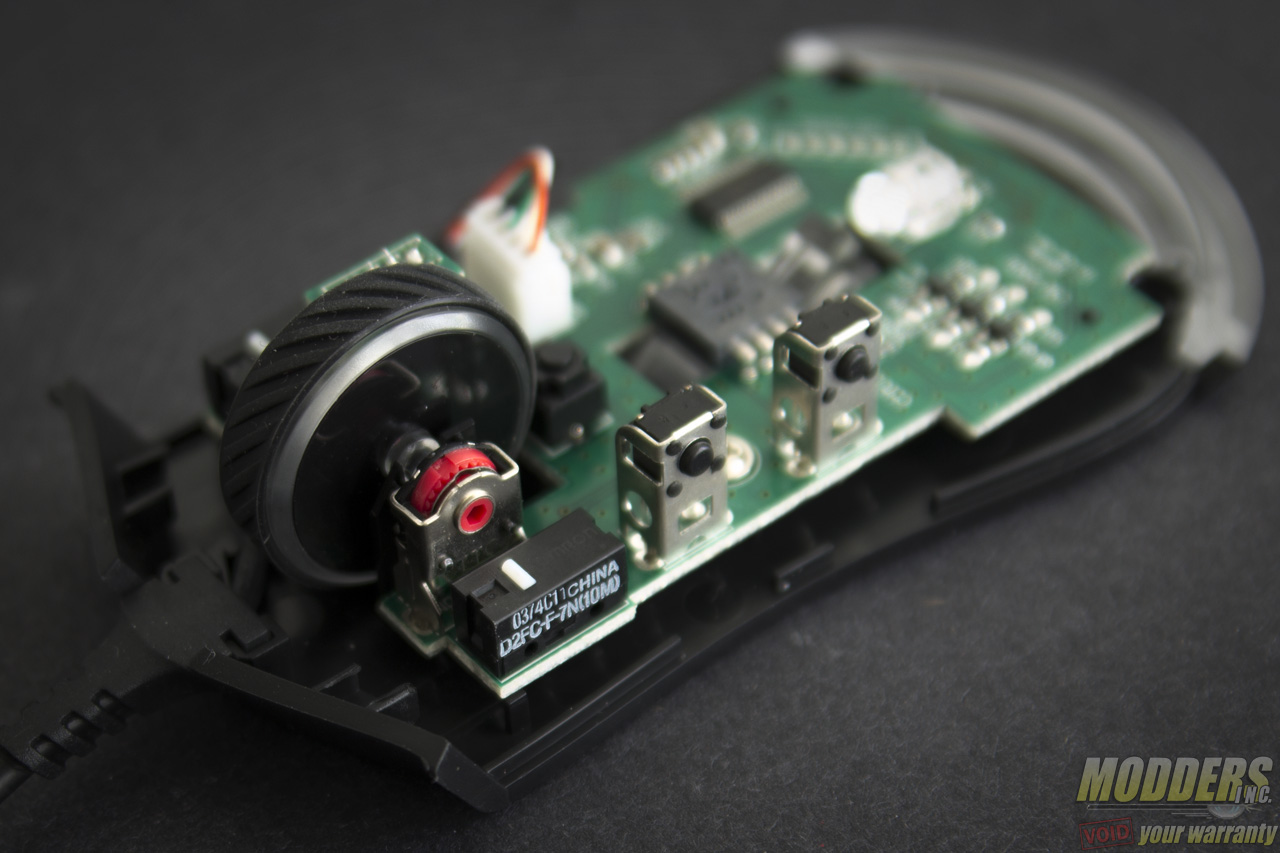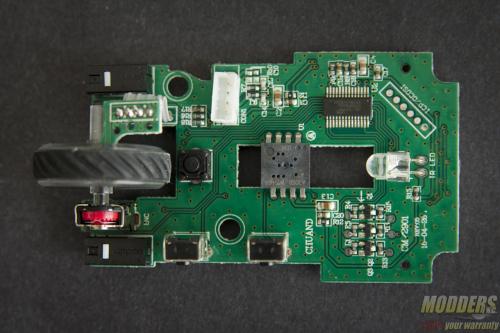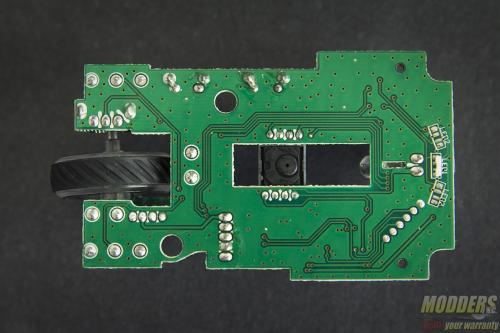A Closer Look at the Cooler Master MasterKeys Lite L Mouse
Aside from the thumb button placement having a right-side bias, the Cooler Master MasterKeys Lite L mouse has an ambidextrous shell. The top has a slight soft-touch coating similar the the MasterKeys Lite L keycaps and measures 38mm at the tallest point. The cable has anti-fraying protection and is vinyl covered.
In terms of length, the MasterKeys Lite L mouse measures 116mm in total, slightly shorter than the Devastator II’s mouse. The sides have no rubberized areas for additional grip and has no coating like the top cover.
There are six buttons in total: Left and right main buttons, scroll wheel, CPI toggle, back and forward thumb buttons. Like the MasterKeys Lite L keyboard, the LED embedded is cable of multiple colors: red, blue, purple, yellow, green, orange and white. Users can choose to cycle through these colors automatically or select a static color. Aside from the scroll wheel lighting up, this color LED also emanates from the bottom rear edge.
The features are accessed via combinations keys:
- DPI + right click = LED toggle on/off
- DPI + scroll button = LED effect toggle (Cycle or Static)
- DPI + back button = Change Speed in Cycle Mode or Change LED color in Static mode
The sensor is located at the center from the sides but a little bit closer towards the back from the middle than it is from the front. Three pieces of PTFE skates are attached at the bottom, with a single piece across the front edge and a pair at the rear corners.
Without the cable, the MasterKeys Lite L mouse weighs a scant 86 grams. It can be made lighter further by removing the 13 gram pewter weighted piece on the top housing.
For modders who wish to disassmble the MasterKeys Lite L mouse, two screws need to be removed at the bottom underneath the rear pair of PTFE skates. Once the screws are removed, lift the butt of the top cover slightly and pull back as there are two latches in front that catches part of the top cover. Make sure not to force too hard as it can damage the ABS plastic pieces.
With the housing removed, the internal component claims can be verified. Cooler Master is one of the few peripheral manufacturers who have been very open about the components they use. The main switches use white top Omron D2FC-F-7 rated for 10M.
The secondary buttons use square switches including the scroll wheel, CPI button and side buttons. The CPI button is much “clickier” than the side and scroll wheel buttons however and requires deeper travel to actuate. The encoder wheel is a TTC “red core” mechanical encoder with a 24 detent wheel.
To handle advanced functions such as LED features there is a Holtek HT66F MCU. The sensor is an Avago 3050 optical LED used in the SteelSeries Kinzu v3 and Cooler Master’s own 1st generation Xornet. The CPI toggle switch cycles from 500, 1000, 2000 and 3500 CPI. Since the A3050 sensor only supports up to 2000 CPI natively by hardware, the 3500 is interpolated.