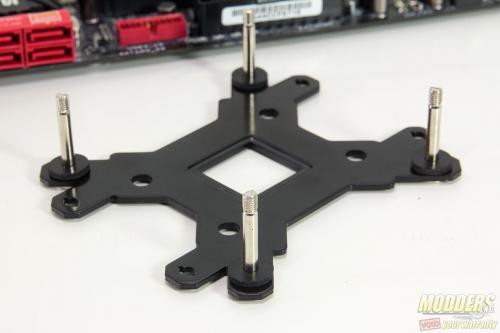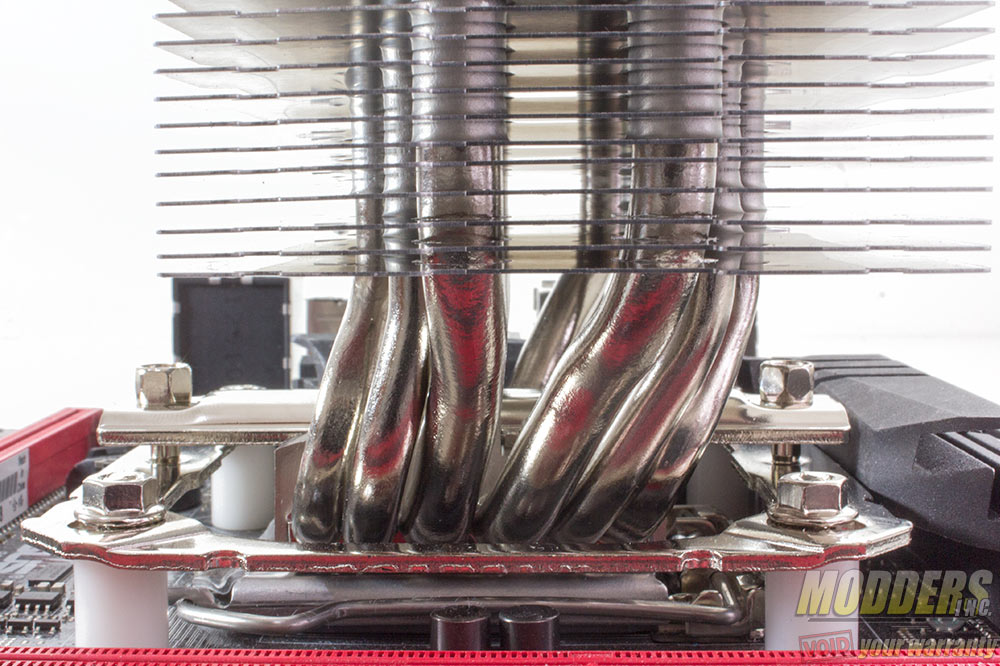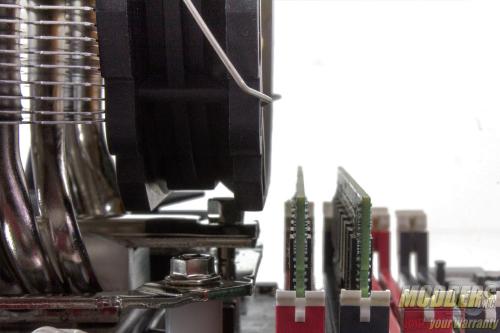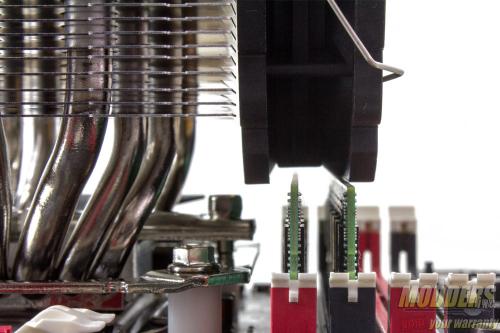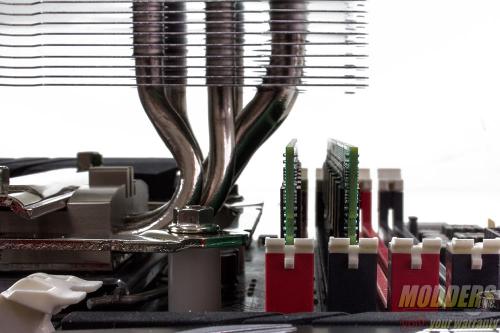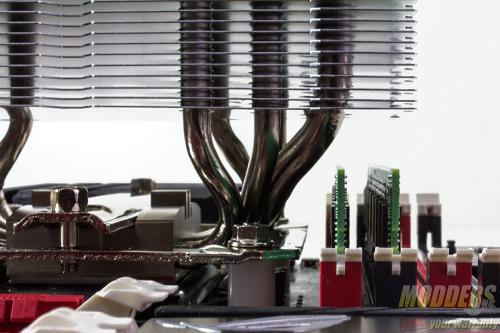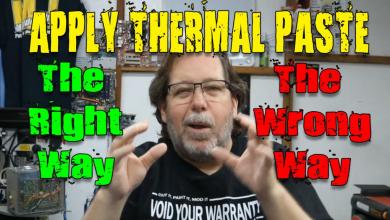Reeven Ouranos CPU Cooler Review: Size + Smarts
Installation of the Reeven Ouranos
Before proceeding with installation, lay out all accessories and cross reference the package content with the illustrated user’s guide. The Reeven Ouranos officially supports LGA2011, LGA775, LGA115x and AMD motherboards (not including AM1 like the Reeven Brontes). With the exception of LGA2011 installation, every motherboard installation will require the use of Reeven’s universal backplate so this means AMD users will have to first remove the mounting assembly on their mainboards.
To assemble the backplate, push through four of the mounting posts through the rear of the backplate and secure them with the four black silicon washers provided. Thread these washers through and do not force them down or they can get damaged. These will hold the posts in place to the backplate so users can install the Reeven Ouranos even vertically, on an already mounted motherboard. AMD users will use the rectangular mounting hole pattern while Intel users will use the square mounting pattern and adjust the mounting distance accordingly. LGA775 motherboards get the smallest square layout and will require the extra backplate padding provided in the accessory pack. LGA115x posts goes through the middle and LGA1366 goes to the outermost mounting holes.
Once the backplate assembly is positioned at the back, place the white plastic spacer posts for the bracket and secure the bracket with the provided nuts. LGA2011 do not need to use the backplate assembly but instead will have to simply install the provided LGA2011 standoffs then go straight to installing the bracket. Note that the bracket makes use of the Intel keepout area completely so it will be touching the MOSFET heatsinks on most motherboards. Take note of the center mounting hole positions at the bracket as this will determine the orientation of the heatsink. With the center mounting holes situated North/South, the Reeven Ouranos fan heatsink will be parallel to the PCI-E slots.
Remove the protective plastic from the CPU cooler contact surface, apply thermal compound then place the Reeven Ouranos with the mounting bar until the center mounting holes align. Secure both sides with the locking screw which can be secured by either a Philips screwdriver or by using the bundled hex spanner. The center bar locks in place so if that was not seated correctly on the top of the base, the heatsink cannot be secured. After completed, simply use the wire clips to attach the fan then plug it in an available motherboard header. The fan clips are very tight and will require some effort to secure to the heatsink it self. Users can use some pliers beforehand to extend the clip a bit further to allow for more slack, although be careful not to push it too far with the tool or it can break.
Compatibility and Clearance Issues
The Reeven Ouranos provides 41mm clearance (measured from CPU contact surface) underneath before the fin array begins. The Mushkin Stealth RAM used in this review measures 31.5mm tall in total from PCB base up to the top of the heatsink (standard DDR3 PCB measures 30mm tall). The test system motherboard is an ASUS Maximus VI Gene motherboard with a 28.5mm clearance between the CPU socket and the first DIMM slot and has a 45mm gap between the CPU socket and the topmost PCI-E x16 slot.
All four different orientations are clear for standard size RAM slot installation. With the intake fan facing north or south, some modules with taller heatspreader up to 35mm will hit the heatpipes on the first DIMM slot but the second DRAM module has room for up to 41mm tall modules.
For PCI-E installation, all orientations allow for graphics card installation. However the East/West fan orientation has the fan clips touching the backplate of the video card which could be an issue for some graphics card designs. North/South orientation provides plenty of clearance however.