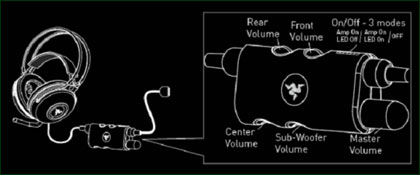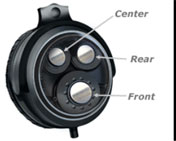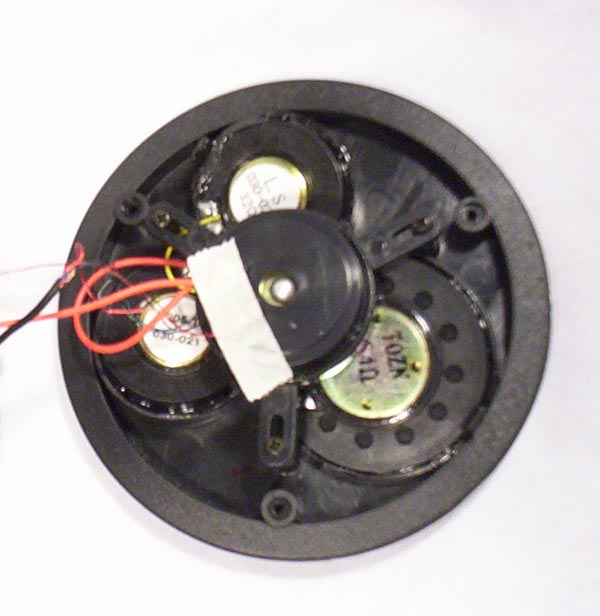Razer Barracuda HP-1 8 Channel Gaming Headphones
Observation |
|
This device houses a USB powered amp (yes it has it own amplifier) for the headphones and allows you to control all the audio levels at your finger tips. The remote audio controller is located about 20 inches downstream from the headphones.
Starting from the left we have the volume control for the “Front” speakers, next we have the control for the “Rear” speakers. The ribbed switch is the main power button that can either turn the unit on or off. Placing the switch in the first on position powers up the headphones plus it lights up the Razer logos with a lite Blue color that are embedded into each ear piece and audio controller. Pushing the switch just a little farther just turns off the lighted logos.
A clip is provided so that you can attach the sound control/amp to…? I would say your shirt, but not too many gamers wear button up shirts. Clipping it any higher like on the neckline of your T-shirt is just out of the question. I tried to clip it to my pants and that was pretty good, but one flaw. The volume control is in the wrong direction, you see the cable coming off the open end side of the clip is actually going towards you and the headphones so when it is flipped and clipped to the top of you pants the cable becomes quite short.
On this side we can see the controls for the “Center” and “Bass” speakers. The large knob is the volume control. Nice and big which can be found quickly in the heat of a battle or when the wife / girlfriend is talking to you, you can easily increase the volume.
So what does all this really control? How about 4 speakers in each ear piece! That totals an amazing 8 speakers in the Razer Barracuda HP-1 Gaming Headset! Razer is giving you a 5.1 speaker system that sits on your head. What? How? Really? You heard me right 5.1 sound from headphones and they do it by placing four speakers in each ear piece. You have one front, rear, center and subwoofer speakers placed in each ear piece.
Yeah right they could say anything, but I took them apart to see for myself and damn if there wasn’t four speakers. I can just wonder how much R&D went into finding the combination of speakers and location to create the right sound, but I am glad they did.
Razer had to add another option to theses headphones and it was a microphone. For those of you that like to talk a little smack while pounding your opponents into the ground you can. The mic is a tiny work of art, just 3 inches long, plugs into the left ear piece by using mini jack plug. This means if you just hate using a mic or don’t want it attached all the time then all you have to do it unplug it and stash it somewhere.
The mic can be swiveled into any position that feels comfortable to you …
It can be moved completely out of the way when not in use. The microphone also features advanced noise cancellation capabilities that are ideal for frenzied in-game heckling.
|