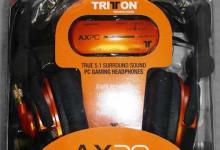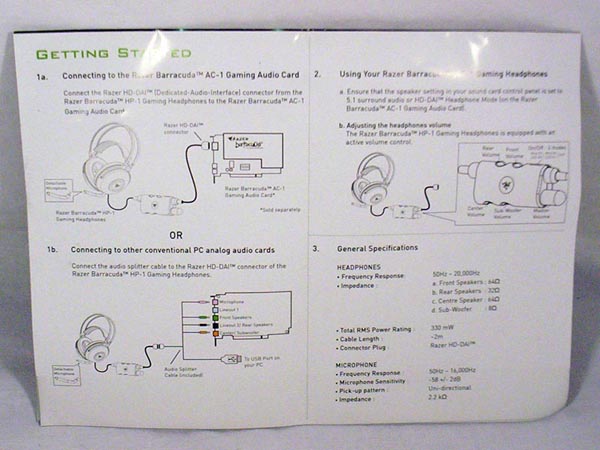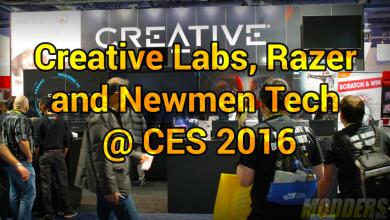Razer Barracuda HP-1 8 Channel Gaming Headphones
Installation |
|
How hard can it be to install a set of headphones you ask, well if you don’t read the tags and instructions it can be pretty hard. Remember always read all the booklets that come with your new hardware. The Barracuda comes with two ways to connect the headphones to your PC. One is to use the supplied plugs so that you can use your current sound card (mine is the X-Fi XtremeMusic). Read the instruction that came with your sound card so that you plug in the correct male plugs in the right female connections. You do have to plug in the USB connector otherwise they will not work. What you are doing is setting up the Razer Barracuda HP-1 Gaming Headphones to use a 5.1 speaker setup…yes I said “5.1 Speaker Setup” (These are not ordinary headphones by any means). So be sure that your speakers settings in the sound card control panel is set to 5.1 surround or HD-DAI Headphone mode (if you have the Barracuda AC-1 Gaming Audio Card).
The second method is to use the DVI connector that is on the lead from the headphones and plug into the Barracuda AC-1 Gaming Audio Card. DO NOT PLUG IT INTO YOUR VIDEO CARD!…well you can but you won’t like the outcome. Seriously don’t do it it will damage your stuff and that is why Razer put a large orange sticker on the end of the plug that tells you this . There is no way around not seeing and reading it.
The users install guide is nice for those that may not be all that familar with their sound card and the location of the plug for 5.1 setup. It also shows you a few details about the contols for the sound.
Q: Will the Razer Barracuda HP-1 Gaming Headphones work on my existing soundcard? |