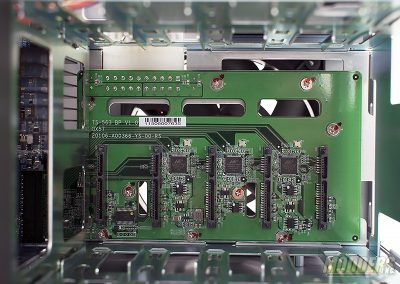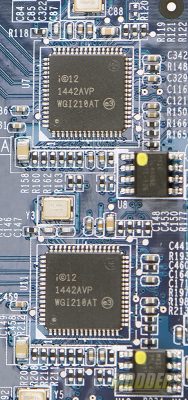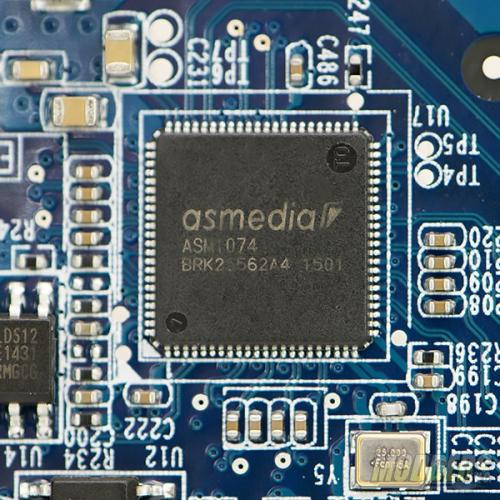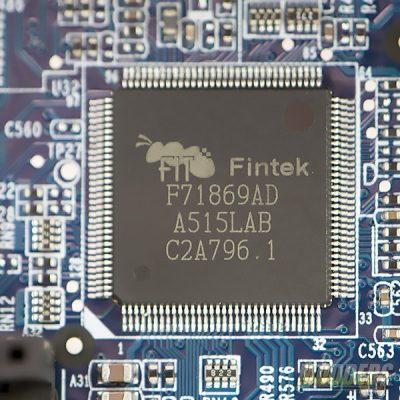QNAP TS-563 Network Attached Storage Review
A Closer Look at the QNAP TS-563
A NAS is basically a small form factor computer stuffed in a box that has multiple drive trays and sits some where on your network. Most consumer NAS devices range from two to six bays and will typically have one or two network cards. The TS-563 is fairly small when compared to other 5-bay units and measures in at 185(H) x 210.6(W) x 235.4(D) mm (7.28(H) x 8.29(W) x 9.27(D) inch) and weighs in at about 9 lbs without the drives. The drive trays unlock by pulling up on the lever at the front and slide out. The drive arrangement is side-by-side with the drives installed on their edge.
Just above the drive bays is a highly reflective piece of plastic that loves to collect finger prints. One would assume this would house some type of LCD display but, sadly it does not. It does however, have the drive indicators and the status indicators such as mulit-color LED for the status, USB, and LAN. Just under and above each drive slot is the drive indicators.
With the drive trays removed, you can see the back plane for the drives. The back plane contains both the SATA and power connections for each of the drives.
Rounding out the front of the TS-563 on the left there is a power button, copy button, and a USB 3.0 port.
At the rear of the TS-563 you’ll find four USB 3.0 ports and two Gigabit Ethernet ports. Just above that there is a slot to add a 10 Gigabit network card. QNAP offers two flavors of the 10 gigabit card, 10 Gb over copper and 10 Gb over fiber. While the cards are not priced extremely high ($170-$220), expect to pay around $800 or so for a managed 10 Gb switch. While prices are still coming down, they are not where I would even consider reasonable for a “home” network. The main feature on the back is a 120mm fan and the fan speed can be controlled via the software on the NAS. A 250 watt power supply sits up top at the left side.
Getting into the NAS is easy. There are three screws on the back that need to be removed. The top and side panels are one piece and slide to the rear. Removing the panel gives you access to upgrade the RAM in the unit. This review unit shipped with 8 GB of DDR-3 on a single SO-DIMM and can be upgraded to a max of 16 GB.
After tearing the TS-563 down the rest of the way, I was able to pull out the motherboard. The most prominent feature on the front side of the motherboard is the heatsink for the AMD Quad-Core CPU. The CPU is passively cooled. On the back, are the two SO-DIMM memory slots.
Networking is controlled by two Intel i210AT networking chips. These provide 10/100/1000 mbps connectivity. The i210AT chips also support advanced networking protocols such as 802.1q (VLAN), Wake-On-LAN (WOL) and jumbo frames.
The ASMedia ASM1182e is a PCIe switch. This chip takes one single PCIe x1 Gen 2 port and split it out into two PCIe x1 Gen2 ports. The ASMedia ASM1074 is responsible for handling the USB 3.0 connectivity on the QNAP TS-563.
The Fintek F71869AD is the super I/O controller for the TS-563 and is responsible for the hardware monitoring of the NAS.
The disk-on-module (DOM) is flash based and is used to house the operating system of the TS-563. Interestingly, the DOM module is SATA based.
SATA connectivity is provided by the Marvell 889215 SATA controllers.These chips provide up to four SATA III ports each.
The drive trays support both 3.5″ and 2.5″ drives. To install the drive, use the included screws to secure to the drive under the tray. The 2.5″ drive mounts are marked on the underside of the tray.