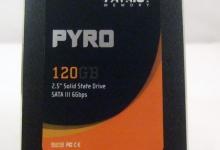| Operating System |
| QTS 4.2 (embedded Linux) |
|
| Power Management |
- Wake on LAN
- Internal hard drive standby mode
- Scheduled power on/off
- Automatic power on after power recovery
- USB and network UPS support with SNMP management
- System sleep mode (S3)
|
|
| Supported Client OS |
- Windows 7 (32/64-bit), Windows 8 (32/64-bit), Windows Server 2003/2008 R2/2012/2012R2
- Apple Mac OS X
- Linux & UNIX
|
|
| Access Right Management |
- Batch users creation
- Import/Export users
- User quota management
- Local user access control for CIFS, AFP, FTP, and WebDAV
- Application access control for Photo Station, Music Station, Video Station, and File Station
- Subfolder permissions support for CIFS/SMB, AFP, FTP, and File Station
|
|
| Supported Browsers |
- Microsoft Internet Explorer 10+
- Mozilla Firefox 8+
- Apple Safari 4+
- Google Chrome
|
|
| Domain Authentication Integration |
- Microsoft Active Directory (AD) & Domain Controller support
- LDAP server, LDAP client
- Domain users login via CIFS/SMB, AFP, FTP, and File Station
|
|
| Multilingual Support |
- Chinese (Traditional & Simplified), Czech, Danish, Dutch, English, Finnish, French, German, Greek, Hungarian, Italian, Japanese, Korean, Norwegian, Polish, Portuguese (Brazil), Romanian, Russian, Spanish, Swedish, Thai, Turkish
|
|
| myQNAPcloud Service |
- Private cloud storage and sharing
- Free host name registration (DDNS)
- Optional myQNAPcloud SSL certificates (DDNS)
- Auto router configuration (via UPnP)
- Web-based file manager with HTTPS 2048-bit encryption
- CloudLink for remote access without any complicated router setup
- myQNAPcloud connect for easy VPN connection (Windows VPN utility)
|
|
| File System |
- Internal Hard Drive: EXT4
- External Hard Drive: EXT3, EXT4, NTFS, FAT32, HFS+
|
|
| Qsync |
- Sync files across multiple devices with SSL secure connection
- Selective synchronization for only syncing specific folders
- Use team folders as a file center for greater team collaboration (maximum sync tasks: 32)
- Shares files by links via e-mail
- Policy settings for conflicting files and file type filter support
- Version control: up to 64 versions.
- Unified privilege management
- Unified configuration management
- Supports central configuration mode
- Supports remote erase/restore
- Supports shared folders sync
- Supports Windows & Mac OS
|
|
| Networking |
- TCP/IP (IPv4 & IPv6: Dual Stack)1
- Gigabit NICs with jumbo frame (failover, multi-IP settings, port trunking/NIC teaming)
- Service binding based on network interfaces
- Squid Proxy server
- Proxy client
- DHCP client, DHCP server
- Protocols: CIFS/SMB, AFP (v3.3), NFS(v3), FTP, FTPS, SFTP, TFTP, HTTP(S), Telnet, SSH, iSCSI, SNMP, SMTP, and SMSC
- UPnP & Bonjour Discovery
- USB Wi-Fi Adapter Support
|
|
| Web Administration |
- Multi-window, multi-tasking based system management
- Smart toolbar and dashboard for neat system status display
- Dynamic DNS (DDNS)
- SNMP (v2 & v3)
- Resource monitor
- Network recycle bin for file deletion via CIFS/SMB, AFP, and File Station
– Automatic Cleanup
– File Type Filter
- Comprehensive logs (events & connection)
- Syslog client/server
- System settings backup and restore
- Mobile app: Qmanager for remote system monitoring & management
|
|
| Security |
- Network access protection with auto-blocking: SSH, Telnet, HTTP(S), FTP, CIFS/SMB, AFP
- CIFS host access control for shared folders
- FIPS 140-2 validated AES 256-bit volume-based and shared folder data encryption2
- AES 256-bit external drive encryption2
- Importable SSL certificates
- Instant alerts via email, SMS, beep, push service, and LCD panel3
- 2-step verification
|
|
| File Server |
- File sharing across Windows, Mac, and Linux/UNIX
- Windows ACL
- Advanced folder permissions for CIFS/SMB, AFP, FTP
- Shared folder aggregation (CIFS/SMB)
|
|
| Storage Management |
- Storage Space Utilization monitoring
- QNAP flexible Volume/LUN with thin provisioning and space reclaim3
- Disk volume types
- Supports storage pools
- Supports volume/LUN snapshots
- Snapshot clone
- Snapshot vault
- Snapshot replica
- Snapshot agent for Microsoft Windows and VMware vSphere
- Online volume expansion
- Online storage pool expansion
- Online RAID capacity expansion and online RAID level migration
- SMART data migration
- Storage expansion via a QNAP UX-500P/UX-800P expansion unit
- JBOD enclosure roaming
- SSD read-only/read-write cache
- Bad block scan and hard drive S.M.A.R.T.
- Bad block recovery & RAID recovery
- Bitmap support
|
|
|
| Powerful All-in-one server |
| FTP Server |
- FTP over SSL/TLS (Explicit)
- FXP support
|
|
| Storage Plug & Connect |
- Creating and mapping shared folders by QNAP Windows Qfinder Pro
- Creation of and connection to iSCSI target/LUN
|
|
| File Station |
- Supports mounting cloud drives (such as Google Drive, Dropbox, Microsoft OneDrive, Amazon Cloud Drive, Yandex Disk and Box).
- Supports mounting remote shared folders through FTP, WebDAV or Microsoft networking (SMB/CIFS)
- Supports opening documents via Office Online, Google Docs or Chrome Extension (Edit Office files in Google Docs, Sheets, and Slides)
- Supports ISO Mounting (Up to 256 ISO Files)
- Supports sharing download links and upload links
- Drag-n-drop Files via Chrome and Firefox Browsers
- Photo, music, and video preview and playback with hardware-accelerated transcoding
- File Compression (ZIP or 7z)
- Creation of and sending download links for sharing public files with expiration date and password protection
- Supports displaying subtitles (*.SRT, UTF-8 format)
– Supports slideshow playback in media viewer
- Mobile App: Qfile for file browsing and management
|
|
| iSCSI (IP SAN) |
- iSCSI target with multi-LUNs per target (Up to 256 targets/LUNs combined)
- Supports LUN mapping & masking
- Online LUN capacity expansion
- Support for SPC-3 persistent reservation
- Supports MPIO & MC/S
- iSCSI LUN backup, one-time snapshot, and restoration
- iSCSI connection and management by QNAP Windows Qfinder Pro
- Virtual disk drive (via iSCSI initiator)
- Stack chaining master
- Max No. of virtual disk drives: 8
|
|
| Transcode Management |
- Transcode video files to 240p, 360p, 480p, 720p and 1080p resolution
- Automatic video transcoding for watched folders
- Hardware accelerated transcoding support
- Embed subtitles into videos for background transcoding
|
|
| Surveillance Station |
- Supports over 3,000 IP cameras
- Includes 4 free camera licenses, up to 40 camera channels by purchasing additional licenses3
- Instant playback to check recent events
- Visual aid by e-map
- Playback and speed control using the shuttle bar
- Video preview on playback timeline
- Intelligent video analytics (IVA) for advanced video searching
- Surveillance client for Mac
- Mobile surveillance app: Vmobile (iOS and Android)
- Mobile recording app: Vcam (iOS and Android)
|
|
| Backup Station |
- Remote replication server (over rsync)
- Real-time remote replication (RTRR) to another QNAP NAS or FTP server
- Works as both RTRR server & client with bandwidth control
- Real-time & scheduled backup
- Backup versioning for RTRR
- Snapshot support for RTRR/Rsync
- Encryption, compression, file filter, and transfer rate limitation
- Desktop backup with QNAP NetBak Replicator for WindowsⓇ
- Apple Time Machine backup support
- Data backup to multiple external storage devices
- Synchronizes with cloud storage: Amazon S3, ElephantDrive, Symform, Dropbox, and Google Drive
- Third party backup software support: Veeam backup & replication, Acronis True Image, Arcserve backup, emc retrospect, Symantec Backup Exec, etc.
|
|
| VPN Server |
- Secure remote access: PPTP、L2TP/IPsec & OpenVPN VPN services
- Max number of clients: 30
|
|
| Print Server |
- Max number of printers: 3
- Supports Internet Printing Protocol
- Print job display and management
- IP-based and domain name-based privilege control
|
|
| VPN Client |
- Supported VPN protocols: PPTP & OpenVPN services
- PPTP Authentication: PAP, CHAP, MS-CHAP, MS-CHAPv2
- PPTP Encryption: None, AES 40/128 bit, AES 256 bit
- OpenVPN Encryption: None, AES 40/128 bit, AES 256 bit
- Transmission package monitor
- OpenVPN port control
- OpenVPN link compression
|
|
| Cloud Backup Station |
- Amazon S3
- Amazon Glacier
- WebDAV-based cloud storage
- Microsoft Azure
- OpenStack
|
|
| DLNA Server |
- Supports DLNA/UPnP TVs and players such as PlayStation 4 and Xbox One
- Supported audio formats4: AIFF, APE, DSD (DSF, DFF), FLAC, M4A, M4A Apple Lossless (ALAC), MP3, Ogg Vorbis, WAV (PCM, LPCM), WMA, WMA PRO, WMA VBR*
- Support CUE indexing file for APE, FLAC audio format.
- Video and Audio On-the-fly Transcoding3
|
|
| AirPlay & Chromecast |
- Streams videos, photos and music from NAS to Apple TV or Chromecast via File Station, Music Station, Photo Station, Video Station or mobile app (Qfile, Qmusic, Qphoto or Qvideo).
Note: The Media Streaming add-on app must be installed from the QTS App Center. |
|
| Q’center (NAS CMS) |
- Multiple NAS monitoring
- Utilization history reports
- Unified configuration management
- Visual display reports
- Monitor NAS behind NAT routers with Q’center Assistant
- Virtual appliances supported byMicrosoft Hyper-V and VMware ESXi
|
|
| HD (HybridDesk) Station 3.0 |
- Playback videos, music, photos on TV with Kodi via HDMI
- Watch various online content such as YouTube, Flickr, Picasa, Shoutcast, etc.
- Web browsers (Chrome, Firefox)
- Supports international keyboards, input and mouse
- Supports QNAP Qremote app and the official Kodi remote app
- Supports user login permissions
- A variety of applications are available including Skype, Plex Home Theater, and more
- Up to 7.1 channel audio passthrough is supported
Note:
– The playback and quality of some video files may be affected by the system’s CPU and GPU decoding abilities. |
|
| OceanKTV |
- Use the NAS as a karaoke machine.
- Display songs by artists, languages, and favorites.
- Enhance the experience with effects such as tuning echo, key, or applause
- Control the playlist with a mobile app.
- Supports keyboard, mouse and remote control (RM-RF001/ RM-IR002).
Note: Microphone not included. |
|
| Virtualization Station |
- Supports Virtual Machine (VM) creation to run operating systems such as Windows, Linux, Unix and Android
- Supports VM import and export
- Supports VM cloning & snapshots
- Supports VM backup and restore
- VM console can be displayed via HDMI output – QVM
- HTML5-based shared remote console
- Supports three different networking modes: Isolated, External-only and Bridged
|
|
| iTunes Server |
- Audio and video sharing for Windows® & Mac iTunes
|
|
| Container Station |
- Supports LXC and Docker
- Download applications from the built-in Docker Hub Registry
- Supports one-click installation, container export/import & console mode
- Supports auto port forwarding
- Supports auto-start containers
- Supports downloading Docker certificates
|
|
| App Center |
- Over 100 official and community software add-ons such as Photo Station, Music Station, Video Station, Download Station, Notes Station, Signage Station
|
|
| Qsirch |
- Supports full-text search
- Supports Near Real-time Search
- Bar chart to show data distribution
- Supports previews for photos, music, videos, Gmail, PDF .etc
- Show search results using thumbnails or a list
- Supports search Chrome extension
|
|
|
1 Not all IPv6 services are supported.
2 Data encryption functions may be unavailable in accordance with the legislative restrictions of some countries.
3 This feature may vary by model.
4 DRM-protected content is not supported.Designs and specifications are subject to change without notice. |
|
 With ability to store a large size of data comes great responsibility. Heh, sounds like a corny line from a movie doesn’t it? But it’s true. Entrusting someone with your precious data should not be taken lightly. If you are a family person then you probably have a bunch of home made movies and pictures of kids and other important files on your computer. But what if you are running out of room? Looking for that ideal perfect place to store your files but not sure about the cloud yet? You should consider getting yourself a small network attached device to keep all of your important files and memories safe. QNAP has been in the storage market from day one and has established itself as a leader amongst personal and company network devices. Whether you have family pictures or are just interested of running a web server from the comfort of your own home, QNAP can help. QNAP features a wide range of applications which you can download from the app store for free and well what’s better than free?
With ability to store a large size of data comes great responsibility. Heh, sounds like a corny line from a movie doesn’t it? But it’s true. Entrusting someone with your precious data should not be taken lightly. If you are a family person then you probably have a bunch of home made movies and pictures of kids and other important files on your computer. But what if you are running out of room? Looking for that ideal perfect place to store your files but not sure about the cloud yet? You should consider getting yourself a small network attached device to keep all of your important files and memories safe. QNAP has been in the storage market from day one and has established itself as a leader amongst personal and company network devices. Whether you have family pictures or are just interested of running a web server from the comfort of your own home, QNAP can help. QNAP features a wide range of applications which you can download from the app store for free and well what’s better than free?