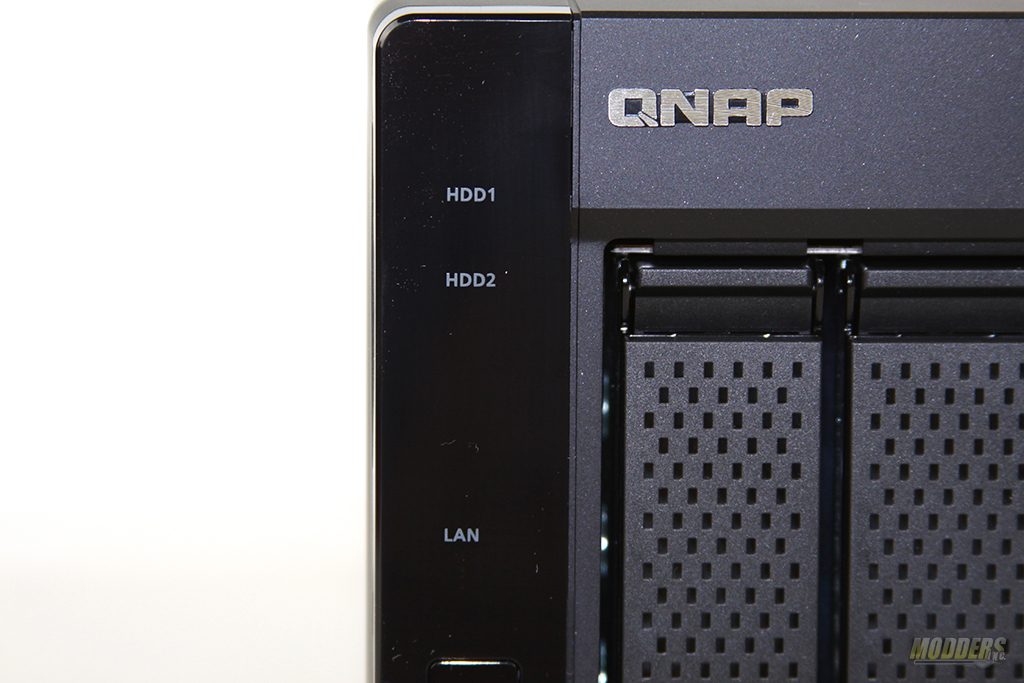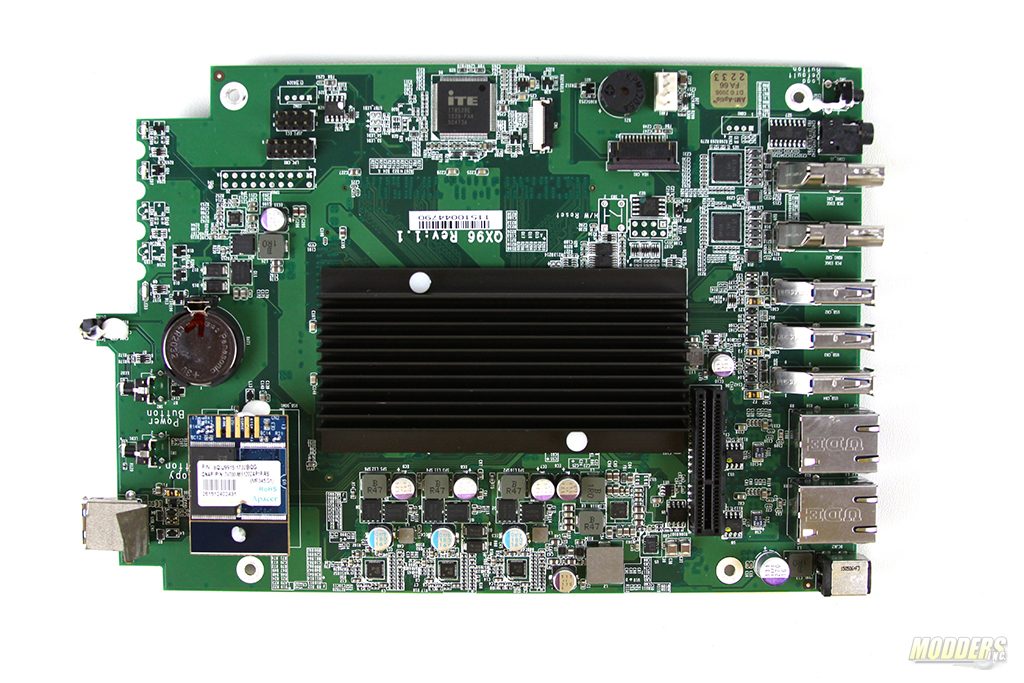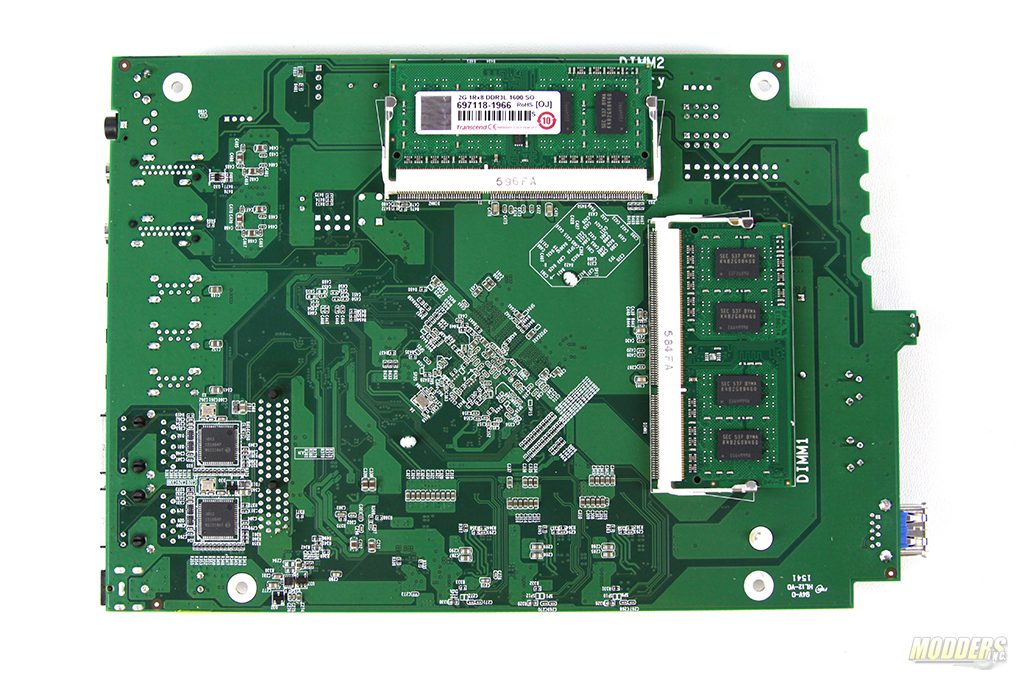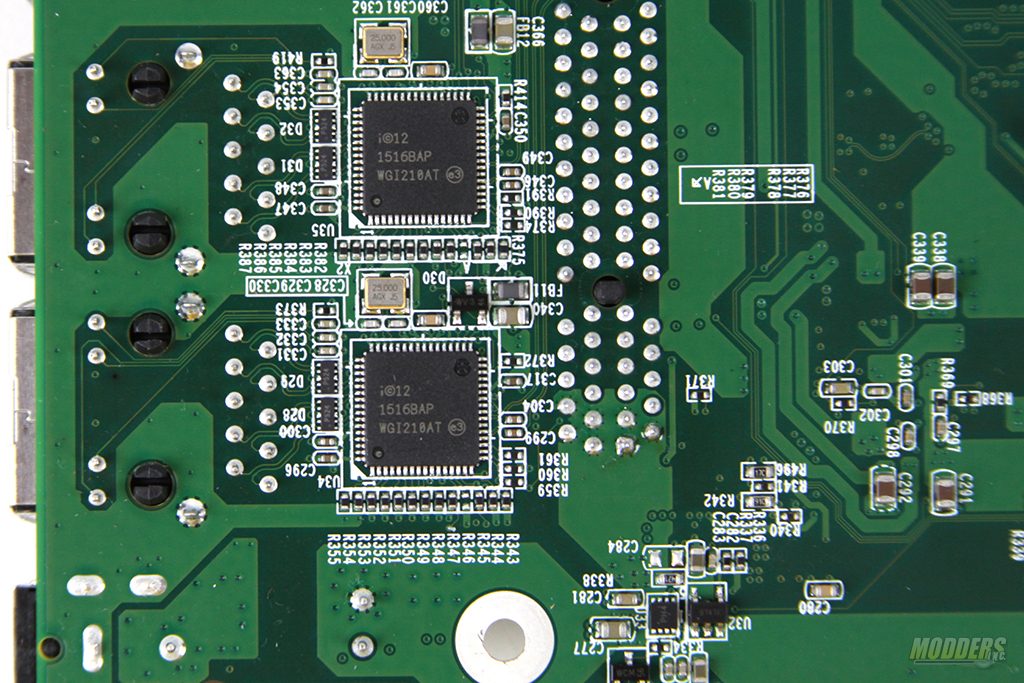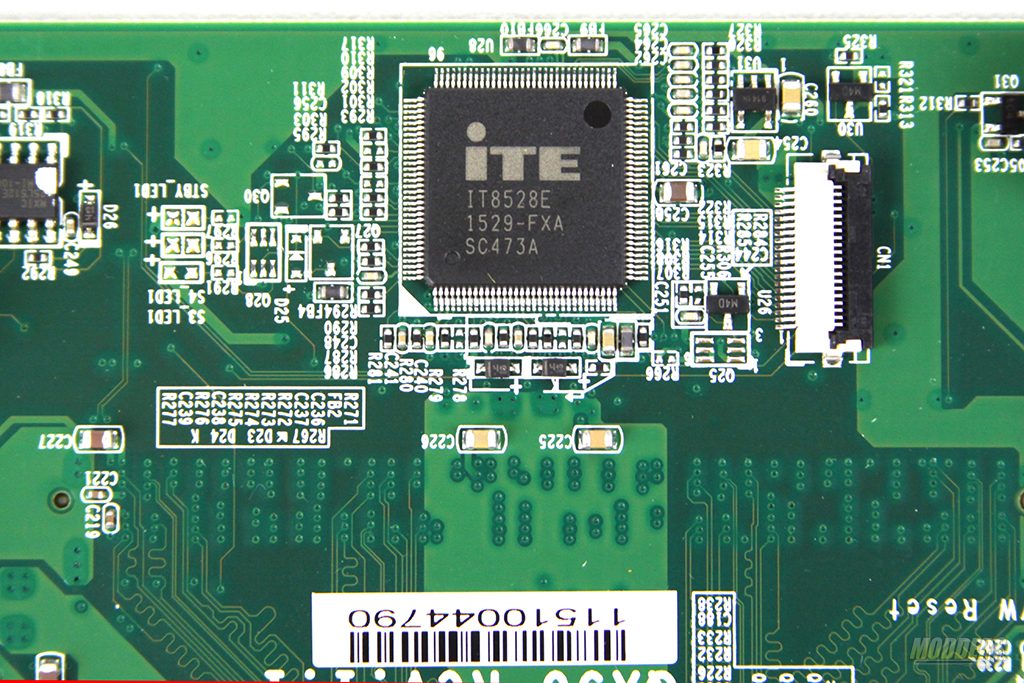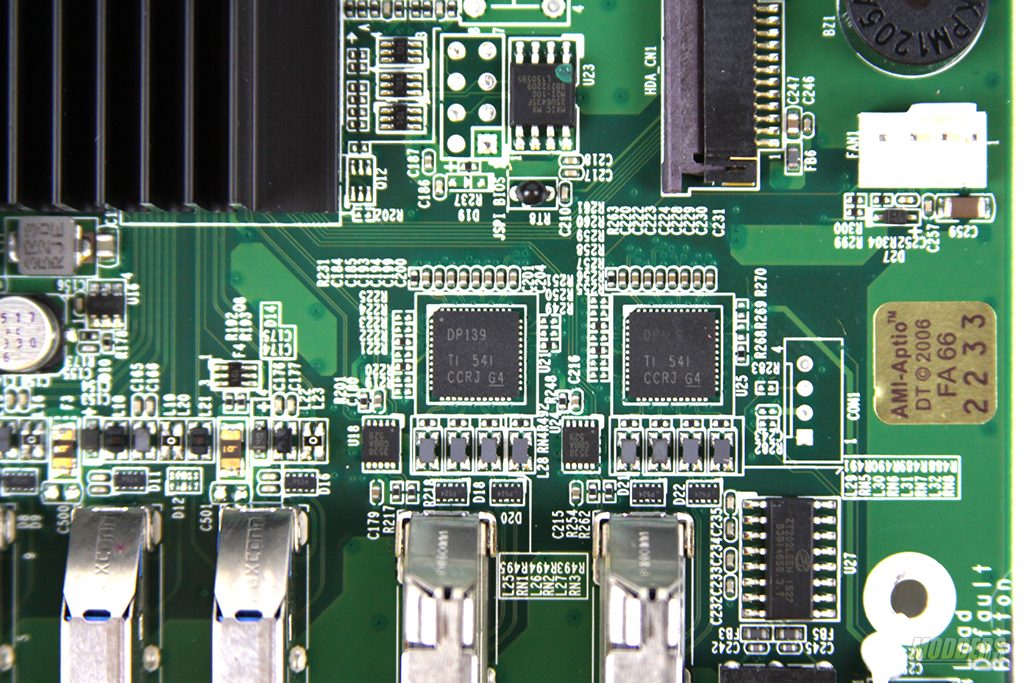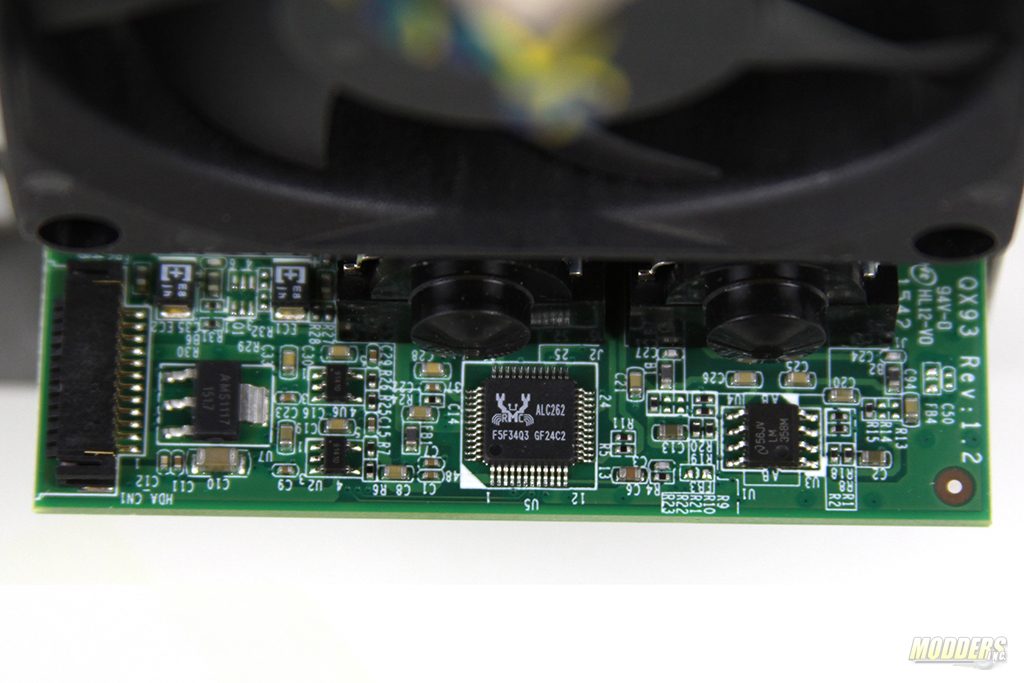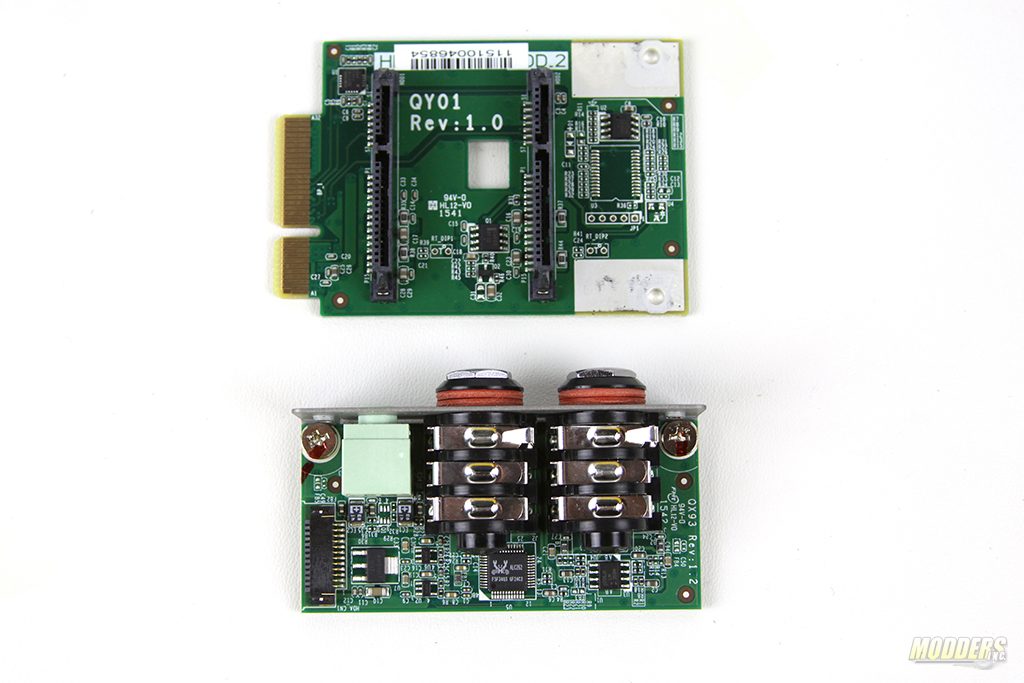QNAP TS-253A Network Attached Storage Review
Closer Look at QNAP TS-253A
TS-253A is a rather small device. Its dimensions are 150(H) x 102(W) x 216(D) mm (5.91(H) x 4.02(W) x 8.5(D) inch), which is no longer than a gallon of milk and no wider than a CD case. The weight of this particular unit is just under 4lb (without the drives). TS-253A has two hard drive sleds which are mounted in the front. In fact all of QNAP NAS products have this front facing sled design. To remove the sleds you simply lifts the sled handle and remove the drive. This makes installation very smooth and easy.
On the front left side of the unit there are status indicators so you can quickly identify issues or upstate of your device.
On the bottom portion of the front bezel you will find Power & Copy buttons and single USB 3.0 port. You can attach an external hard drive or even connect a USB printer to TS-253A.
TS-253A is air cooled. Air is being pulled from the front and the side of the enclosure to the back. This is done by using a PWM 70mm fan. On the back of this device I found a reset button, maintenance port, two HDMI ports, three USB 3.0 ports, two network interfaces, two microphone in interfaces, one 1/8 inch audio out jack, power connector (DC12V) and a security hole.
This particular NAS device could be used as a media server. Watch movies, listen to movies and slide show all of your favorite pictures, this device really does have lots to offer. To navigate through the screens you can use nifty remote which is provided by QNAP. If you do not want to use the remote, you have an option of using wireless mouse and keyboard.
Removing motherboard was a little bit challenging. In order to get the motherboard out I had to take a part pretty much everything including the front bezel and the rear panel. On the front of the board I found Intel CPU 1.6GHz quad-core processor. The processor is passively cooled via a heat sink. Just like in TS-251+ the board is cooled by fan in the back of the enclosure.
The back of the motherboard hosts two SO-DIMM slots. The unit I am reviewing came with 4GB of DDR3-1600. This is a low voltage ram and ideal for small circuit boards that draw less power than 90 watts.
Networking in TS-253A is powered by two Intel I210AT chips. These chips offer 10/100/1000 Mbps connectivity. The i210AT chips also support advanced networking protocols such as 802.1q (VLAN), Wake-On-LAN (WOL) and jumbo frames. We won’t be covering that in this review however its worth to mention these advanced features.
Super I/O controller is by iTE, IT8528E. This controller is responsible for basic inputs to the system and monitoring of hardware.
Dual display ports (HDMI) are by Texas Instruments, DP139. These Controllers have Max Display Resolution 4k/2k/ at 30 frames per second.
The embedded OS is DOM based (disk on module) which is installed on motherboard’s SATA port.
Audio output is handled by Realtek ALC262 audio controller. This controller is set on the daughter board that has two 1/4 inch input jacks and 1/8 inch output jack.
There are two daughter cards in this unit. One is the dual SATA connector card that connects hard drives to the motherboard. And another is the audio input/output card that is located on the back of the device.
You have an option to use either mechanical hard drives or SSD drives with TS-253A. The sleds support both 3.5″ and 2.5″ drives. Installation is as easy as attaching four screws to sled. To find proper mounting holes for the type of drives, look on the back of the sled for proper designation.