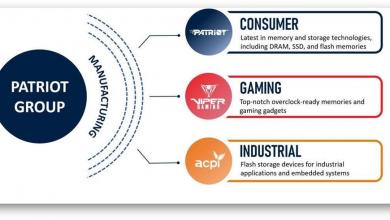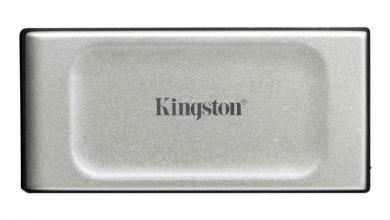QNAP TBS-453A 4-Bay M.2 SSD NAS Review
Conclusion and Final Thoughts
Without considering cost, when I initially heard about the TBS-453A I was partially excited by the product. As a network tech I have to give credit to QNAP for thinking outside the box. However, I was also partially confused and disappointed as QNAP chose to use SSDs in the TBS-453A with gigabit Ethernet connections. The max bandwidth on a gigabit connection is around 125 MB(megabytes)/s and the slowest drive test showed a speed of 391.65 MB/s which, at first look seems like a massive missed opportunity to throw down some 10 gb/s love to fully take advantage of the speeds the SSDs are capable of. Then I started to factor in cost of storage. The price per megabyte for the QNAP TBS-453A is significantly higher than a traditional NAS due to the fact that it is SSD storage exclusively. However, as this review progressed, other factors came up that I hadn’t thought of before and while it lessens the pain of the missed opportunity above it doesn’t quite eliminate them.
With a traditional NAS, it is designed to sit on a shelf or a desk and not move around. However, the TBS-453A uses SSDs and SSDs are less likely to get damaged when dropped (for example). This means the TBS-453A can be thrown in your luggage for travel. Since it comes with a built in switch, that also means there’s less gear to tote around. So taking the NASbook on a trip allows you to share and collaborate with little risk of damage from shock. In addition to the internal drives, the USB ports and SD Card reader can be shared. Add a supported USB wireless adapter and you can sit in a coffee shop with a few friends/coworkers and have access to the same data.
At just under an inch tall, the TBS-453A makes a nice addition to the media center. The device supports 4K resolution and playback. While this NAS didn’t come with KODI natively, it can be installed and works just fine. Playback at 4k is smooth and the interface scales well too. The NAS supports dual monitors as well if you a inclined to use it as a light weight Linux desktop PC. But again, it will be expensive as SSDs cost more than traditional hard drives.
The TBS-453A is a unique NAS in a market that is saturated by mostly the same ol’ same ol’. During the performance test, I purposely put the TBS-453A against larger and more powerful NAS devices to show that this device isn’t really that much different in terms of performance. What is different is the use case. Sure, you can sit this on your desk or a shelf in a networking closet and it will work. It will be expensive, but it will work just fine. Or, if you travel a lot, you can pack it with you and take data along with you and use it as a sort of mobile office.
I think it is going to be a few years before networks can really start to leverage SSD based storage devices. Right now, 10 gigabit Ethernet is too costly to implement at home. 10 gb network adapters run from $300-$500 (depending on model) and a 10 gigabit switches start around $850. Which is the cost of doing business as 10 gigabit was designed for large data centers. However, all is not lost. Recently there were two new standards ratified for 2.5 gigabit and 5 gigabit Ethernet. My hope is that we will see home use 2.5 & 5 gigabit with in the next year or so. With the new standards we should start seeing SSD network devices leveraged more as 2.5 gigabit should yield ~312 MB/s and 5 gigabit breaking into the 600 MB/s mark.
Overall, the TBS-453A performs well. What is going to determine if this NAS is right for you is the use case. If you need to take large amounts of data with you in your travels with a decent amount of assurance that your data will be available when you reach your destination, then the TBS-453A NASbook should fit the bill. Honestly, I’m torn when it comes to the TBS-453A. It just doesn’t fit in one box perfectly which, happens when thinking outside the box. On one hand, finally there’s a device that breaks away from the standard hard drive model, adds extra features such as a built in network switch, dual 4k HDMI connections but, on the other it shows no 10 gigabit love to take advantage of the SSDs. Aside from total cost (NAS + SSDs), I wouldn’t hesitate to recommend the TBS-453A as it performed in our testing flawlessly.