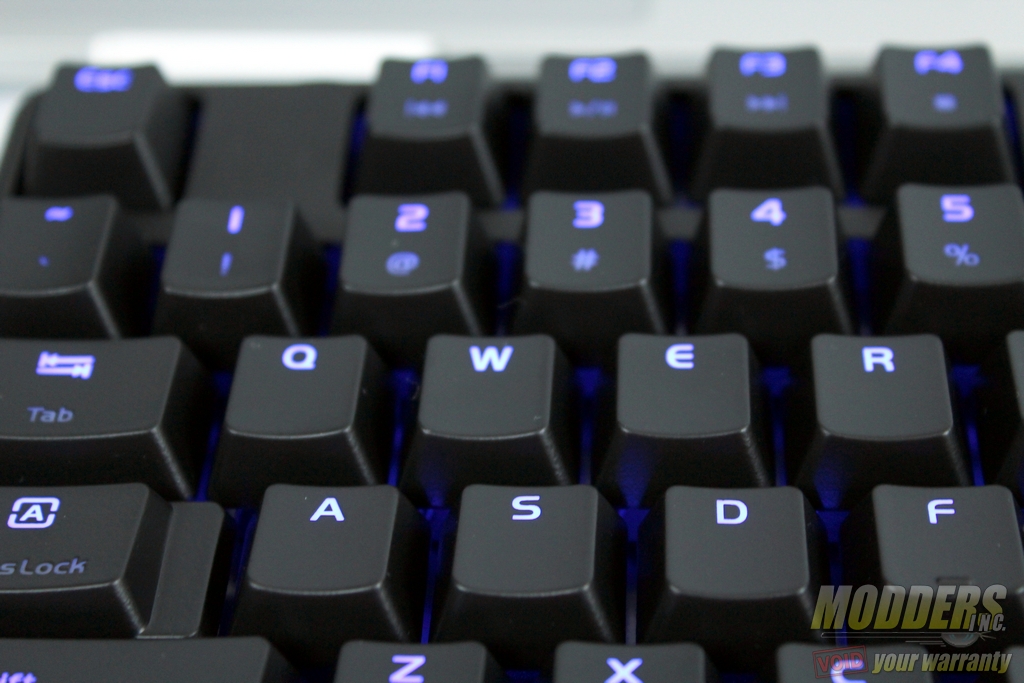Poseidon Z Plus Review: The Simple (Smart) Keyboard
A Closer Look at the Poseidon Z Plus Keyboard
When I first started typing on the Poseidon Z plus, I was delighted to notice how much faster my APM (Actions Per Minute) appears to be compared to what I could accomplish on standard dome keyboards from times past. The loud clicks from the blue Kailh switches gives the same pleasure one would feel popping bubble packaging. The keyboard is a standard 104-key keyboard with one feature button that converts the “super key” to a left control so the user does not exist a full-screen application from accidental button presses. I find myself seldom ending up on the desktop since I know very well where my control and windows buttons are so this is not a useful feature for me, but some gamers this might be beneficial. The Z plus also offers N-key rollover enabled all the time.
The Poseidon Z plus does have multimedia keys on the top that work when pressing a function key on the bottom right of the keyboard. While I do like the windows lock key, I find a myself seldom using those multimedia keys since it is a two-button combination. Beyond this, the Thermaltake Poseidon Z plus is clean and simple.
The Poseidon Z plus is built with Kailh switches modeled after Cherry MX blues. Some people feel these types of switches are more geared toward typists due to not having to bottom out the key in order to get audible feedback during key activation. I like the satisfying feel of blue switches, but one of the side effects of these switches is that it bothers anyone who happens to be on a voice call or in the immediate vicinity. For this reason, I would prefer quieter switches and sacrifice the tactile click of a Kailh Blue or Cherry MX blue switch.
A closer look at the star of this review, the Thermaltake Poseidon Z plus has rubber on the top edge of the keyboard facing away from the user. I’m not sure why there needs to be rubber here as I can’t imagine a situation where this keyboard would need to touch a wall or have anything bumping into it.
On the bottom of the Z Plus there are grooves to route the USB cable in multiple directions depending on where your tower or target computer happens to be. There are rubber feet on the bottom of the keyboard for stability and props in case you want the keyboard to be propped up. The sticker on the bottom of the keyboard claims this keyboard is rated for 2.5 watts of power.
Speaking of the USB cable, the USB connectors are gold plated for better contact with receiving ports. It’s hard to make out the, but the USB connector does seem to be gold colored. The gold plating is used since it is a soft metal that has low resistance and is malleable which will provide a tight stable connection to the receiving port.
The keys on the Poseidon Z plus are laser printed and allows the backlight to show through. I like the font of the keys. It has a nice modern gaming look and feel to it. The Poseidon Z plus does not illuminated the bottom part of the keys due to the placement of the light. This isn’t a debilitating problem since most users will remember what numbers correspond with each symbol.
One of the biggest issues I’ve have with the keyboard is the key size or spacing. After switching from an Azizo and chiclet style macbook keyboard, I notice I make more typos than I used to. It is possible that I have spent too much time away from standard size keyboards and have become more accustomed to the larger and more ergonomic designs of standard off the shelf office keyboards. The Poseidon Z plus, like many other mechanical keyboard are raised off the desk quite far so palm rests are a must.
The Thermaltake Poseidon Z plus blue backlight is easier on the eyes. With these types of backlit keys, it is almost mandatory for the backlight to be on even in a well lit room if you can’t remember where any of the keys are. This is more of an issue with most keyboards that feature backlighting.