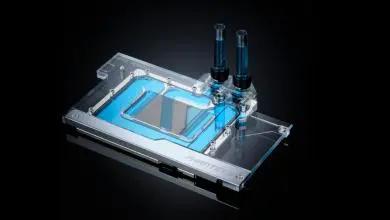Phanteks Enthoo Evolv ITX Review
A Closer Look – Interior
Despite being a ITX case, the Evolv ITX packs a ton of features into this small frame.
Behind the front panel, Phanteks has included a 200mm fan or this can be removed to install dual 120mm fans for the option of a 240mm radiator.
Moving to the main cavity we find what looks to be a small platform where a harddrive or maybe even for a pump to sit. Once the two thumb screws are removed the flap lifts up and it meant to allow extra room for GPUs that are longer than standard. The end user has the option to remove this panel or it can be used to hide the power connectors leading to the GPU.
One of the issues with most ITX and even mATX chassis is the lack of cable/ tubing routing holes, this is not the case with the Evolv. To be fair this really should be classified as ITX+ since your standard ITX system would be roughly three to five inches shorter but none the less even for a system classed as ITX the Evolv is very forgiving to people with larger hands.
Routing holes and grommets can be found through out the interior. This attention do cable management does not stop here though. A signature with Phantek chassis is their attention to detail when allowing ideal cable management. For those of you that love to show off your cable management skills or even custom cables, you can use the stock windowed side panel and use it on the reverse side to put your cables on display.
Hidden under the mid panel we find the PSU area as well as a harddrive cage which houses up to two 3.5″ drives. The harddrive cage is removable and is held in place by a few screws. In the event you do want to install a 240mm radiator you will have to remove the GPU cover plate and the harddrive bracket.
Phanteks has made it a standard on almost all of their cases that fan mounting holes always have sliding mounting holes. Personally I like this design as you are often forced to either remove the exhaust fan in place of having a radiator or even just addition fans on top.
Possibly the grand daddy of features this chassis holds is the implementation of a removable radiator/fan bracket. This bracket is accessible by removing a total of four screws, two are located on the right side of the case and the other two are located on the back panel.
The panel has the signature sliding mounting system that is common to Phantek’s chassis and can hold up to a 240mm/ 280mm radiator as well as various other fans. I would not recommend using radiators with a thickness of over 30mm as they will cause some clearance issues with the CPU socket. When mounting radiators keep in mind for 6-32 style screws used by EKWB, ACOOL and XSPC, you will want to use screws with washers on them as the sliding channels are a bit too wide to hold the head of the screws.
During test fits I did find that all radiators, except for the Hardware Labs radiators fit on the sliding bracket. However with a little adjustment I was able to get the Hardware Labs to fit with the door closed. Be cautious however as the radiator does sit close to the side panel and may result in scratching, due to the Hardware Labs radiators being a bit girthier than its counterparts.
When I saw this feature on the ITX model, I feared it was more of a gimmick than a function. However, the bracket works quite well and feels like its been thoroughly thought out.
During system installation, I found that really only ran into two complications. The first was with the eight pin CPU which I highly recommend running and connecting to the motherboard before installing any other components due to clearance issues that may occur after additional components have been installed. The second issue was regarding installation of medium length power supplies, with the Corsair HX850i measuring in at 7.09″, it was necessary for me to uninstall to the 3.5″ HDD bay cages in order to get the PSU to make clearance.
Although a short cable set would be preferred for any ITX system I did find that the cable management system Phanteks has implemented in the Evolv ITX is very effective and did not require any zip ties to effectively manage the cabling. I did notice a bit of noise coming from the solid front panel on higher RPM fans but using low to mid speed fans or the 200mm fan included with the case resulted in minimal noise.