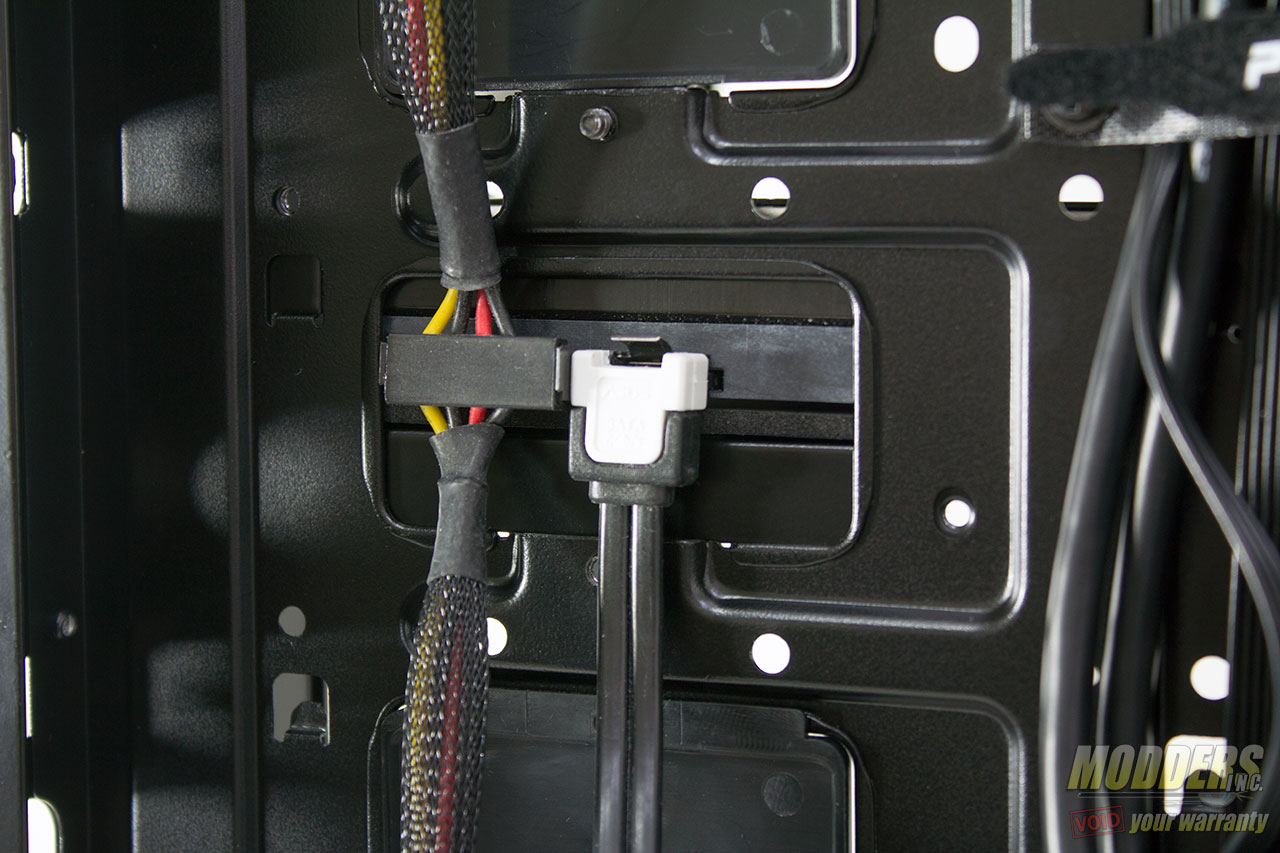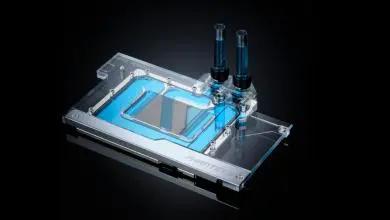Phanteks Enthoo PRO M Case Review: Quality Without Compromise
Hardware Installation and Clearance Issues
Drive mounting
The bundled drive tray is the most clever and effective 3.5″ mounting mechanism I have ever seen in a case. Instead of making users pinch and flex the caddy, the Enthoo Pro M drive tray has hinged mounts that snap in place when the 3.5″ drive mounts align. Phanteks did a good job making sure that the connector area at the rear whether it is a 3.5″ or 2.5″ drive is free from obscruction so even angled cables and connectors can be plugged in.
With the case of the optional, purchasable metal drive mounting, Phanteks also made it so the connector area sits flush with the panel when mounted so angled connectors can be used here as well. For the slide-in drive that can be mounted behind the motherboard tray or in the power supply cover, users can choose to mount it in any of the four orientations they wish since the rubber slide-in mounts are equidistant from each other (although mounting the one on the power supply cover sideways is preferable, the position in the photo is not the most optimal). Because of the rubber mounts underneath, the drive is elevated by a few milimeters slightly from the plate, and although this is not enough to mount a standard angled connector in there, it allows the most compatibility with SATA power cable connectivity as there is enough space for slightly thicker power cables.
Radiator/Fan mounting
Official Phanteks Fan support:
| Air Cooling | 120mm fan | 140mm fan |
| Front | 2x (3x without ODD cage) | 2x |
| Top | 3x | 2x |
| Rear | 1x | 1x (1 included) |
Official Phanteks radiator support:
| Liquid Cooling | 120mm radiator | 140mm radiator |
| Front | Up to 360 (without ODD cage) | Up to 280 |
| Top | Up to 360 | Up to 280 |
| Rear | 120 | 140 |
With the pump slot plate removed, front radiator clearance with fan available is up to 10.8cm. While up to three 120mm fans can be installed at the front without removing the 5.25″ external drive mount, installing a 360mm radiator requires the removal of this part. The area between the front bezel and the recessed chassis provides 35mm of space so fans and some radiators can be comfortably installed here as well.
Gap between the radiator bracket ceiling and motherboard is only 20mm but since it is offset, users are able to install much thicker radiators as long as the memory modules are not tall.
CPU/VGA Clearance
CPU cooler clearance is up to 194mm so even this Noctua NH-D15 behemoth that stands 165mm tall feels small inside the Enthoo Pro M. Graphics card clearance is up to 420mm but only 300mm with optional HDD bracket installed so if mounting one with a 305mm graphics card like in this photo, make sure to stay clear of the area in front of the VGA.
Cable Management
Cable management was not a concern at all with plenty of options to comfortably place cables in. The narrowest gap behind the motherboard tray is only 18mm but since the area slopes at the front where most of the cables are bunched up, the 32mm gap provides significant comfort, especially when the entire bottom area is completely open so extra cables can be stored there. For those who find that the 8-pin CPU power connector difficult to route at the corner area (2nd photo above), use the grometted area directly above instead since the motherboard encroaches on the corner gap, limiting the connector size that is able to pass through here. The grometted routing hole however, is situated higher up and is clear of any motherboard obstruction. To make cable routing easier, it is advisable to remove the top radiator mounting plate first even if using an air cooler so that it is easier to navigate the small gap inside. There is a bit of gap below the motherboard for routing cables such as the front panel audio and front IO connectors. Thankfully, Phanteks made the front audio header connector long so even when using motherboards where the header is located at the middle of the board,it is able to be plugged in comfortably.