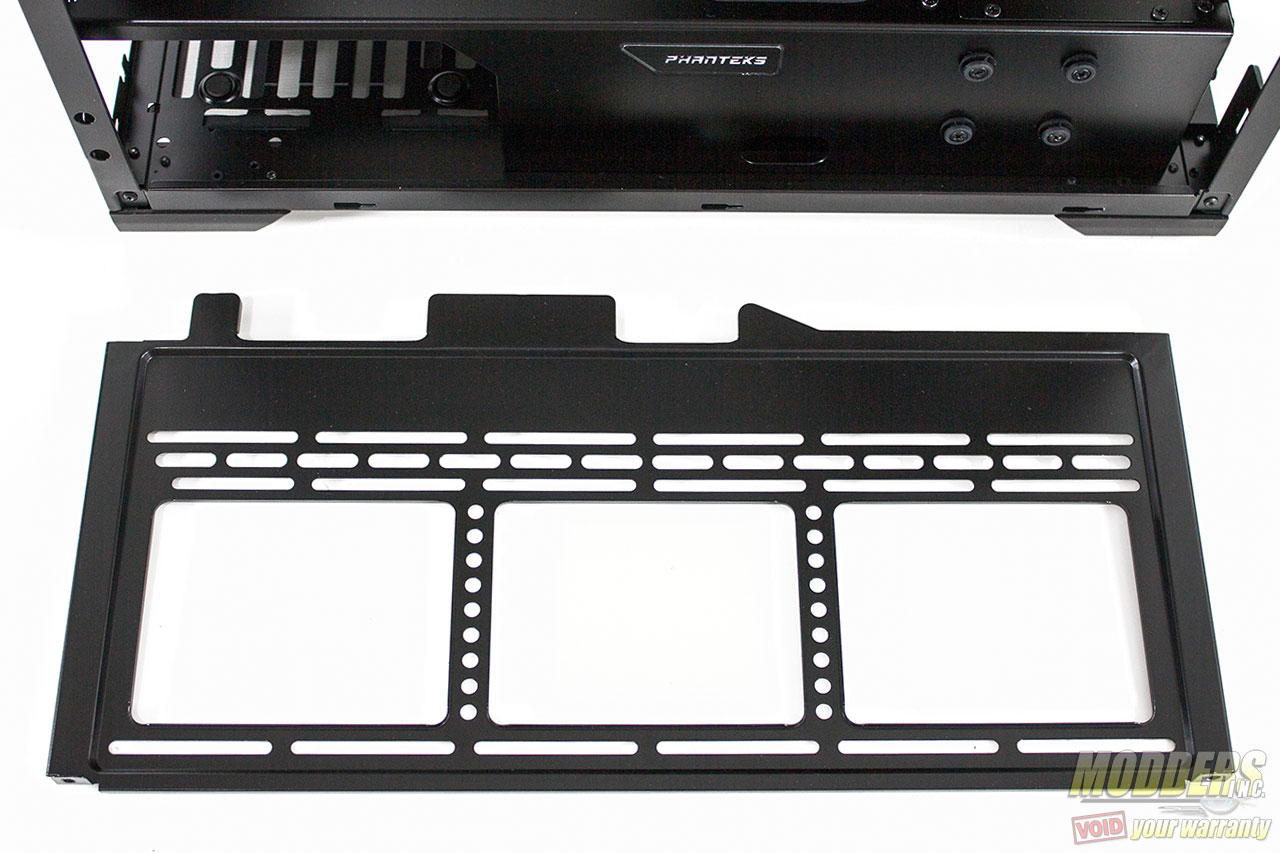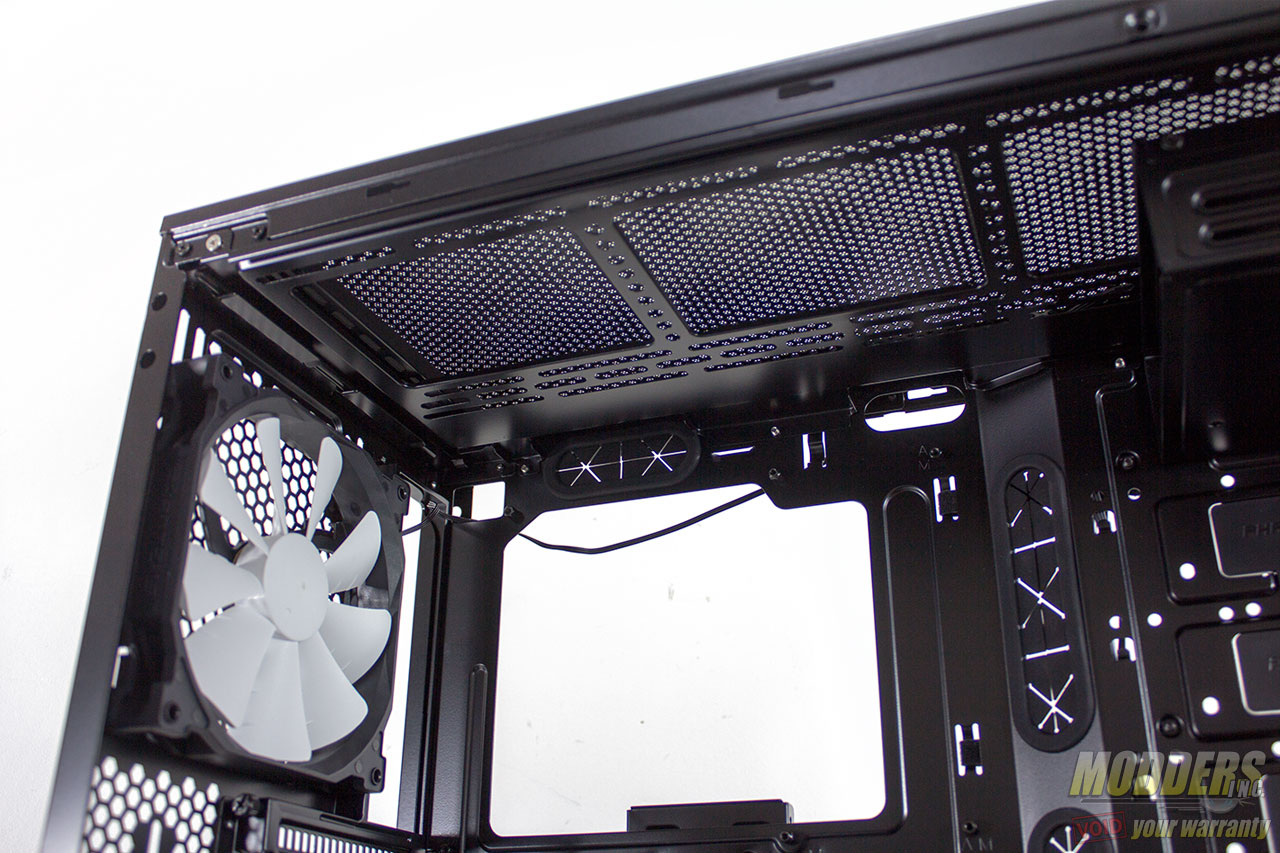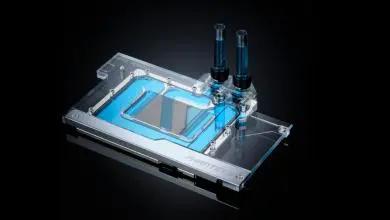Phanteks Enthoo PRO M Case Review: Quality Without Compromise
Closer Look at the Phanteks Enthoo PRO M
The Enthoo PRO M measures 235 x 480 x 500mm with a steel construction and a plastic front bezel that has a simulated brushed aluminum look. The front has a single 5.25″ external drive bay and the rest of the front area is reserved for ventilation. Additional ventilation is available on the sides and this is where the front I/O is also located, equipped with a pair of USB 3.0 ports (with a 19-pin motherboard header connector), a 3.5mm microphone and headphone jack as well as a reset button.
The power button is located at the center top area and like the front bezel, most of the top area is dedicated for ventilation. A magnetic dust filter sheet attaches to the top with a surprisingly good grip.
A radiator mounting plate slides out when silver screws at the sides are removed. This radiator mounting plate allows for up to 280mm or 360mm radiator mounting and has offset mounting holes to provide as much clearance to the motherboard as possible without extending the Enthoo Pro M’s ceiling height.
Behind the front bezel, the I/O stays in place connected to the frame when the bezel is removed, making it convenient for cable management since front cover removal is necessary when mounting front fans or radiators. If the I/O and cables were part of the front bezel, users would have to re-do the cable management just to add new fans to the front. There is also a dust filter at the front, but this one is not magnetic but rather latched in place on all four sides. The front bezel must be popped out to remove the 5.25″ drive bay cover for external device installation as well. Similar to the top, the fan mounting holes on the front allow for positional flexibility.
With the left panel removed, the Enthoo Pro M internal is revealed to be identical to the Enthoo EVOLV ATX case previously reviewed here at Modders-Inc with a dual-chamber design, separating the top compartment to the bottom compartment where the power supply and a two-drive cage is situated. The exception of course is the presence of a 5.25″ drive bay and a minimal amount of pre-bundled drive cages, fans and accessories to keep the price affordable. The motherboard tray is sunken with the drive area sloping forward and grometted cable routing holes line this slope. Additional cable routing areas are available at the top for fan and power supply mounting. Stand-offs are pre-installed for a standard ATX build. An additional stand-off is provided in the accessory pack for mounting micro-ATX motherboards.
Pre-installed in the rear is a 140mm Phanteks PH-F140SP fan with a speed of 1200 rpm and a max airflow of 82.1 CFM. A 120mm fan can also be installed here. The power supply that sits at the bottom compartment must be installed from the rear as the opening on the left chamber is not big enough for full-sized PSUs. Despite the chamber divide, the top of the shroud is fully ventilated and has a grometted cable routing opening for PCI-E power cables.
At the top edge of the bottom chamber sits a removable plate that also doubles as a pump slot mounting area with adjustable position mounting. The 5.25″ mounting area has flexible positioning mounts as well so that users can accommodate different 5.25″ device lengths and be able to hold it in place, including support a modded stealth front drive.
Since the Phanteks Enthoo Pro M is a high-airflow case, the rear area is also very much ventilated. The seven expansion slot covers are reusable and a reservoir mount is available right beside the expansion slot area and underneath the fan.
Behind the right side panel shows a cleverly organized area that is conducive for cable management. Two more slide-in SSD mounting supports are available directly behind the motherboard and the single bundled bracket is placed here by default but users can choose to mount it on the designated area towards the front of the power supply cover. Phanteks labeled velcro straps hold the default cables in place and has enough slack to support a thick 24-pin power supply cable. The entire bottom area is open with the area towards the front reserved for hard drive installation. Since the motherboard is essentially “floating”, reinforcements line the bottom edge to prevent the motherboard tray from buckling or moving around when components are installed.
The feet raise the Enthoo Pro M by 2.5cm and has rubber soles so it stays in place. A removable dust filter for the power supply is also included. This one slides in and out and is easily removable from the rear. Users who wish to remove the front drive cage will have to remove the screws at the bottom front.