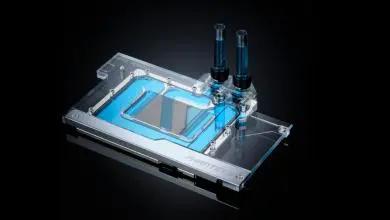Phanteks Enthoo Evolv ITX SE Case Review
Getting our first look into the Phanteks Enthoo Evolv ITX SE shows us that there really is not that much there which is great news when working within a small case. But don’t let the simplicity of the look fool you as there are quite a few nice features that make this a easy case to work with.
In the top portion of the image we see where the motherboard will be installed. The stand-offs for the mother are already in the tray so that is one less thing you have to worry about doing. The huge hole gives you more than enough access to the back of the motherboard when you want to change out your cooling solution for the CPU. In the middle we see that part of the interior structure comes across the where the power supply will be mounted. Plenty of ventilation holes are here to help move hot are out of the case. At the bottom of the picture we can see large cut-outs where the hot air exiting the power supply will be directed out from the case.
Normally what you would see here if it was a large case is the storage cages, but no need here when you looking to down size and looking for room. Two rubber pass-thru grommets are located just where you need them to route the 24 pin connector, power and data cable to a drive and other minor wires and cords. The bracket that you see below the large grommet is used to hold either an SSD or a standard 3.5 hard drive.
From the right side angle we get to see where we get to hide the cables. You can also see the large space were the power supply will be installed. You do have to install the PSU from this side of the case as there is a partial hard drive/power supply cover on the other side. At the top left on the flat side of the vertical case brace we are giving a place to install an SSD drive. Simply slide the bracket off, slide the drive into it, add some screws and slide it back over the cartridge mounting posts and you are good to go. This is the second place we have found for mounting as SSD so far.
Located at the bottom towards the front of the case we have access to two tool-less 3.5 drive caddies. This is great to have these as I am pretty sure that like me you have a couple of 3.5 drives in you system to used for staring all your games, images and videos. You can also use these to store even more SSD’s if needed. What lets not stop there. So lets say you mount a 3.5 drive the first bracket we saw, then you mount your SSD at the to backside place you can then remove this case assembly and install you water cooling pump here or hide those extra power supply cables.
With the removal of a few screws you can pull out the upper most section of the case. Doing this gives you the ability to mount several different sizes of fans and a radiator with ease. No need to cram you hand and tools into the case with the hardware already install to change or replace a fan.
Just pull it out, install or replace what you want and slide it back into place. According to Phanteks you should be able to install a 240mm radiator.
And if for whatever reason you may decide and you do not want the pull out bracket in, you can remove it completely.