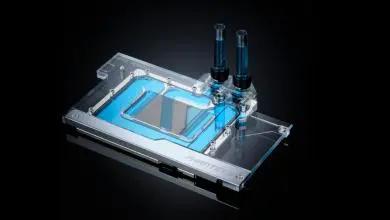Phanteks Enthoo Evolv ITX SE Case Review
—————————————————————
Take a look at the video to see some of the details about the Phanteks Enthoo EVOLV ITX as it is pretty much the same with the SE version.
Super clean looks and designs have help push Phanteks towards the top of the most wanted computer cases. This carries through with the Phanteks Enthoo Evolv ITX SE and with the new colors that they are offering. The left side of the case shows us a smoked tinted window that allows you to see your main hardware where it counts.
The right side of the case is flat without any sort ridge or distortion. The steel side panels and all the rest of the white paints parts have a very nice gloss to them that give the Phanteks Enthoo Evolv ITX SE case a rather polished look and feel to it.
Keeping with the sleek design only the necessary items are placed at the top portion of the case. 2 USB 3.0 ports, audio in/out and reset button are located at the top front of the case while the on/off button blends itself into the painted metal top of the case.
Looking at the rear of the Phanteks Enthoo Evolv ITX SE we can see that the power supply will be mounted at the normal location of the case. Just above that we see the dual slots for a graphics card and the I/O cut out. To the right of the I/O section we can see a large area of perforated steel that allows air to move in or out of the case. Several elongated slot shows us that different size fans (120mm or 140mm) can be placed here and that you can adjust them to better fit the cooling needs of the hardware located inside.

The front of the Phanteks Enthoo Evolv ITX SE is not without some sort of style as it matches the contour of the case. The large gaps on the sides of the front panel is where most of the air will be brought into the ITX case while the rest will be pulled in through the bottom and the purposelessly made gap around the whole panel.
With a firm grip and a little bit of force the plastic/metal inserted front panel can be removed to expose a large plastic dust filter. With a slight pull on the handle on the filter you can remove it to get total access the front fan. Just in case you haven’t already noticed that there are no ROM drive racks in the machine.
The front panel and filter are held in place with a post/fiction socket setup which makes for easy removal yet solid feel to it when in place.
You want to know about the cooling of the case, well here you go. A single 200mm is used to move the air into the case and out the back. I think that this should be enough cooling to keep a normal hardware configured PC running at decent temperatures. In case you don’t like a single fan setup or have something else in mind you can install either 2x 120mm or 2x 140mm fans in to this location. If that is not enough for you, you can install at least a 240mm radiator for custom water cooling.