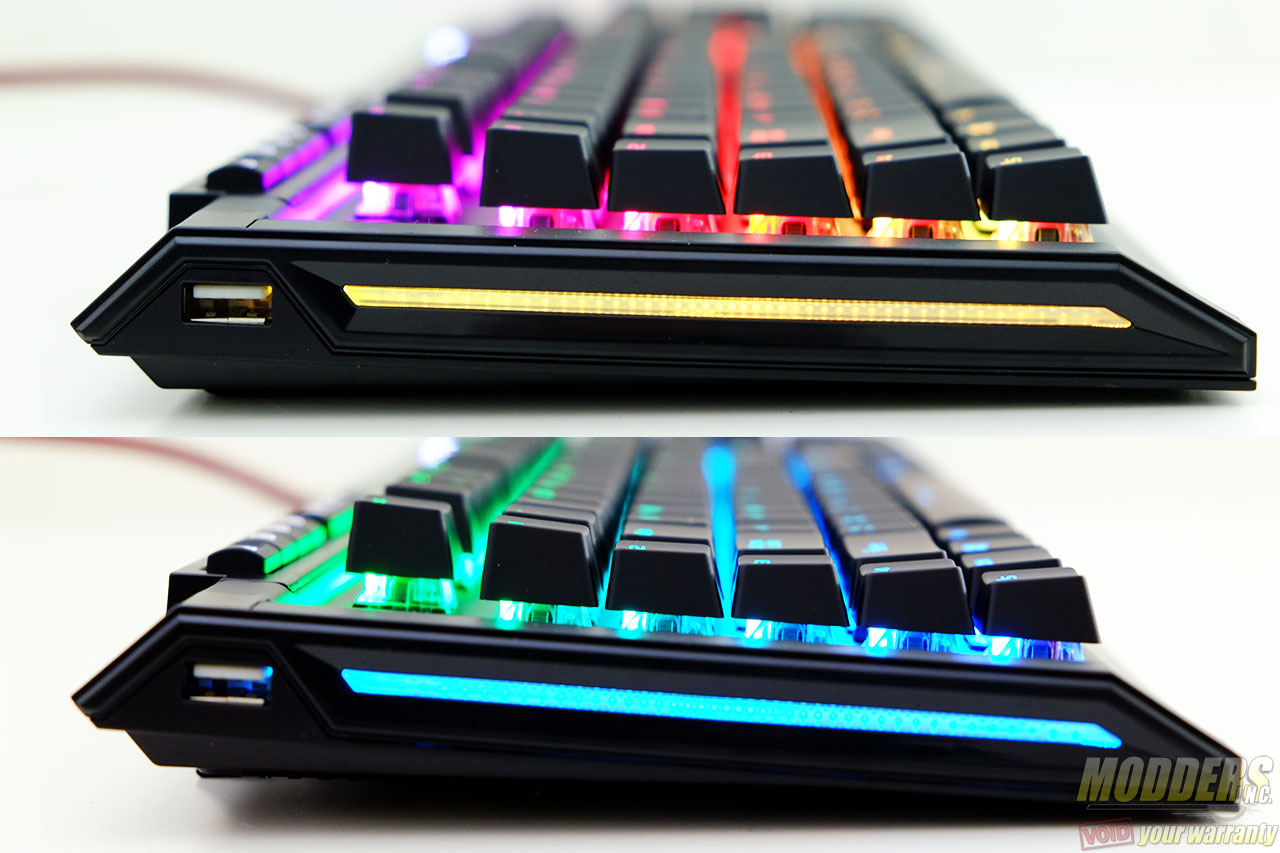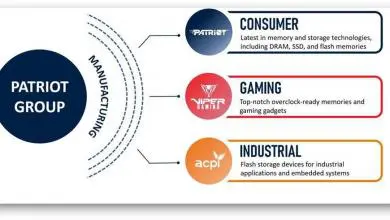Patriot Viper V770 RGB Mechanical Keyboard Review
A Closer Look at the Patriot Viper V770 Keyboard
The Patriot Viper V770 measures 510mm wide by 200mm long. It is slightly larger than most keyboards due to the additional row of macro keys on the left side. It has an aluminum and plastic shell that has exposed mechanical swith stems. Since the switch housing is transparent, this allows the RGB LED lighting to bleed through. The layout is a standard 100% ANSI Windows layout with right-side Windows key replaced with the Fn secondary function key. There are 104+5 keys with additional dedicated short cut keys for LED control at the top left. There are also analog audio and multimedia controls on the right.
The wrist-rest attaches via magnets and also has RGB LED lighting. The connector in the middle delivers the power and the signal to sync the RGB lighting with there rest of the keys when plugged in. There are also rubber soles on six points across this wrist-rest, so it remains steadily in place when on a surface.
At the back, more rubber soles on all corners provide a non-slip grip for the actual V770 keyboard. A pair of legs towards the rear also flip out to elevate the backside by 8.2mm.
Switch-type and Keycaps
The V770 also uses Kailh red switches, like the previously released Patriot Viper mechanical keyboards, These are Cherry MX keycap compatible with standard keycap sizes of 1.25x bottom row modifiers. The legends are all laser etched towards the top and the keycaps have a soft-touch coating. The stabilizers used are all wire-types instead of dummy switches used in some Cherry MX models.
Key Functions
A bank of dedicated non-mechanical buttons at the top are used to quickly switch LED presets. From left to right, these include:
- Wave/Spotlight/Radar Mode
- Ripple Mode
- Sidewinder/Vortex Mode
- Raindrop/Reactive Mode
- Breathe Mode
- Static/Spectrum Mode
- Decrease Brightness (includes off)
- Increase Brightness
While these buttons already load preset behaviour for the RGB LEDs, additional sub-modes can be accessed via Fn-key plus the wave direction, brightness and/or LED speed keys.
- Pg Up (Speed up LED)
- Pg Down (Speed down LED)
- Up Arrow (Wave up)
- Down Arrow (Wave down)
- Left Arrow (Wave Left)
- Right Arrow (Wave right)
Users can also customize their own backlighting by using the backlight recording mode. This is enabled by pressing the Fn key + F12. Users can store the preset from on F1 through F5 (they will begin blinking while in backlight recording mode). Once the user is satisfied with the custom lighting, they just need to hit the Fn key + F12 once again to store the preset onto the onboard memory.
On the upper right hand corner, the multim-media keys are accessible. These are self-centering toggle switches instead of buttons so they can be triggered with one hand. The volume wheel is also analog, which makes it much more convenient to use for gamers compared to an Fn+key combo option.
LED Features
These are just some of the LED features of the Patriot Viper V770. It shows the basic preset modes, but it does not show the change direction or speed option, nor the sub-option for certain presets.
Extra Features
A 3.5mm audio jack is available for the headphone and/or microphone pass-through. Users who have a separate microphone and headphone can use the splitter attachment from the accessory.
There is also a USB pass-through which users with a USB headset can use to plug in their devices or simply use it as a storage option.