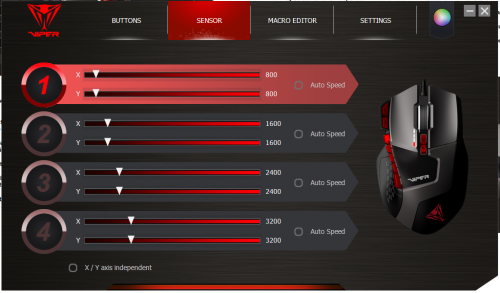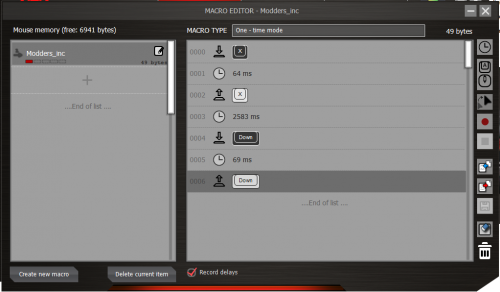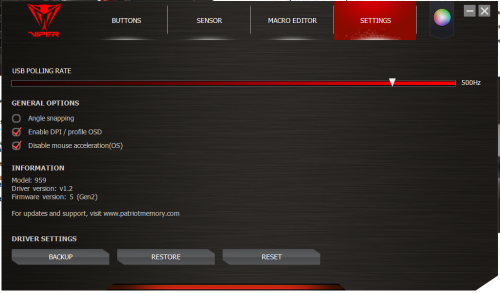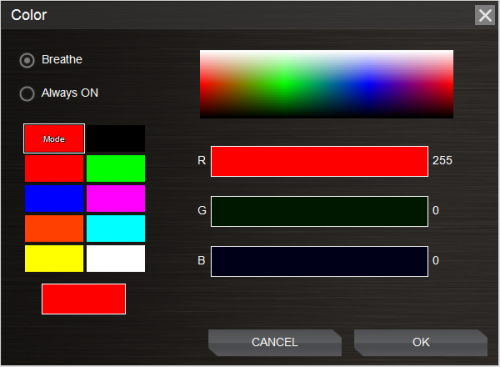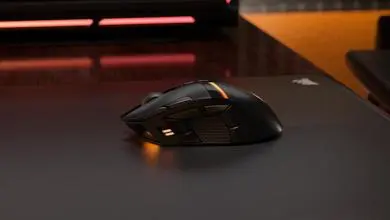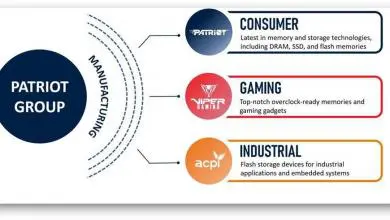Patriot Viper V570 RBG Laser Gaming Mouse Review: Red, Green and Blue
PATRIOT Viper Mouse Software
There are no drivers needed for the Patriot Viper V570 however, if you want to customize each button and RGB setting then you would need to get “PATRIOT VIPER MOUSE SOFTWARE“. It only takes a second to download and install.
There are five sections in the software where you can adjust settings. They are Button, Sensor, Macro Editor, Settings, and RGB/Lighting. Under the Button menu you can customize each button to your liking. Some of the cool functions that I found were “Angle Shaping” and “Adjust Lift”. Sensor tab allows customization of the DPI in V570. Minimum DPI could be set to 50 and maximum DPI could be set to 12000.
Macro Editor is where you can create your macros. This comes in handy in MMORPG games such as Final Fantasy or Elite Dangerous. Customization is straight forward and could be bounded to any button on the mouse. Settings tab gives ability to set polling rate. Default setting is set to 500 Hz however minimum polling rate could be set to 125 Hz and maximum polling rate could be set to 1000Hz.
Light Effects are customizable as well. The default setting of RGB is set to Wave however there are few other pre-set settings that could be set such as Wave Invert and random.
If you want to customize each section separately, that can be done as well. By choosing Customize option from the Light Effect you can get pretty creative with the colors.(Up to 16.8 million colors to choose from)