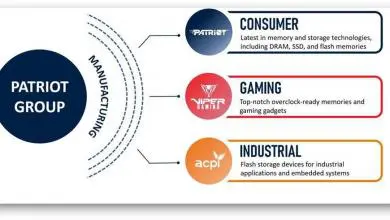Test System and Testing Procedures
Test System
| Component | Product Name | Provided By |
| Processor | Intel Core I9-9900k and Intel Core I7 8700k | Intel |
| Motherboard | Z90 Aorus Pro | Gigabyte |
| Memory | Patriot Viper Steel 32 gb (4 x 8) DDR4 3866 | Patriot |
| Drive | 500 GB Cruical P1 NVMe M.2 SSD | Retail Purchase |
| Video Card | RTX 2080 TI Strix | Cutting Edge Gamer |
| Monitor | LG 27UL500-W 27″ 3840×2160 @ 60 Hz | Retail Purchase |
| Case | Primochill Praxis Wetbench | Primochill |
| Power Supply | 1600 Watt EVGA Super Nova Ps 80+ Platinum Power Supply | EVGA |
| Cooler | Custom Loop | Retail Purchase |
Benchmarks
- 3DMARK Time Spy
- 7-Zip
- Aida64 Engineer
- Performance Test 9
- ROG RealBench
- Si Soft Sandra
Utilities
- CPU-Z
Our testing methods are always the same, no matter what the review. The ambient temperature is kept as close to 20°c (68°f) as possible. For this review, We tested our Viper Steel DDR4 3866 paired with both the I7 8700k as well as the I9 9900k. Our standard test bench consists of the I7 8700k. However, we tested on both processors for two reasons. The first reason being the 9900k is the current generation top tier consumer processor. The second reason being Patriot requested the memory be tested with the 9900k. The results will show why. Each benchmark was run three times. Usually for gaming benchmarks, I average out the three results. However, this being a memory review, I simply went with the best results. There was 30 minute breaks in between each benchmark to give the system time to cool off a bit. Both the 9900k results and the 8700k results were recorded on separate days, when the system was first booted in the morning. For all testing, both processors were kept at their base clock speeds. For the I7 8700k, the processor boosts to around 4.3 GHz. As for the 9900k, at stock, it boosts to about 4.7 GHz.