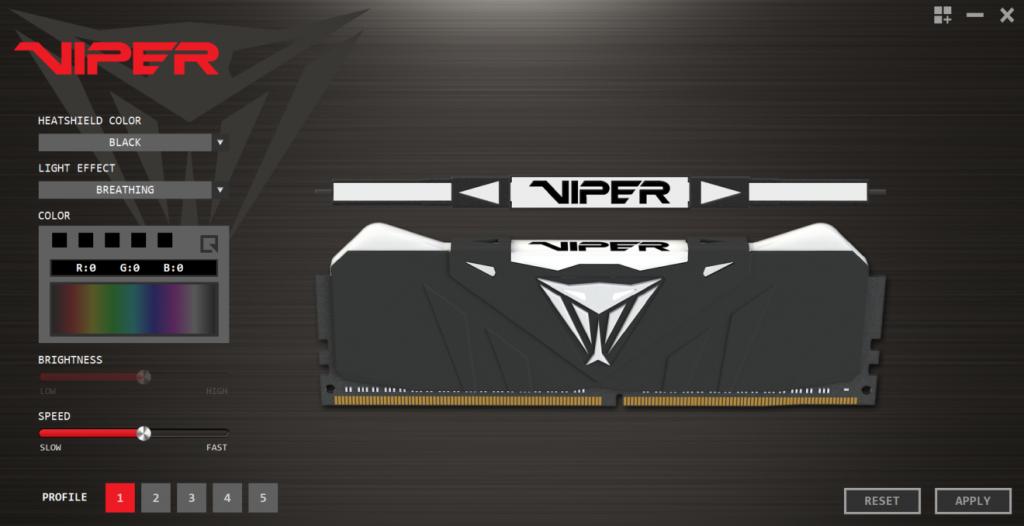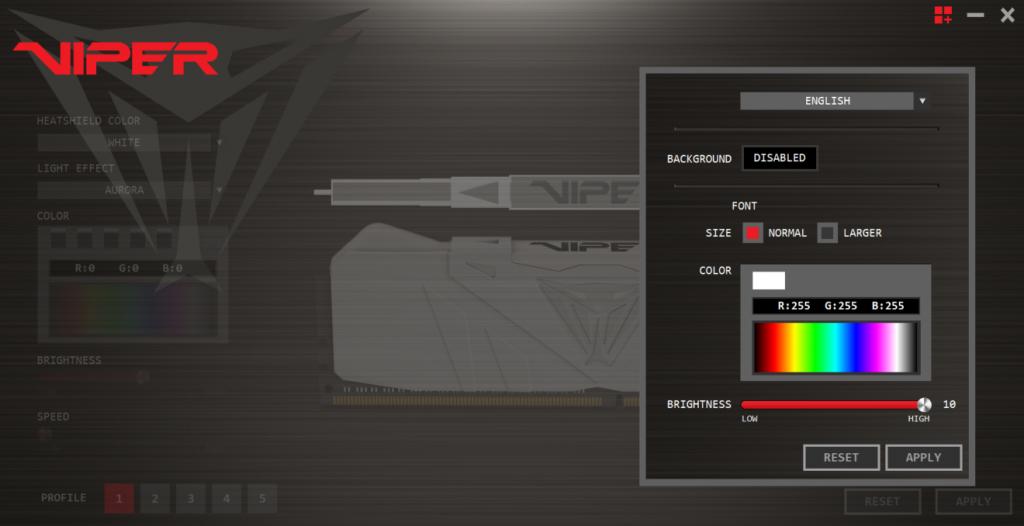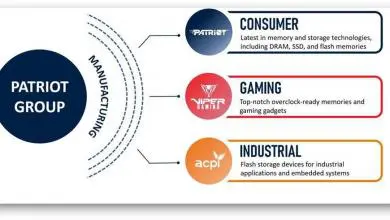Patriot Viper RGB DDR4 3200 MHz Memory Review.
Test System, Testing Procedures and Software
Test System
- Intel Core I7 8700k
- Z370 Aorus Gaming 7
- 16 GB (2x8GB) Patriot Viper RGB DDR4 3200 MHz
- Swiftech H140x 140 mm AIO Cooler
- Enermax Platimax 1350 Watt 80+ Platinum PSU
- Toshiba 240 GB SATA 6 M.2 SSD
- NZXT S340 Elite
Benchmarks
- 3DMARK Time Spy
- 7-Zip
- Aida64 Engineer
- Performance Test 9
- ROG RealBench
- Si Soft Sandra
Utilities and Software
- CPU-Z
- Viper RGB
Although this review wasn’t done on my standard testbench, same rules apply. I keep the ambient temperature in my office below 21°c, or 70°f. In this case, it was rather cold out, so the ambient temperature was below 21°c. At the time of testing, it was about 19°c in my office, or about 66°f. Each of the six benchmarks were run three times each, in some cases even more. I then selected the best of the three results. I always wait between 20 and 30 minutes in between each benchmark I run. This give the system a bit of time to idle and cool down.
Viper RGB Software
Although just about ever newer motherboard offers its own RGB software, not all motherboards have RGB support. Meaning not all boards can control RGB lighting on all hardware. For the rare case your motherboard doesn’t have its own RGB software, of that it doesn’t support the Viper RGB memory, Patriot has developed its own RGB software. The Viper RGB software is very easy to use and gives you several options for customizing the lighting on your memory. The software allows you to select you heat spreader color, either black or white.
Next, there are eight different light effects to choose from. These effects are Neon, Dark, Breathing, Viper, Heartbeat, Marquee, Raindrop, and Aurora. The Viper RGB software also allows you to control the speed and brightness of your lighting. If you elect to use a static color, there is a color wheel that allows you to use any one of 16.8 million colors on the color wheel.