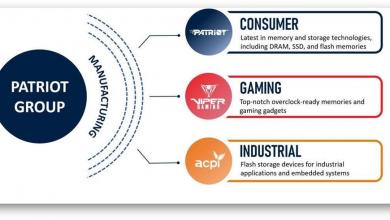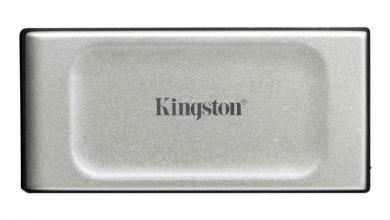Patriot Torqx SSD (Solid State Disk) 64GB
Installation


Along with all the other items that came with the drive is a small jumper that is used only when you what to update the firmware. It is pretty easy to lose this pin so I suggest to place the jumper over only one of the pins on the back of the drive. This way it will be there when you need it. Some important information you may want to know about doing the firmware updates is that…
1. The firmware upgrade program will only work in Windows XP, Vista, and Windows 7.
2. The firmware upgrade program cannot work within the O.S. boot drive and must be done as a
secondary drive. (This might be a problem if you don’t have another OS to boot onto)
3. All data on the drive will be fully erased. Please back up your data on the drive to another
source before beginning the upgrade. (Do not forget about this one)