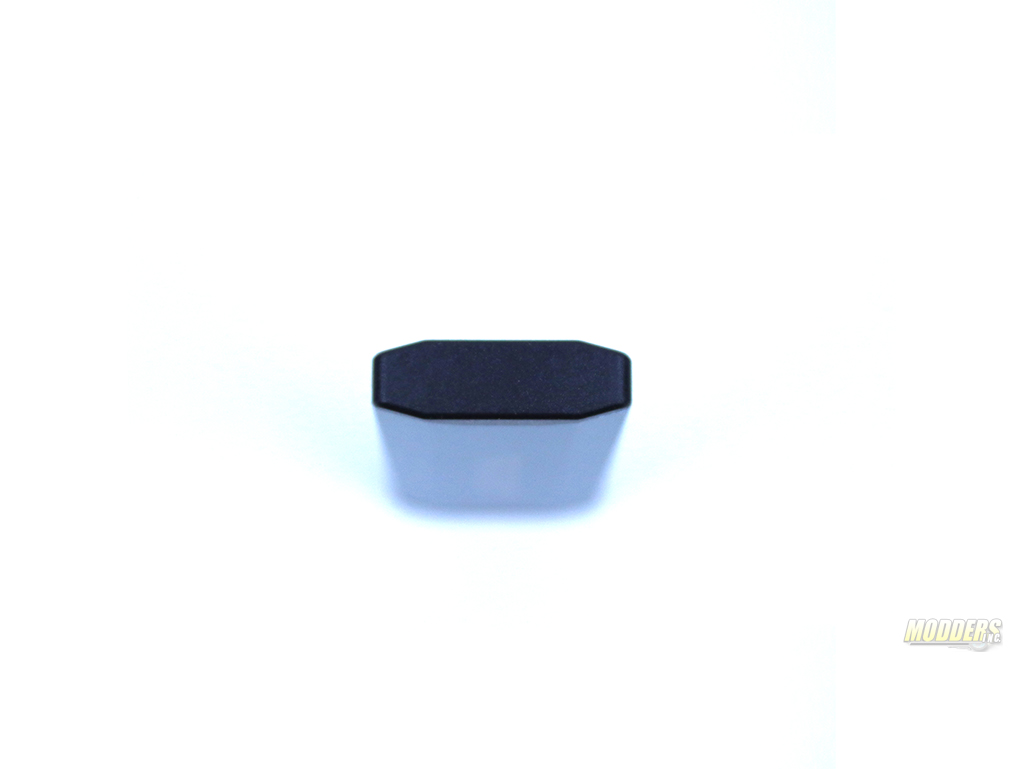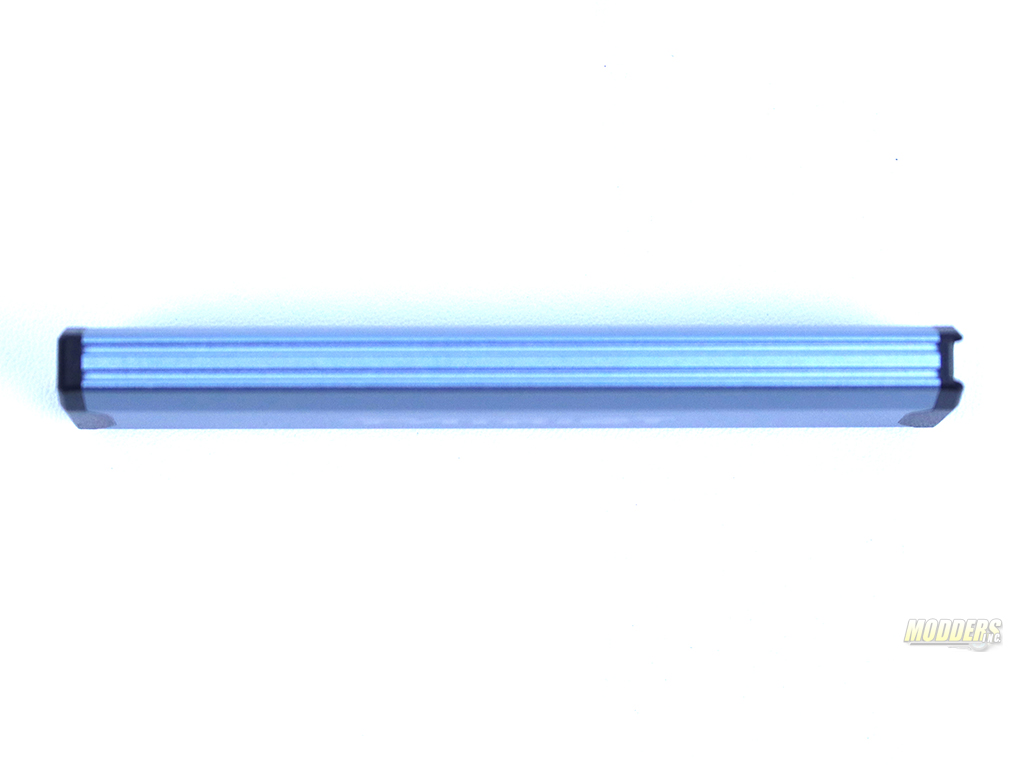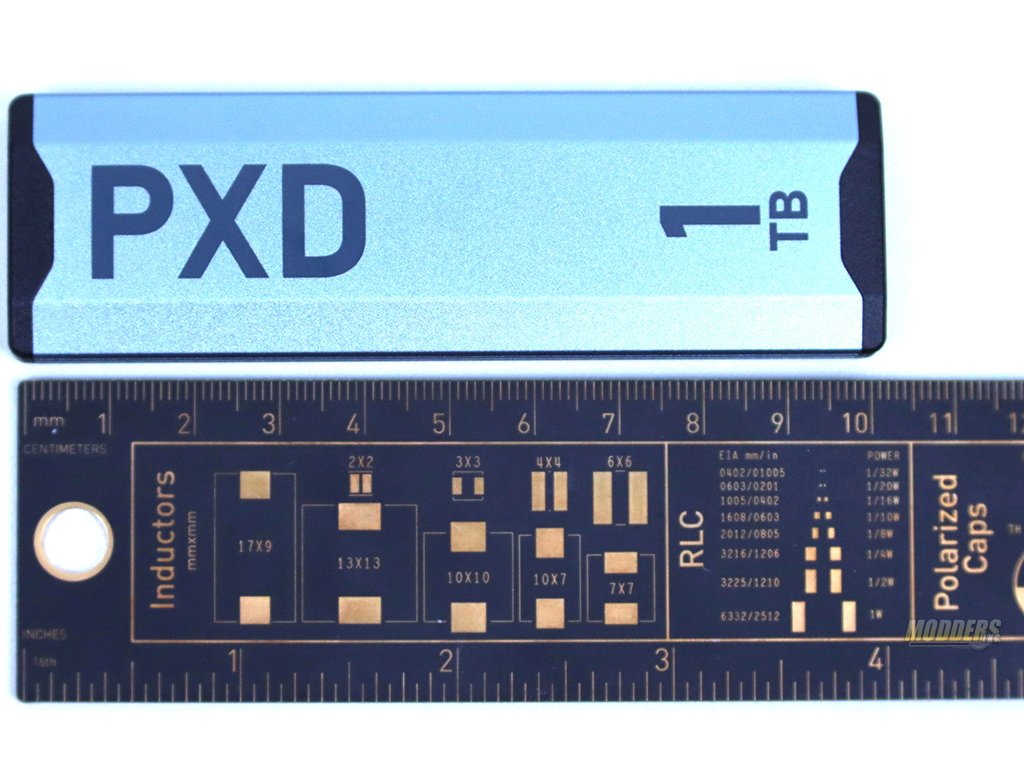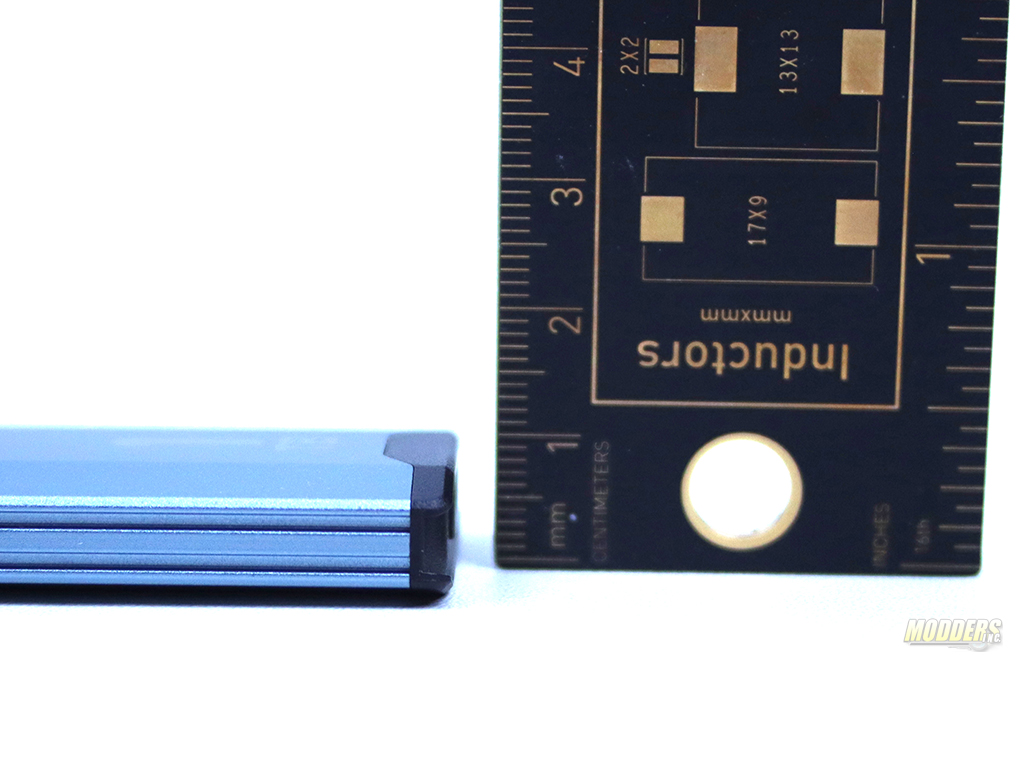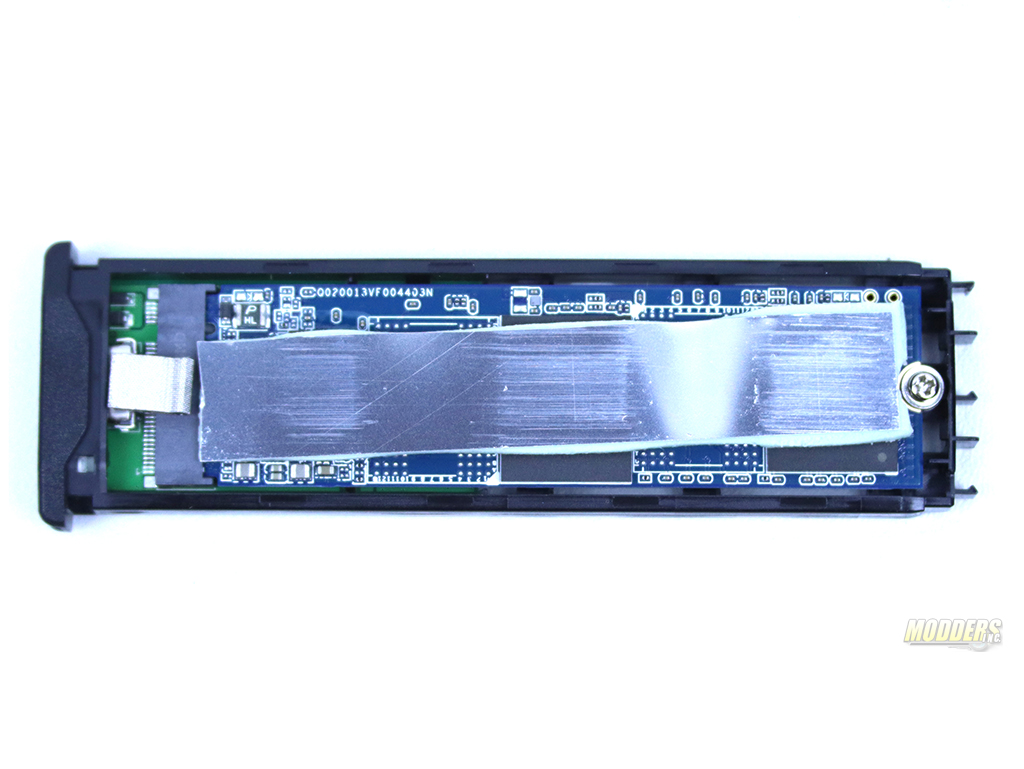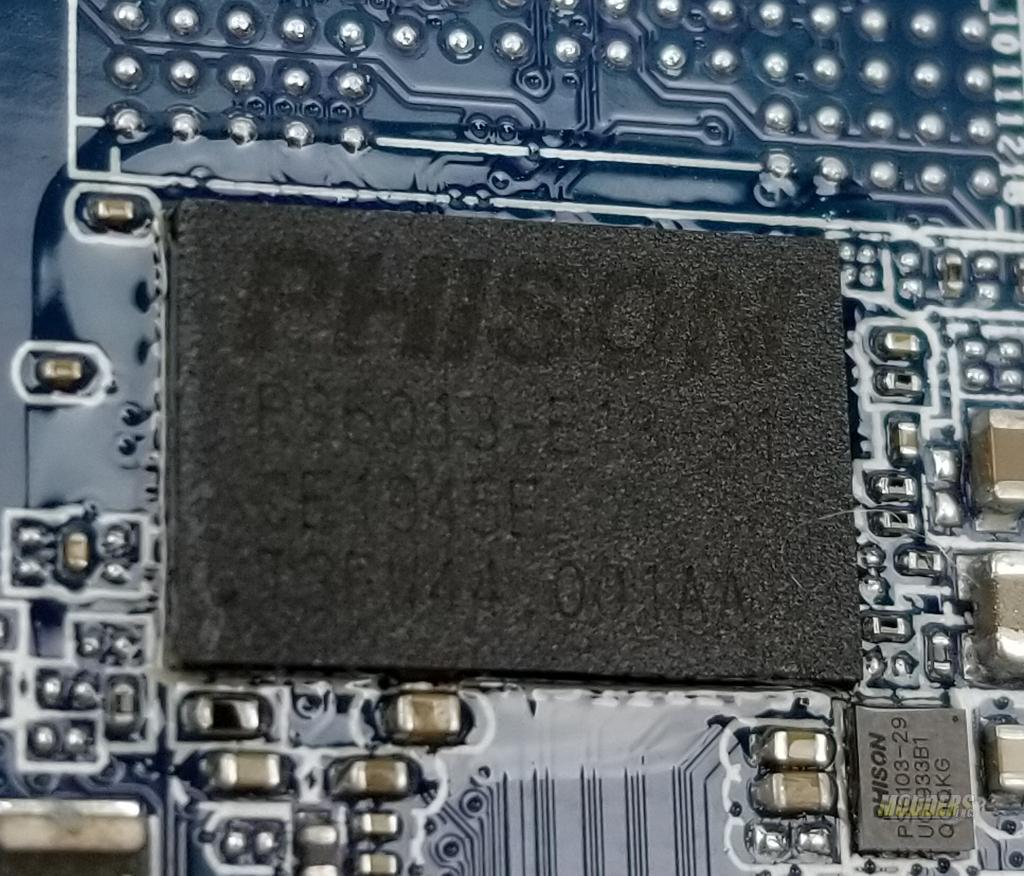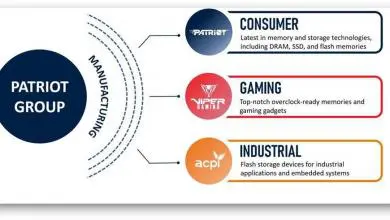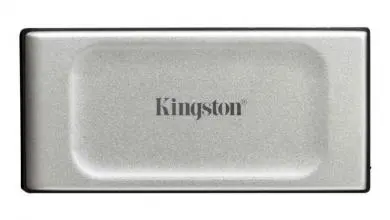Introduction and Specifications
The Patriot PXD itself is extremely light. It weighs only 35 grams. The shell of this device is constructed from Blue aluminum and the ends of the PXD are made from ABS plastic. The device feels very durable and slick to touch. On one side of the PXD, you can see the wording ‘PXD’ in a large print with the denomination of the size. (1 or 2 TB). On the other side of the device, there is a single ‘Patriot’ logo. The logo and writings are both in black ink which matches the plastic endpoints of PXD.
The IO port of PXD is a Type-C connector and is on the side of the unit. On the right of the IO port, there is a tiny activity LED indicator. This LED lights up and flickers when the drive is online and being accessed. The opposite side of PXD does not have any markings or IO ports.
From the side of the PXD, I found a small ridge that reminds me of a heat sink. This device does get warm while in operation the aluminum body should help with heat disbursement.
Dimensions of PXD are 4.05″(L) x 1.24″(W) x 0.38″(H), 103mm (L) x 31.5 mm (W) x 9.8 mm (H). The PXD can be easily stored in the pocket, bag, or purse.

A Closer Look at the PCB Board
Internal PCB boards are secured in the plastic bezel. To remove the whole package from the shell you need to pry out non USB side of the device off and slide out the shell. On one side of the PCB board, I found an aluminum strip with thermal padding on the chip. The aluminum strip comes in contact with the outer shell to transfer the heat from the chips. No active cooling here.
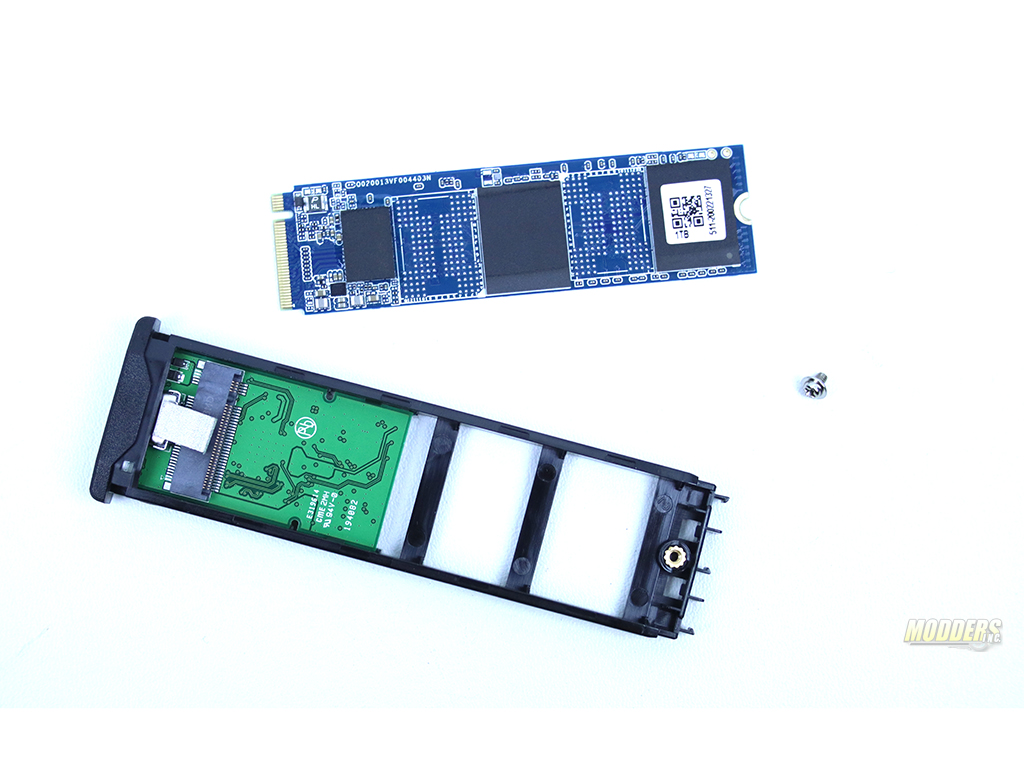
USB PCI Bridge here is provided by Micron JMS583. This chip is what makes it possible to extend the M.2 socket to USB.
I wasn’t able to find any information on the RAM chips. Based on the board layout there are two NVMe ram chips in this unit. Each being 512 MB.
NVMe Controller is by Phison PS5013-E13T.