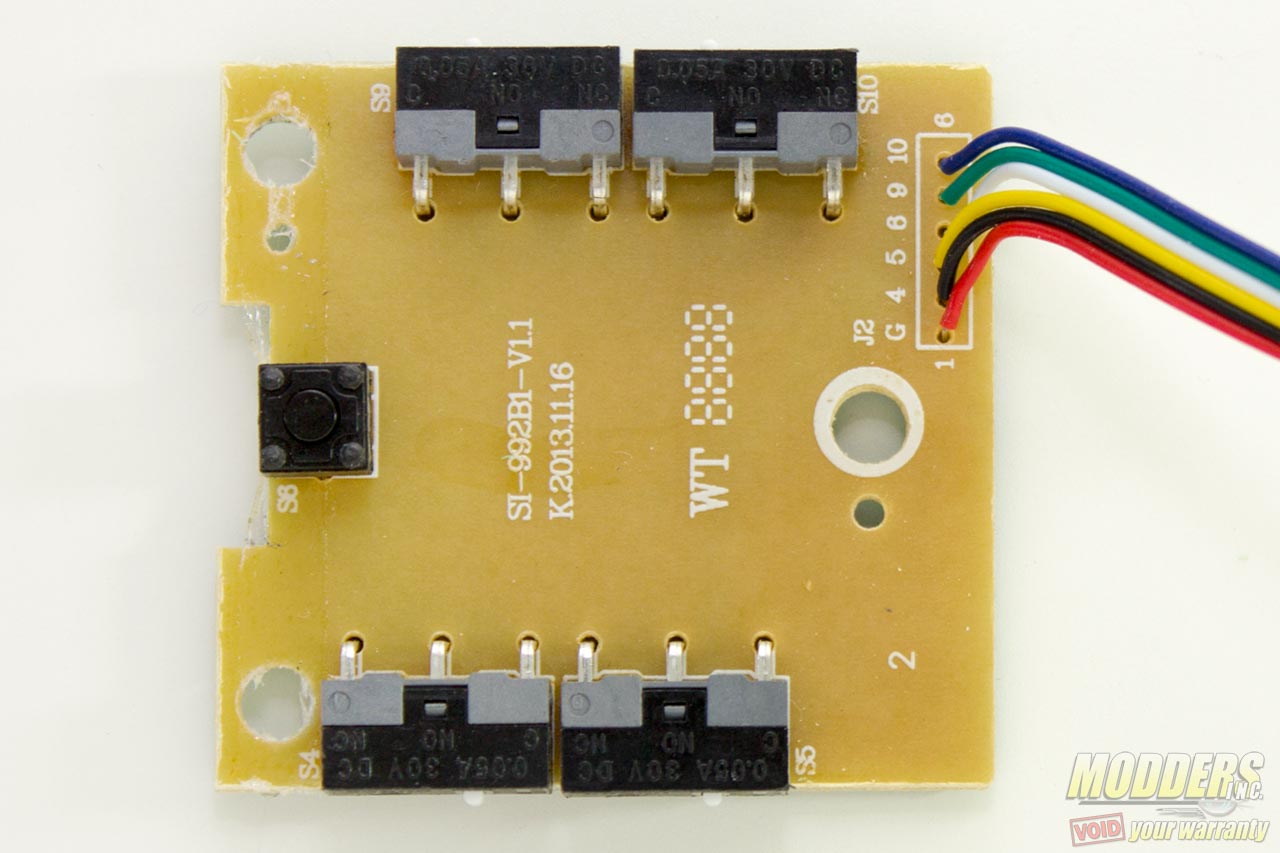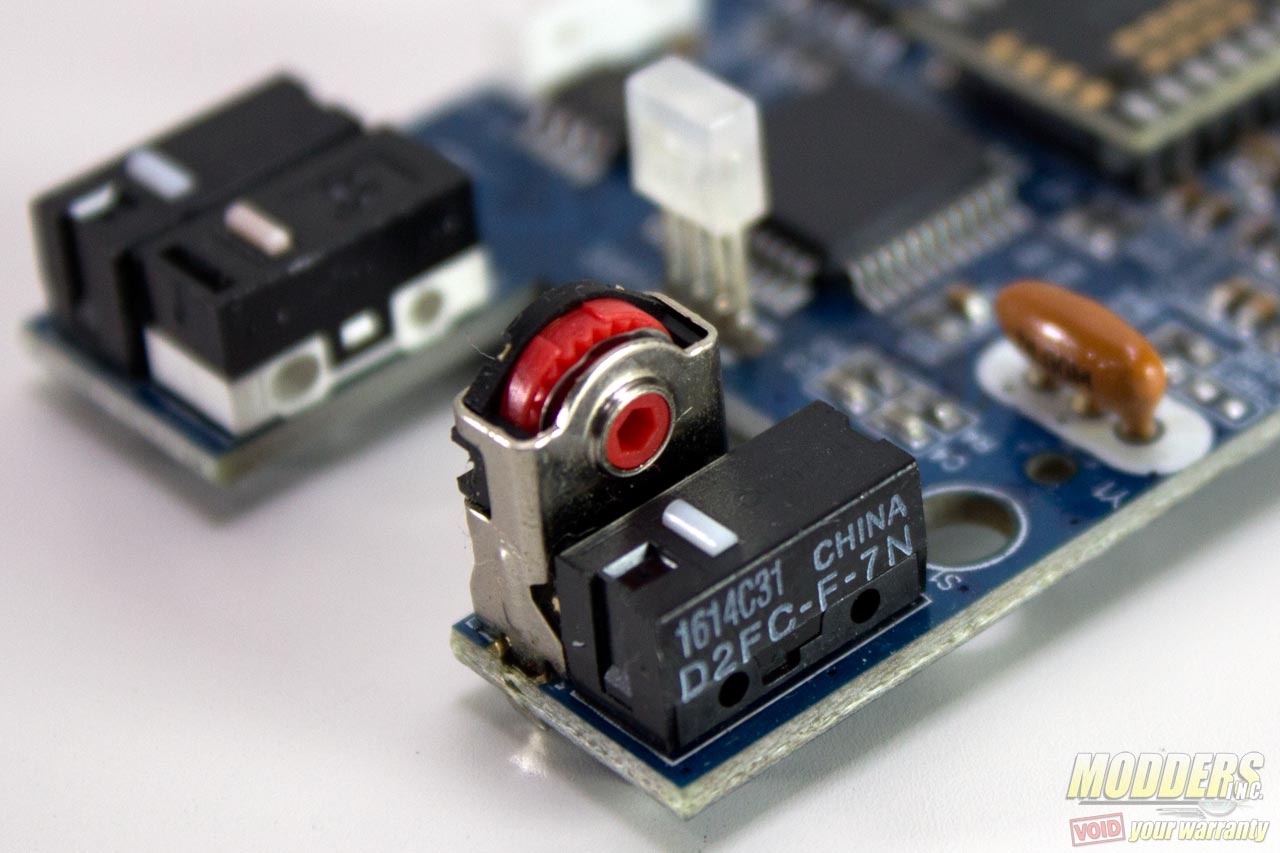Ozone Neon Gaming Mouse Review: Light and Agile
A Closer Look at the Ozone Neon Gaming Mouse
The Ozone Neon’s primary design focus is ambidexterity with its interchangeable handedness and lightweight agility clocking in at only 82g (without the USB cable). E-sports enthusiasts who are familiar with Zowie’s FK mice will find the Ozone Neon’s design familiar, most likely sourcing the shell from the same OEM as the measurements are very close (124 x 64 x 36mm). There are some differences upon closer inspection physically however and a lot more will be revealed once we start disassembly.
Just like Ozone’s Rage ST headset previously reviewed here, the Ozone Neon offers different color variants. The mice pictured here is the black accented version but a white, blue or red accented option is also available. The glossy accent cuts the top part of the enclosure from the bottom, with the top having a slight textured coating for grip. The two main buttons have a slight curve that conforms with finger placement as well.
The side buttons are equally as glossy as the accent but they sit particularly higher than the thumb placement area so that they are not easily pressed by accident. Out of the box, the Ozone Neon is set for right handed use with the left-handed thumb buttons disabled but holding down the scroll-wheel at the same time as holding down the right click button will switch to left-handed mode.
The underside also looks very similar to the Zowie FK including the glide feet size, sticker and sensor placement except the DPI switch is at the top instead of at the bottom so it is easier to reach in the Ozone Neon. The LED on the DPI toggle button corresponds by default to a preset: red for 800DPI, green for 1800, blue for 3500 and light blue for 6400. The connector is gold-plated USB with a 1.8m long braided cord that has anti-fraying termination on each end.
Disassembly and Internal Components
To remove the shell for modding, the screws underneath the feet must be accessed first. There are four in total, two in the front and two in the back, designated in yellow in this image. After the screws have been removed, gently lift the top cover to reveal the PCB. When completed, you will have two pieces of ABS plastic. The secondary PCB is screwed and glued to the top shell so this must be removed first before repainting.
There are a couple of interesting things revealed here upon removal. First, the left button has an extra padding for the clicker, shortening the actuation travel by a little bit compared to the right button (see that white round thing underneath the clicker photo). This is basically just a sticker, and users can remove this if they choose to do so and it will not affect the device mechanically. Also, the top shell towards the rear has a round cutout for a possible LED mod.
Onto the PCB and internal component itself, Ozone uses Omron microswitches for the main left and right clickers and Huano white tops for the side buttons. This is an advantage over the Zowie FK which uses Huano whites for its main switches and Huano reds for its side buttons. The scrollwheel is a 24-ident light scroll with a generic switch for the clicker.
The Ozone Neon uses an Avago 9500 laser sensor which natively supports up to 5000 dpi but the Neon firmware is configured for up to 6400 dpi (interpolated). For storage, there is a Fudan micro 128K EEPROM right beside the daughterboard connector and the unmarked processor. There is an unused 4-pin RGB LED space on the PCB towards the rear, complimenting the open area on the top shell, modders can play around with this feature.