DDR Memory Reviews
OCZ Reaper HPC DDR2 PC2-8500 4GB Edition
« Page 2 | Page 4 »
Installation |
|
The installation process is pretty painless for most users. You will want to make sure to power the system down and make sure the boards power has drained out (you can generally tell this by watching the LEDs on the board go out). Then you will simply want to remove your existing modules if you have any installed. Place the OCZ Reapers in to the appropriate slots ensuring that you have the keyed section of the slot lined up. Power the system back up and check to verify that the modules picked up the correct speed and timing settings.
I generally take a few seconds and manually set the speed, timings, and voltage. The last 3 or 4 builds have always booted the 1066MHz modules at 800MHz. Manually checking this upon first boot will ensure that you will get the most out of your memory from the get go. Its normally as simple as switching the memory/timing setting from Optimal to Expert and then bumping the voltage. You might want to do some testing before you go bumping the voltage up though. You might find that you can run the modules perfectly fine at the booted voltage (1.8V was mine) rather than setting it straight to 2.1V. Less power will equal less heat, which is always a plus. I have commented a few times about the mobo/CPU cooler combos possibly causing issues with clearance. The above images shows an XFX 680i board, E8400 CPU, paired with a Zero-Therm NV-120 CPU cooler. Generally the CPU cooler is installed in this orientation. I am using a SilverStone TJ10 case and before installing the OCZ Reapers, I had the cooler rotated for a horizontal orientation (to give me clearance to slide the mobo tray in and out without having to remove the cooler). To allow clearance for the memory, I had to rotate it back to a vertical position.
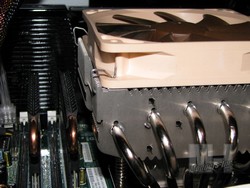 The next setup is a Asus P5N T Deluxe with a Q6600 paired with a Noctua NH-C12P cooler. We can see that there is not a lot of room to spare. So make sure that you have the appropriate clearance for your memory modules before purchasing any of the taller designs like the OCZ Reaper HPC’s or Corsair Dominators for example.
|







