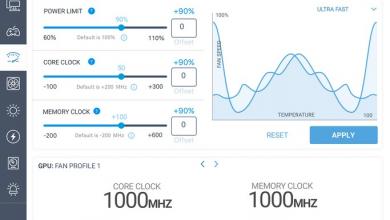NZXT Zero 2 Crafted Series Computer case
A Closer Look

Looking at some of the details on this build, I was immediately struck by the choice of top ports. You have your standard fare USB/front panel audio, but included on this machine was an eSATA port! I like that thinking! Those that have an eSATA hard drive, and have the machine on the floor or pinned into a desk, know the convenience of having the eSATA on top. Since the eSATA clipping mechanism can be a bit delicate, it is good to have a straight shot to it.

Here is a bit of a gripe from my side on my case. The thumbscrews that were on my case were plastic surrounds with a standard chassis screw embedded through them. Now… the problem with this 2 piece design became immediately apparent to me upon arrival of the case. Some overeager assembler overtightened the screw (you can still see the Phillips + sign on the top of the screw), so use of a screwdriver was employed. Problem here now becomes two fold:
- As the plastic surround is ribbed and textured, I should be able to unscrew these with my hand. Problem with the assembly decision though was that the surround just slid around the injected screw, therefore I was not turning the threads.
- The screw that was screwed in was partially stripped in the case…overtightened. Break out the screw removal tool that I have and I was able to extract the case screw.
It should not have been this difficult. And had this been a 1 piece screw, chances are, I would have been able to remove it. I can’t tell if this was a cost cutting approach, or if this was a genuine styling decision made on the thumb screws. Let me state for the record, that is you cannot unscrew your case because the screw is slipping from the plastic surround, and the screw is stripped on the top… the engineering of this extraction becomes a WHOLE lot harder than a 1 piece design and a set of pliers. Just food for thought. After I extracted the screw, there was enough tension in the plastic housing for me to use the screw *so long as* I did not over tighten.
If you are purchasing a full sized case, chances are you have hardware that requires the space. Certain heat sinks, power supplies and video cards can have much higher space needs than regular models of their respective group. For example, if you had a computer with large heatsink, a full length power supply and high end video cards, you need the full sized case for both space to install the components, as well as additional airflow to insure you don’t cook off your beloved high end heaters! How does the Zero 2 combat the heat problems? With a bit of creative engineering… and fans. Lots, and lots of fans. If you put fans in all of the spots, you would have seven 120mm fans (1 120mm fan as a front intake, 4 120mm fans on the side door, 2 120mm fans as rear exhaust and 1 80mm fan as a top “chimney” exhaust). That is a goodly amount of airflow. And the use of the 120mm fan form factor allows the end user to customize the flow for either silence, high performance, or some blending of the two. The case comes populated with a front 120mm intake fan, and two rear 120mm fans. The side panel with holes for mounting 4 120mm fans is left empty, as is the top 80mm “chimney” location.

Interior of the case is finished and rolled edges are aplenty. Using my super scientific “stick my hand and arm throughout the case”, I try to find any exposed, unfinished edges that can cut/gouge/maim the system builder, *as well as* locate any sections where I leave arm hair. I pull the case panels off and pick up the case by the internal frame, I grab it from inside the drive bay area, I pull cables in and out from all sorts of ridiculous places. All in an attempt to keep you and your hands safe and aware… and this case passed without a scratch or an empty hair follicle! On my forearms, that is an impressive feat!

The front bezel detaches without a ton of effort, and exposes the 120mm front intake fan and it’s corresponding intake filter made from a metal micromesh screen mounted in a plastic frame. (Thank you for this, by the way!) Once the front bezel is off, the front of the case frame is exposed. All externally access able 5.25″ and 3.5″ bays have removable EMI shields in place, and are the twist off type of shields. Also, all front panel LED’s and switches pass through an ample hole on the front frame under the bezel, which could lend itself to more cabling being routed through the hole if needed.

Internal cabling for the top access eSATA and USB/Audio cables, as well as the front panel switches and the LED’s, all pass through a section to the area behind the external 3.5″ bay area, allowing for a place to potentially hide cable clutter. Dependent upon the layout of your motherboard. You may need to reroute these cables to gain some slack. Within the case, there are 6 3.5″ bays for mounting your storage needs. All of the bays are tool less and simply require the use of the included slide rails for install.
The motherboard tray is clearly marked and the manual spells out which holes are needed for whichever type of motherboard is being installed.
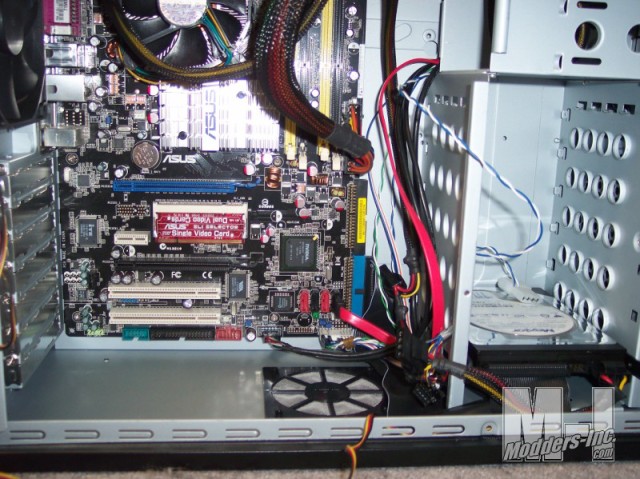
Below the motherboard tray on the base of the case is a single 80mm mesh air filter. At first, I was a bit perplexed, since there was no way to mount an 80mm fan on top of it. Then it occurred to me… for users running SLI or Crossfire cards, the bottom card can sometimes have a difficult time getting to the cooler air. Well, NZXT dropped a meshed hole in the bottom that can act as a feed to the video card cooler on the bottom! It will also act as a potential passive air inlet to bring in cool air as the exhaust fans push air out of the case, but after seeing some of the current layout of motherboards and how they are putting video cards in the lower slots, and how close to the bottom of the case they are… I have been very concerned about the degeneration of cooling of a video card down there. The hole put down there can help a great many people assuming it is near enough to the intake fan of the video card.