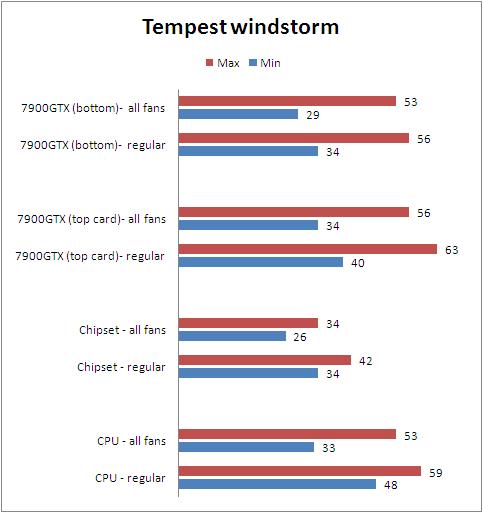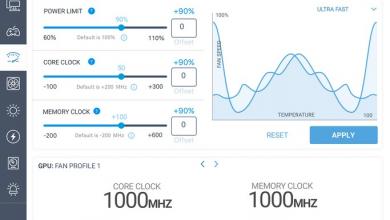NZXT Tempest
Observation |
|
Thermal data on the machine showed me that the machine could handle the hottest components I had, and keep them comfortable with minimal effort. Folks, a P4EE and two 7900GTX’s in SLI is just not easy to keep happy. They are definitely “space heater capable” units all by themselves. In combination, they can feed each other in a bad way. So, for a case to be able to keep them running at relatively the same temperatures on *air* is a testament to the air flow performance. While thinking about the testing on this case, I thought it would be good to simulate a regular case air flow scenario, and then open up this case and let the dogs loose. So, here is my testing methodology for this case in order to show the benefits of the additional 140mm fans on top and the side intake fan in the window. All temps taken using CPUID Hardware Monitor.
This was done with the hope of showing you the air flow benefits of this case over a regular sealed case with 2 intake fans and 1 rear 120mm exhaust fan. The numbers don’t lie folks…. this is an impressive setup! Regular setup (fans disabled) min/max temperature in C With side fan and top fans enabled:
That is about as close as I can get to show you guys real world potential of this rig on air. It is a kicker, and the silent fans do the job, and do it well!!! Of note is the temperature delta on the idle CPU, from a simulated regular case, the CPU idled at 48c, same case with the side and top fans opened up, nets you a -15c difference and a -6c net on the CPU max!!! Here we see performance improvements across the board. The increased air flow is evident and beneficial from all over the case, from the video cards to the chip set to the CPU… lower idle temps, and lower max temps… what else can you say? The flow and fan decisions are obviously well thought out and placed for optimal impact. I do not have the water kit built out on this machine, but I will do my best to offer up an addendum showing the water cooling performance that this setup can offer. But for an air setup, silence *and* performance can’t be beat with the out of the box experience I just witnessed. Sah-Wheeet! |