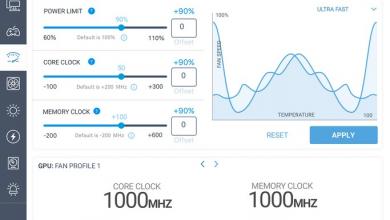NZXT Sentry LX
A Closer Look |
|
A clean and uncluttered device… that was what I pulled out of the box. Seeing the pics on the box, I had serious reservations about the display. “I bet they were tweaking and Photoshopping those brightness values… no way that display will look that good.” Guess what… it does. It’s not a “fig newton” of your imagination, it really is that bright and clear! The Device controls up to 5 fans via manual or automatic management. There are also 5 thermal probes that assist the Automagic RPM decision making of this device. Fan 1 is assigned to Probe 1, Fan 2 is assigned to Probe 2… I think you get the idea. This device uses 3 pin connectors, so that rules some fans out. I’ve read people online complain about the lack of 4 pin molex support. Well…. uhm… if you want to report RPM, you need that 3rd leg of the connector. 4pin Molex types of connectors are just power and ground… no speed/RPM monitoring possible with that config, and that would neuter the functionality of this device before it was even started up. So… if you want this device, and you want it to monitor fan speeds, make sure your fans are 3 pin connector enabled, and that the RPM line is hooked up. The device also allows you to set the time and date, and those settings (plus any custom fan configs you make) are saved on-board and retained by the use of an included button cell battery (much like what we use on our motherboard to retain the BIOS settings). Speaking of hookups, the fan recepticles are on 2 foot line extensions, as are the temp probes! That is a good ammount to help get the outlets to sections of the case *and* allow extra for cable routing into those out of the way places. With cases these days throwing more and more fans into the mix, a 5 fan unit is not that difficult to fill up withougt touching the chipset or CPU fan headers. As a perfect example of a cross article reference, I have an NZXT case that I am putting through it’s paces at current, and that unit has 2 front fans, 2 top fans and one rear fan, voila! 5 fan locations to monitor without even touching the motherboard. |