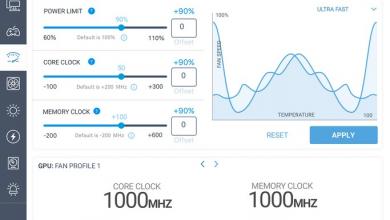NZXT Premium Cables
Observation |
| The cables looked beautiful! … Except for one big issue, the VGA extension cables were too short to tuck back under the motherboard tray. Did you note on the chart tha the 2 video leads were 150 mm in length? Well…. that is simply not enough to cut it. Typically, a full sized video card will have the video power inserts at a height of right about 120mm from the surface of the case’s motherboard tray.
When you plug in the cable and bend it back to the motherboard, you loose about 20-30 mm of cable length on the bend, and that translates to an end receptacle that is exposing the PSU molexto the inside of the case. There is simply not enough length there to make the return trip, and to cleanly hide the connection out of site. It is simply not possible. Very unfortunate. In the picture below, there was not enough length for me to secure the cables in the pass thru hole at the base of the card. 
I contacted NZXT and asked them about this design decision, and they are aware of the issue and are in the process of producing longer cables to be released in the future. I did not get an ETA on the cables, but I was told that the new cables will be packaged so that there will not be confusion between these shorter cables and the longer cables that are being manufactured now. Estimates put the cable length @ 200 mm or longer, so that is good! All of the other cables worked at their respective lengths, as always, due to variances in case dimensions and cable pathing, your mileage may vary. Recommend getting a piece of electrical wire in the length of the cable you are interested in, and seeing if it will work for you. If you don’t have any electrical wire, try a length of string. But, in my humble estimation, if the cable is at least 200 mm, it should work on most computer cases and layouts. The end result of using these cables left a case that was exceptionally clean and visually enticing, assuming the cables are used and routed properly. If you throw them into your case, you will just end up with a cluttered mess. These are not a substitute for cable management. On the contrary, to use these, you will actually need more cable routing and planning to accommodate these extensions plus the normal load of cables. So, don’t look at these as a substitute for a cable management plan, use these in conjunction with your cable management to get rid of tacky multicolored cables and cable harnesses, and replace them with a contiguous band of matched black cabling. Properly used, you can make it look like you spent lots more time working on the cabling of your PSU, microsleeving everything in sight… *or* you can use these and save a ton of time and money and get the look much more easily! |