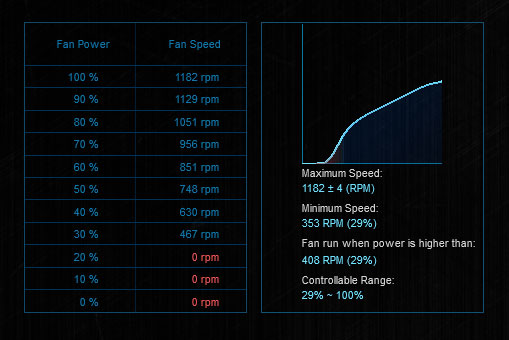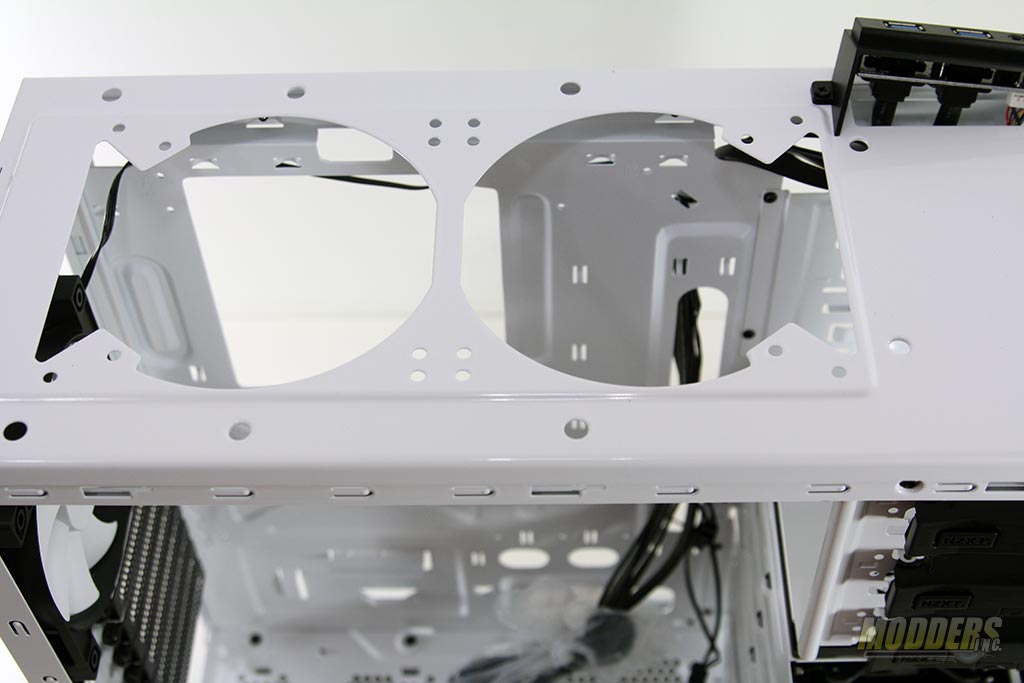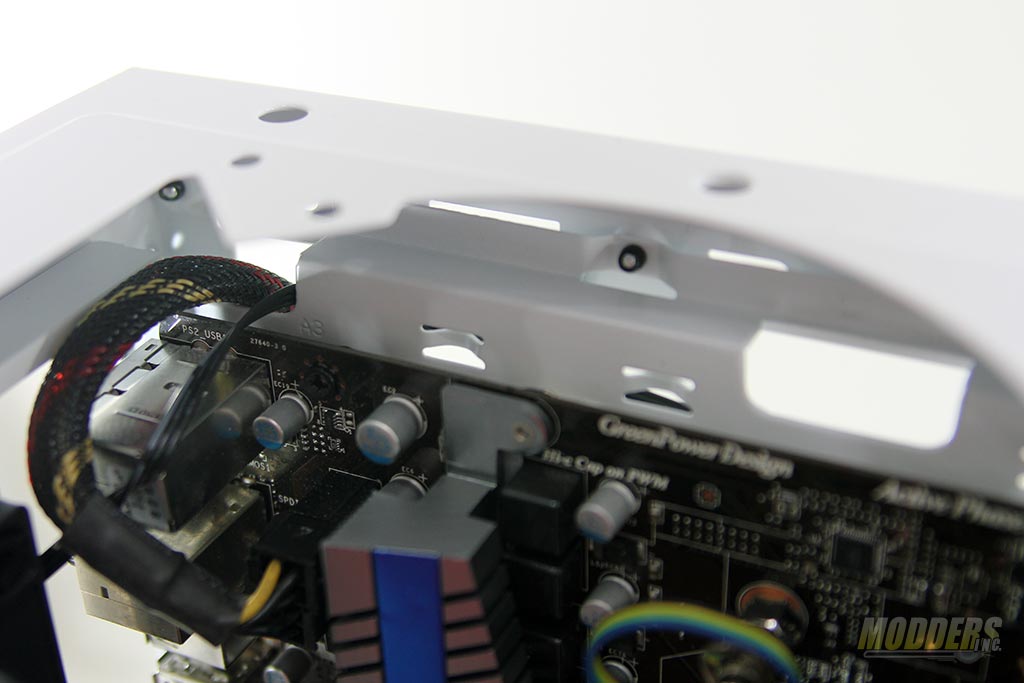NZXT Phantom 240 Mid-tower Case Review
NZXT Phantom 240 Cooling Capabilities and Ventilation Options
The top rear exhaust and front intake has the new NZXT FN V2 120mm fan pre-installed. These new FN V2 fans have been redesigned specifically for better acoustic and thermal performance. The new fan frames allow air to pass around it, compared to the previous NZXT FN fan version with the standard frame. A molex power adapter comes pre-installed connecting both front and rear fans to a single power source. This can be removed and each fan can be installed directly to a motherboard header instead. Front NZXT FN V2 intake/exhaust 120mm fan performance range via ASUS FanXpert II can be seen above.
NZXT Phantom 240 Hardware Assembly and Compatibility Issues
Rear Radiator:
- 120mm radiator supported.
Front mounted radiator:
- 240mm radiator is only possible with modding (bottom HDD cage rivet removal).
- The middle area of the front cover prevents from installing anything thicker than a 25mm thick 120mm fan.
Top mounted radiator:
- 240 or 280mm radiators can be installed here (15mm mounting holes)
- Up to 40mm space provided under the top cover.
- Internal ceiling until motherboard is reached is 33mm.
- Front IO housing might block some 280mm radiator models
Bottom area:
- There is also the optional 120mm fan at the bottom in front of the power supply and although I was able to install a 120mm fan with the 175mm long 1000W PSU, the modular cables could not be plugged in.
Video Card clearance:
- Full clearance without entering the HDD area is 290mm.
- Additional video card length clearance is available when middle HDD cage is removed up to 400mm
CPU Tower coolers:
- 158 mm total height clearance
Drive mounting:
- Angled SATA cables cannot be used on an SSD when placed at the bottom of the middle cage because there is not enough height clearance. A regular 3.5″ SATA HDD in this space has no issues with angled SATA cables however.
Cable routing and management:
- Available 17mm clearance at the tightest area behind the motherboard tray for cable routing.
- A single MOLEX power connector powers both pre-installed fan, this can be disconnected so the two fans can be plugged to the motherboard header instead
- Separate top openings at the upper right hand corner for the 4/8-pin CPU power connector and smaller cables such as for routing fan cables.
- Plenty of space for hiding extra cables underneath, even when working with non-modular power supplies (just remove unused caddies).
- Excellent distribution of cable loops to tie down cables to the motherboard tray, unlike some cases which only have some on the middle area.
Backplate cutout is not as large as the NZXT H440 but it is more than comfortable for aftermarket heatsink installation with the motherboard in place. The generous cable routing options making clean up easy on the main chamber and there are plenty of tie-down loops for securing the stray cables behind the right side panel.