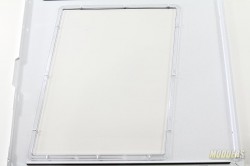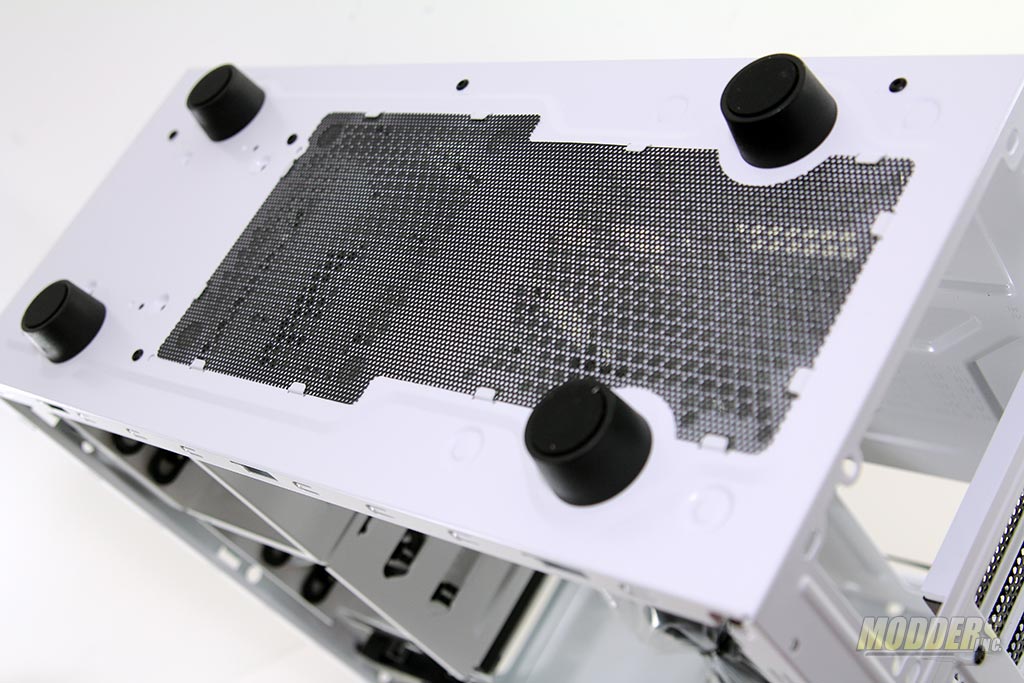NZXT Phantom 240 Mid-tower Case Review
A Closer Look at the NZXT Phantom 240
The Phantom 240’s body has a retro-modern feel with prominent curves in place of sharp angles and white gloss with matte black trim creating a uniquely clean yet unmistakably NZXT look. The paint job is excellent and flows really well between the plastic top and front bezel and the steel panels. The overall finish is certainly miles above what most offer out there in this price range.
The front IO is located on the strip of black trim on the right side. Here, the LED indicator is positioned at the corner edge with the power and reset button following above it. The headphone and microphone runs along the strip with the two front USB 3.0 ports. The front HD audio connector has a very long cable enough to be routed comfortably inside while the USB 3.0 ports use the standard 19-pin header with two flattened cables. Unlike the other NZXT Phantom cases, they have opted to not include a built-in fan controller to keep the price within the budgetary constraints of the project.
A front door covers the three 5.25″ external drive bays. This door opens one-way to the right side and opens up to 90 degrees. The front bay covers use the single handed easy removal lock first introduced by NZXT in their H2 case.
Mesh is present for the front intake and the top ventilation although there are no filters for these areas.
Moddability is excellent as components can be separated easily with the trim actually screwed in place so they can be taken out and painted later on. An additional 120mm fan can be installed on the front intake above the already pre-installed 120mm fan. A 240mm radiator unfortunately cannot be installed here without any modification as the bottom HDD cage cannot be removed and the top 120mm fan area is blocked by the front bezel and cannot support anything other than a 120mm fan in there and nothing thicker.
The top area provides mounting support for a pair of 120 or 140mm fans with 15mm spacing between them so choose your radiator carefully if you are going to mount a 280mm here. The top cover provides plenty of clearance up to 40mm for this area underneath. The front IO is also conveniently not connected to the top cover so modders or those installing fans/radiator at the top do not need to bother with the wires.
The side panels have something new I have not seen before in an NZXT case, protective washers so that the paint on the side panel does not get scratched when securing the thumbscrews in place. Very small and simple yet useful addition that helps users keep their Phantom 240 looking mint through multiple panel removals. Once again, another thoughtful consideration from NZXT. Unlike other budget cases, you can clearly see that the paint quality is consistent even inside the panels and every corner of the chassis itself.
The NZXT Phantom 240 supports ITX, micro-ATX and ATX form factor mainboards with a decent backplate cutout at the center. The cable routing holes are not grometted and an additional pair of cable routing holes are available at the top for routing the 4/8-pin EPS12V power connector and for fan cables. Although these cable routing holes are not grometted, the edges have been rolled so there is no issue with getting nicks and cuts on the wires or the user’s fingers.
The rear has exhaust ventilation with a 120mm fan pre-installed and also has mounting hole support for a smaller 92mm fan. Two pre-cut and grometted 25mm holes for running water-cooling hoses are available to the top side of the expansion slots. All the expansion slots are reusable and have a perforated high-airflow design. Power supply is mounted at the bottom with ventilation for mounting the fan facing downward.
A large mesh dust filter covers the entire bottom of the power supply mounting area and extends to the optional 120mm fan intake area. Four rubber soled feet elevate the Phantom 240 20mm off the ground.
Behind the motherboard tray is 17mm of clearance for cable routing and plenty of cable management loops to secure the loose cables. The HDD area is also accessed on this side with the HDD caddy handles facing this direction.
Up to six 3.5 or 2.5 inch drives are supported across two drive cages. The HDD caddies are similar to the one used on the NZXT H630 with tool-less options for 3.5 inch mounting and center mounted SSD support.
5.25 inch devices are secured with a simple tool-less device that unlocks from the bottom. This lock is only single sided so securing the right side additionally with a screw is recommended.