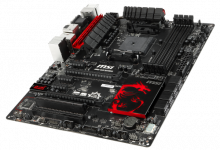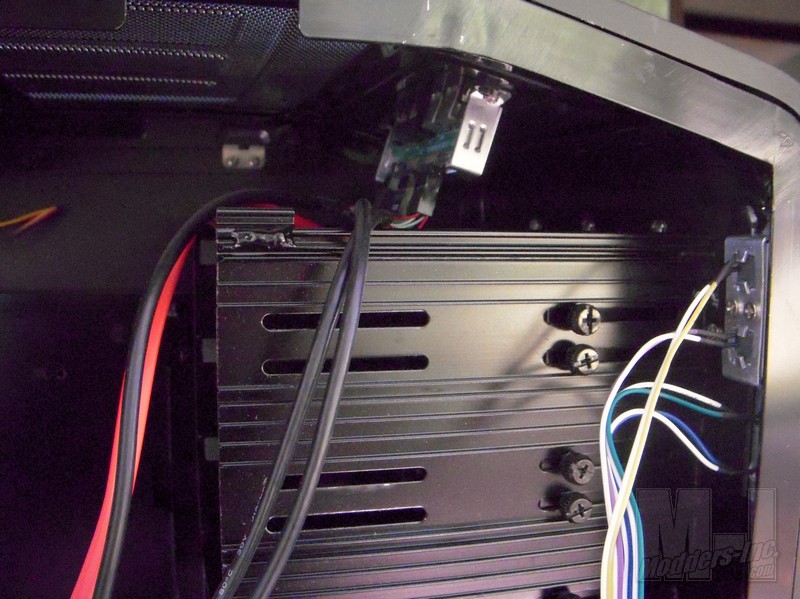NZXT Panzerbox Mid Tower Computer Case
A Closer Look

The NZXT Panzerbox is a mid-sized all aluminum case that is pretty light for it’s size. The lightweight feature of the case is directly attributed to the way the case was designed. The aluminum welded case is very skeletal in design as the frame is kept to the minimum. Helping out the very open minimalistic design is the fact almost the entire front and top of the case is made from mesh. Giving away a lot of weight that a normal case would have occupied with solid metal. The Doors, Motherboard tray and drive bays are also made from a lightweight Aluminum as well. Still even with all these light weight features the case still feels solid a sturdy.

Both sides of the case are mirror images of each other with square cut out on the back bottom corner. It is filled with the same aluminum mesh materiel used on the top and front. I imagine this is to help breath ability of the case. However, putting this venting on the back side of the motherboard is questionable as to whether it is even necessary. It doesn’t detract from the design or function of the case so I think it’s fine. The overall size of the Panzerbox is sort of short and stocky. Measuring in a 17.5″ x 17.5″ x 9.625″ the case is indeed short in stature and a bit wide in breadth. This size is taken up by the two large 190mm fans that sit in the front and on top of the case.

These two large fans accompanied with the gratuitous amount of mesh should provide a decent amount of airflow. I’m very interested to see how the case temps compare to my current case the HAF 932 which also sports a similar Dual large fan setup. Also on the exterior of the case you will find the USB, Audio and a single E-SATA port near the top front of the case. I like this location as it is easily accessible and really provides all you will need for most applications. Much more convenient than the side front access ports on some of the other NZXT cases I have reviewed.

At the front of the case between the Aluminum frame and mesh we find a solid section of aluminum that houses the three drive bays. Some may scoff at only three bays but really for most users three will be plenty. Even for the hardcore users who require a bay for a water reservoir you still have a bay for the DVD drive and an extra one to boot. The power and reset buttons sit to the left of the top bay spot. These buttons are nice and small and unassuming and blend well into the design of the case.

Moving onto the inside you can really see how open the design of the chassis is. Normally one would have several bars running across the case and sometimes a long drive cage that goes all the way from top to bottom of the case taking up precious room and adding weight. In the case of the Panzerbox NZXT designers left what looks like a lot of room for hardware. Of course the downside is that you do have to sacrifice some drive bay and hard drive space. The Panzerbox has only four spots to install hard drives and no outside access to these four 3 1/2″ bays. So if you are one of the few with a floppy or plan on using some kind of smaller bay device you are out of luck.

Inside we see that there is the standard 120mm exhaust fan right behind where the CPU cooler will sit. This 120mm fan is attached to the removable motherboard tray. Removable Motherboard trays a really great feature, especially for this compact layout and and really I wish all cases provided this extra feature. Above the motherboard tray you see to rubber grommets that can be used for water cooling hoses. A great thing about the Panzerbox is the fact that NZXT planned ahead for enthusiast who wanted to cool with water. The top mesh area will is the perfect size to exhaust the air of a double radiator. Also inside the hardware package there are brackets to mount a rad to the large fan supports.
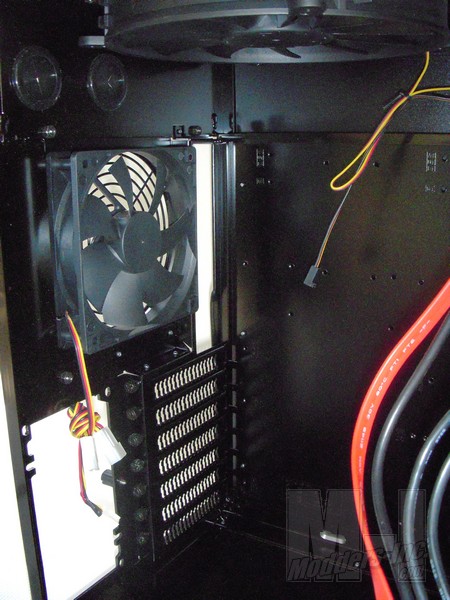
Below we see the drive bays and the wiring for the front external I/O ports and Power buttons. There seems to be a lot of extra space here above the bays. I’m not quite sure what it could be used for and seems rather wasted. You might be able to fit a smaller pump here but it would be tight. Behind the ports you can see the bit of mesh there. This extra space back here will be used by those wishing to place in the dual radiator. Looking back at the drive bay you will notice there are no tool less features here. In fact none on the case at all which is disappointing. NZXT does somewhat make up for it by providing a large supply of black thumb screws. All drive devices will have to be secured on both sides to the aluminum cage with these screws.