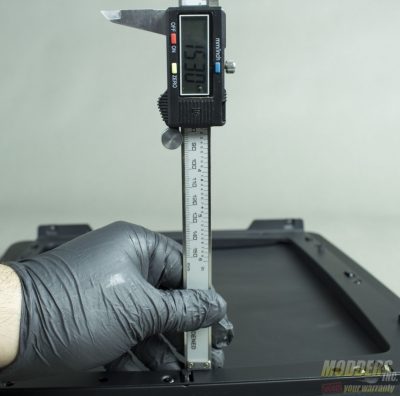NZXT Manta (White Edition) ITX Case Review
A Closer Look at the NZXT Manta
The Manta is large for an ITX case coming in at 245x 426x 450mm (9.65x 16.77x 17.71″) with the outer panels made of plastic with steel reinforcement and an internal steel frame. As you may have noticed, the Manta like many cases on the market now, does not support any external 5.25″ drives. On the top panel towards the left is the power button which features the same matte white finish as the rest of the case. Keep in mind there is not a reset bottom provided with the case, so any issues where your computer may freeze up, can be solved by holding down the power button to cycle the system. To the right we can find the I/O panel which features both mic and headphone jacks as well as dual USB 3.0 ports. The small strip at the front of the top panel does light up as well with a white LED.
NZXT kept an extremely clean minimalist approach, much like a sport car, letting its curves do the talking. The front panel is designed much like the other panels, which features the curved design and ventilated sides. NZXT does have a very small logo on the front panel, which is almost invisible at first glance.
Moving to the left side panel, we are greeted to a very large and clear side panel. NZXT also offers a black version of the case that has a solid side panel. Just like the frame itself the window is also concave and gives a full view of the internal hardware. There are times I am torn with full interior view windows, however on the Manta this was done very tastefully as NZXT kept a clean aesthetic that stretches to the front of the case.
On the opposite side, the Manta comes with a solid panel, free of any perforations.
With this said, all of the panels with the exception of the rear I/O panel and base of the case, are all smooth without any perforations. All panels however do have a strip(s) of mesh on them to allow ventilation. As noted with the concave design of the panels, comes an extra 15.30mm of clearance. This extra clearance allows for 120/140mm fans to be installed under the panels which saves room on the interior of the frame.
At the rear of the panel you will find that NZXT incorporated a hanging thumbscrew design, so no need to worry about losing them.
The case itself is actually lifted off the ground and the bottom of the feet include rubber strips to keep the case from moving. Moving towards the rear of the case we can see NZXT included a removable filter with the Manta. The filter is not held in by screws, just simple slide out/in for installation.
The back panel is quite simple, ATX cut out at the bottom that will fit even the longest of ATX power supplies. The Manta is fitted with two PCI slots and small bracket that aids in locking in your PCI devices.
The center shroud in the center of the Manta with the NZXT logo embossed on it serves two functions: The first is to conceal the cables going to the motherboard and the second is as a mount for short style reservoir. The shroud is not removable, which I would have liked to see as cable routing can be a tight fit.
For the exhaust the Manta has a slotted 120mm fan mount in the rear of the case. This comes in handy when meeting clearances with the top fan area when radiators are used.