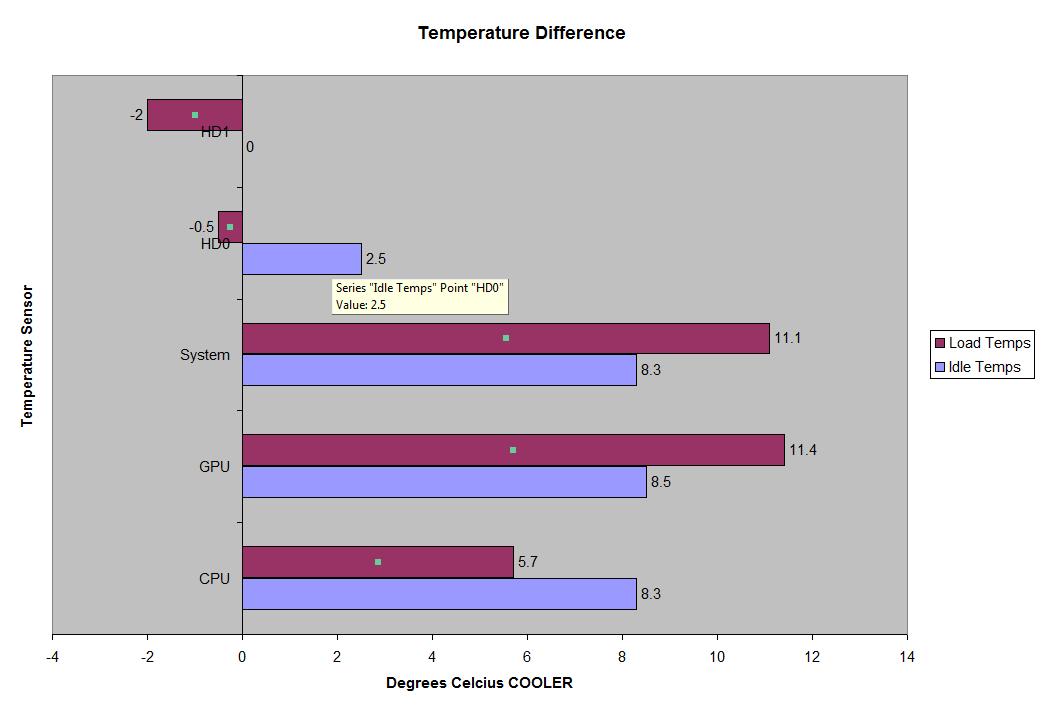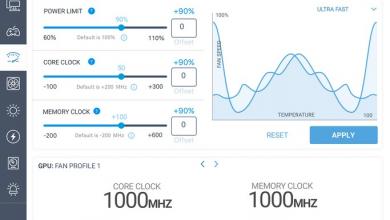NZXT M59 Mid Tower Gaming Chassis
Observation



Now for some performance measurements. The system I loaded into the NZXT M59 may not be the most powerful rig on the block, but it gets hot enough to run meaningful comparison tests.
ECS Nforce6M-A socket AM2
AMD 5600X2 at 2.9GHz
8gb of DDR2 at 800MHz
BFG 7800GT OC (PCI-E version with 256mb)
Maxtor 320GB 7200RPM
WD 500GB 5400-7200RPM (GreenPower)
Since temperature data is highly subjective, the most important number here is the change between the old case (CoolerMaster WaveMaster with upgraded fans) and the M59.
The average ambient temperature for the testing was 68 degrees Fahrenheit, or 20 degrees Celsius. The graph shows the temperature difference between the two cases, as I have good reason to believe the temperature diodes in the CPU and Motherboard are not correctly calibrated. (A week after I did these runs, the CPU reported a steady -6 degrees at 100% load)
To load up the CPU I chose to use a multi-core optimized Folding at Home client, it runs 4 instances on two cores to ensure that every cycle of processing power is used. To load the GPU I used FurMark v1.7.0 with max settings at 1280×1024.
(click for readable size)
The negative temperatures listed for the Load HDO and HD1 seem perfectly reasonable to me. In the comparison case, I had 2 80mm fans blowing directly on the hard drives, both of which had an empty drive bay on either side of them. Even though the comparison case was overall more hot, it kept the hard drives at a more stable temperature. The data for the M59 makes me think the hard drives will just keep getting hotter and hotter. This makes me think that the M59 should come with the front 120mm fan pre-installed.