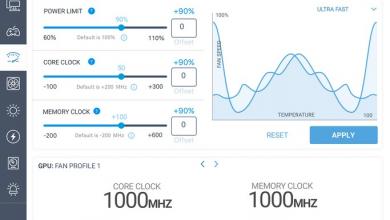NZXT M59 Mid Tower Gaming Chassis
A Closer Look
As we get the M59 out of its plastic wrappings, we get a great look at the “Cool. Clean. Black” motif from the box. Looking at the box, I didn’t really get the same impression as the real case. When you pull the plastic wrap off of this case, you feel like there should be some guys in camo carrying M16s because you are looking at some part of the stealth fighter. (F117A — not the F22) The angular front face is an eye-grabber, and when you combine that with the trapezoidal side window, this case just looks like its designed for speed.
 Here you can notice that two of the drive bay covers are missing. Those were the reason for the loud rattling sound coming from the box. They apparently popped off during transit. Bouncing around in there did not appear to do any damage to the case or the covers so all appears well; though the fact that they popped out at all does worry me.  The power button and reset switch reside on the center bulge of the angled front panel. In a traditional manner, NZXT as well as most other manufacturers, decided to surround the only place that you regularly touch with glossy plastic, right where fingerprints and smudges with accumulate. This makes people like me feel the need to keep something handy to wipe it down with. Next to the two buttons is a matte plastic access panel that provides you with front panel access to headphones, microphone, 2 USB ports, and conveniently an eSATA port. When you look more closely at the front panel though, there is a striking lack of something. It took me 5 minutes of staring before I realized what was missing; I had to check the box twice! This case has NO external 3.5 inch drive bays. That means a media card reader to me, a fan controller to someone else, and perhaps even a floppy drive to the dinosaurs out there.  The front of the M59 is covered in black mesh, hopefully providing a good amount of airflow. When we pop off the front panel, you can see the foam filter material that is behind all of the mesh. This should keep the dust out (and the noise a bit lower?) but when it gets clogged you are going to be in a bit of a pinch, as the only way to access it is by prying the metal mesh off of the panel. 
Although the case and panels are of good rigidity, the locking tabs on the panel are quite thin. In fact on the non windowed panel, one of the tabs came slightly bent, giving me a fight before it decided to come off the case. I thought I might end up twisting the tab off of the panel. Luckily, a little finger pressure later, and it was back to new.
 This case is solid, but not heavy — lots of mesh and fan grills do that for a steel case. NZXT really went all out with the ventilation aspect, the top fan mounts appear to be a meshed window, and the expansion slot covers are all black mesh. Establishing positive OR negative air pressure will be quite the daunting task, but good airflow will be easily accomplished. 
The power supply (PSU) mount is a downward facing affair located at the bottom of the case. Directly underneath the PSU is a large filtered vent hole. This lines up perfectly with the 120 intake on the bottom of my PSU. Two things to take notice of in the picture:

At the top of the case we find a pair of 140mm fan grills, complete with pre-drilled 120mm mounts. The rear provides 2 rubber grommet water cooling access holes (these appear to accommodate 1/2 inch outer diameter tubes) and the pre-installed 120mm exhaust fan.
 Read on for the installation of our test system.
|