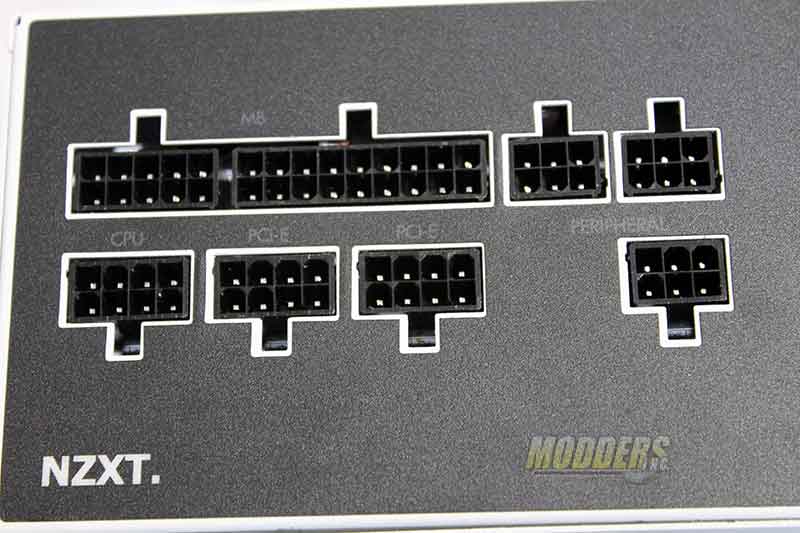NZXT HALE82 v2 700 Watt Modular Power Supply Review
A Closer Look at the NZXT HALE82 V2 Modular Power Supply
So after we ooh and aww at the outside of the box it is time to look at what is inside.
Once the box is opened we can see that a plastic bag surrounds the virgin power supply. Just to the left, in a separate section, a large bag is waiting to be opened along with the manual.
Once the bag is taken out of the box we can see that there are a few things waiting for us. This is the US version of the power supply and it comes with the correct power cord. Also we are also greeted with four mounting screws and some plastic tie wraps. So what in the bag… we will see later on.
This being our first look at the HALE82 V2 power supply I thought I would show you the first thing everyone wants to read, the data tag. Now if you are like me the very first thing you want to do is rip that thing right off the power supply and throw it away, but NZXT is required to place it on the device so let’s be kind act like we read it and not tell them we will be taking it off later.
In case you have not notice by now by the power supply is all white. No I did not over expose the images, this thing is white and nice clean bright white which is a nice distraction from the normal black, silver or grey colors we normally see. The fan guard is a nice gloss black that covers a white fan bladed fan. The black on the HALE82 adds just the right contrast to give a bold strong look.
At the rear of the power supply (PSU) we see the honeycomb holes for ventilation. With no fan here the larger single fan is used to draw the air through the PSU and out through the rear of the case. Be sure to take this into consideration when placing you case close to a wall or into an enclosure.
Ah the part of the power supply the we all are interested in, the modular plug side. Because it is a 700 watt power supply NZXT gives you only the amount of connections the power supply can handle. So don’t go and add a bunch of add-on power extensions. What you are given are the main board power, CPU, PCI-E (x2), and Peripheral (x3).
Taking a close look you can see that the connection points are labeled to which cable goes where and what is used for. The labeling is a bit hard to read as the coloring of the font is a darker grey on a black back ground and I think this was done on purpose to achieve the clean look NZXT was going with on the power supply.