NZXT Gamma Mid Tower Computer Case
A Closer Look |
 As we mentioned before the Gamma Classic is made from steel construction which makes this case a heavy one. However, it is highly beneficial towards the overall structure of Gamma Classic. There are many types of cases out pn the market and the one everyone wants tend to have a great solid frame and feel to them. Last thing you want for your case to be able to do is easily bend and by having steel reinforced case, you have nothing to worry about. The quality of the finish of this case is far from being shiny or even remotely reflective. This makes a whole case looks odd as it is totally black. The only part in this case is white is the rear 120 mm fan which comes with the case. In fact it it’s the only fan that comes with Gamma Classic. As we will see further in our review the Gamma Classic has room for up to six total fans if the user wants to increase air flow and cooling with in the case.  The color of the Gamma Classic is black. I would call it charcoal black as it gives off that charcoal feeling when you brush your hand across the surface of the Gamma Classic. Does it feel awkward? Yes it does but never the less it is a great paint job. On the right side of the case (non components side) NZXT has included a simple handle for easy access to the rear of the motherboard.  The front panel of this case is made out of what it seems like ABS plastic. ABS plastic is very strong in compound and will not break or scratch easily. I guess it was a good idea to make the front of the case out of plastic as a metal front would add on to the weight of the total case plus the design of the front of the might have been a little tricky to do in metal. The middle of the front panel is covered in steel mesh and adds that stylish honeycomb look to the case.  Right in the middle of the front panel we found a quick access panel for gamers or just frequent users. Highly useful panel when it comes to easy access at the LAN parties. As a retired LAN party enthusiast I know how hard it is to reach on the way on the back for a quick access to a USB connection or now a day, eSATA. This panel includes an eSATA connector, two USB 2.0 connectors, and microphone and earphone jacks.  The power and reset buttons are on the right side of the front panel. These buttons are made from the same material as the actual panel. No lights here. In fact the only light we found was in the front of the case was a long and thin plastic strip which glows blue with the power on.  The bottom of the Gamma Classic front panel is also made with honeycomb steel mesh. We found that the front of the case looks a lot like the letter “Z”. Must be a signature sign of NZXT 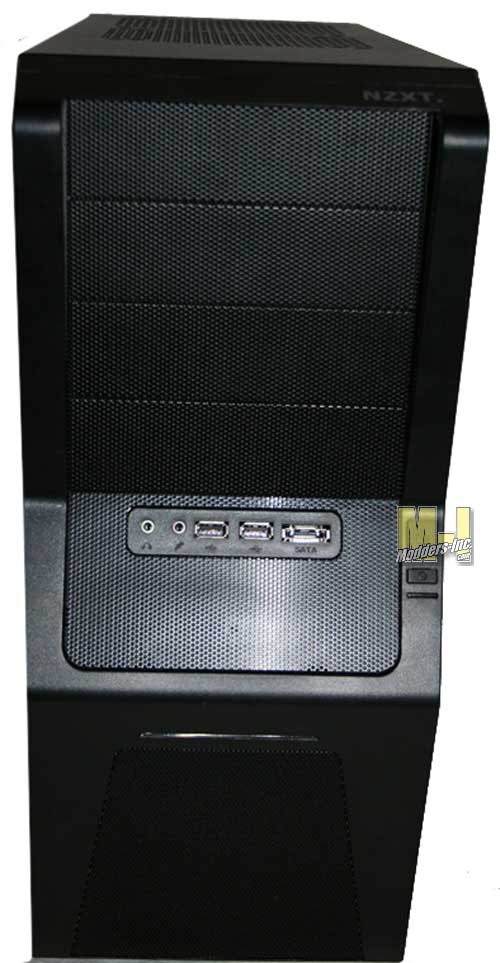 As you can see the front panel doesn’t look too bad at all however, I think this case would greatly benefit by having an aluminum front. This way NZXT could add on to the stylish look and feel of aluminum.  The back of the case looks pretty much self explanatory. One thing that has changed from the original cases is that the power supply is mounted on the bottom of the case. This reduces the heat conduction of the CPU cooler and rest of the components. If you remember the old cases, the PSU fans would always face in side of the case and usually on to the CPU cooler. By having a PSU on the bottom of the case, NZXT eliminates the heat from the actual case. This case supports standard ATX, micro ATX and baby AT motherboards. As we found out there are a total of seven PCI slots which could be utilized in this case. Gamma Classic also has a rear exhaust opening for hot air to escape the case. Smart design.  The Gamma Classic computer case doesn’t have many screws, but the screws we did found were all thumb screws ( this helps with easy access to the inside of case) or motherboard screws. What we thought was odd was that the PCI slots didn’t have thumb screws but a regular, motherboard screws. We had mentioned earlier in the review that this case is water cooler ready. On the rear of the case we found two water hoses holes, if you will. This allows a user to have an external radiator. The radiator could also be mounted on the top of the case, depending on its size.  The single fan on the case.  As you can see from the picture above, everything is nice and neatly tied down. This is very helpful while in shipping of the case. No one wants to open a new case with parts flying all over it. The accessory box is neatly tied down in the hard drive slots. Some of the other case manufactures should look at doing this as well.   There is no removable motherboard tray. I am very much used to have a removable motherboardtray and this actually threw me off. Never less, the motherboard slots where the motherboard sits on, has an opening for the custom CPU cooler installation. Most of the custom CPU coolers come with a special latch which requires the user to mount it from the back of the motherboard. By having this opening it makes it much easier for the installation.  One thing we need to mention is that the back of the motherboard has enough openings to use forcable management. I can’t stress enough that with the neat case (hidden cables) you could prolong your computer components by allowing better air flow with in the case. With Gamma Classic you can achieve this easily as there is plenty of room to hide all of your cables  As mentioned earlier you could mount a radiator on the top of the case if you are running watercooling system. If not, you can use the top of the case as a harness for two 120 mm or two 140 mm fans. 140 mm fans are becoming more and more common in today cooling so having this option is highly beneficial.  So what fan does come with Gamma Classic? Just a single 120 mm fan. I am surprised this case doesn’t come with more than just the one fan. This particular fan is running at 23 db and pushes out 42 CFM. It is a bit of a loud fan as it has no features of slowing down its rotations (like PWM fans). If you would like a high performance fan for the back, you might want to look for a replacement as this one might not be a suitable match. 
Gamma Classic comes with four 5.25” bays. These are standard size bays and will provide support of any enclosures that are 5.25” size. If you are planning to run a water cooler system, you could hide your water reservoir here. If you are not planning to do this, you can always install a CD/DVD drive or something like that. What make the installation painless is the universal mounts which are included with the accessory kit. No needs to screw anything in as the sleds pretty much attach them selves to the side of the 5.25” enclosure. Once the enclosure is in the place, you need to secure it in the slot. This is done by a thumb screws which are also provided with the accessory kit. 
This case offers up to seven 3.5” drive bays. So if you are a hard drive hog like me, you won’t run in to any issues what so ever. Just like mounting 5.25” enclosures the 3.5” mounts are very easy to install. For hard drives there is no need to secure anything with the thumbscrews as everything clicks and locks in the place as you install the sleds with the hard drive in to an appropriate slot  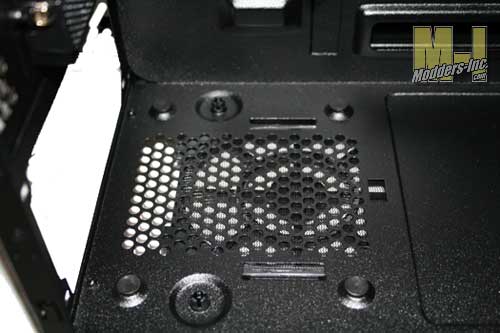 On the bottom of the Gamma Classic we found the PSU mounting area. No brainer here. Just place your PSU in to the proper slot and secure it from the back with some motherboard screws (also provided by NZXT). It is important to mention that some versions of this case come with 500 WATT PS2 ATX 12V 2.0. This particular model doesn’t come with a power supply. 
Some power supplies make vibration noise as their fan starts to spin, this might cause aggravation on the user’s part as no one want to hear a rambling noise while playing your favorite game or performing some sort of task. NZXT has placed four vibration modules to minimize the vibration of the power supply  The bottom of the Gamma Classic is relatively simple. At the end of the case we found a simple filter for the power supply. As we all know that having a PC on the floor may accumulate some dust inside of the case. And with this nifty filter you will be minimizing the amount of dust in your power supply and of course the case.   The whole case sits on four plastic/rubber feet. I have tried to move the case across the table just to see the resistance of the feet and found out that they provide a great resistance and will keep your case on all four, sort of speak.  The filter is easily removable from the system as we recommend cleaning the filter at least once per month to sustain clean case  The front of the shell is much opened and allows a lot of customization when it comes to snaking wires and making everything nice and neat. I feel it is important to mention that the floppy disk space of this case cannot be used from outside. If you have some kind of accessory which requires the front access on the floppy drive, then there might be a problem.  On the bottom of the front we found an additional slot for a fan. This is an intake fan space witch would be responsible for taking air in to the case and cooling off the hard drives which are right behind. It is important to have the front and the back fans as they provide much aid in cooling of the whole system. In this particular space you can install 120 mm fans as any other fans might not fit properly.  The accessory box comes with motherboard mounting screws, front fan screws, thumb screws for the cd rom installations and mounting sleds. If you get confused of need a hand, a small guide on how to install components is also comes with the accessory box. No you are not going to find a screwdriver here or even a case badge. |








