NZXT FZ-200 Airflow Fan Series 200mm fan

NZXT, being no stranger to the world of PC gamers and enthusiasts, manufactures many different products just for gamers and enthusiasts. They have been busy of late with a their latest fan series, and in particular their new NZXT FZ-200 Airflow Fan Series 200mm fan. The new NZXT FZ-200 Airflow Fan Series 200mm fan promise an increase of over 15% more airflow than their previous 200mm fans and are supposed to be able to have more airflow than multiple 120/140mm fans throughout your gaming or enthusiast rig, which should lessen noise considerably. So, let’s take a look at this new fan series, shall we.
[sc:sponsor sponsor=”NZXT” product_link=”http://www.nzxt.com/product/detail/121-fz-200mm-led-case-fan.html” product_name=”FZ-200 Fan Series” ]
NZXT FZ-200 Airflow Fan Series 200mm fan
Specifications:
Model: |
FZ-200 LED |
FZ-200 Non-LED |
Dimensions: |
200 x 200 x 30 mm |
200 x 200 x 30 mm |
Speed: |
700 +/- 200 R.P.M. |
700 +/- 200 R.P.M. |
Air Flow: |
103 CFM |
103 CFM |
Air Pressure: |
0.83 mm-H2O |
0.83 mm-H2O |
Noise: |
20 dBA |
20 dBA |
Bearing: |
Sleeve Bearing |
Sleeve Bearing |
Life: |
30,000 hours |
30,000 hours |
Connector: |
3-Pin |
3-Pin |
Rated Voltage: |
12 VDC |
12 VDC |
Current: |
0.27A (0.42A max.) |
0.23A (0.42A max.) |
Input Power: |
3.24W (5.04W max.) |
2.76W (5.04W max.) |
Accessories: |
3-Pin to 4-Pin Molex Converter |
3-Pin to 4-Pin Molex Converter |
[dhr]
Features:
- Optimized For High Performance Airflow With Minimal Noise
- 103 CFM / 20 dBA
- 15% Increased Airflow Rate Over NZXT FS-200RB/FS-200RB LED
- (FS-200RB/FS-200RB LED: 89.5CFM)
- Sleeved Cables Offer Clean, Stylish Installation
- True 200mm Wide Diameter (Opposed to 193mm)
- New Standard 154mm Spacing Compatible With Phantom 820, Phantom 630 and Future NZXT Cases
PER NZXT:
[dhr]






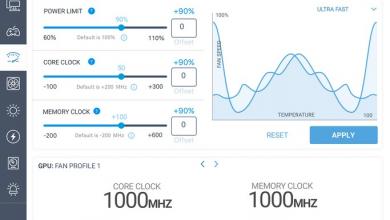


I bought this fan for my fist computer build and for the life of me I cant figure out how to power the LED part of the fan. The fan has power and works. someone please explain to me how to make the LED on/off switch work so I can have a computer with everything working.