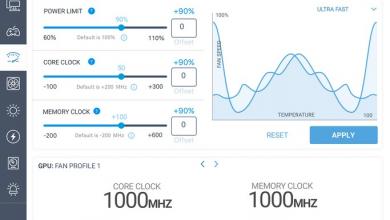CPU CoolerMisc PC Items
NZXT Cryo LX Notebook Cooler
« Page 2 | Page 4 »
Installation |
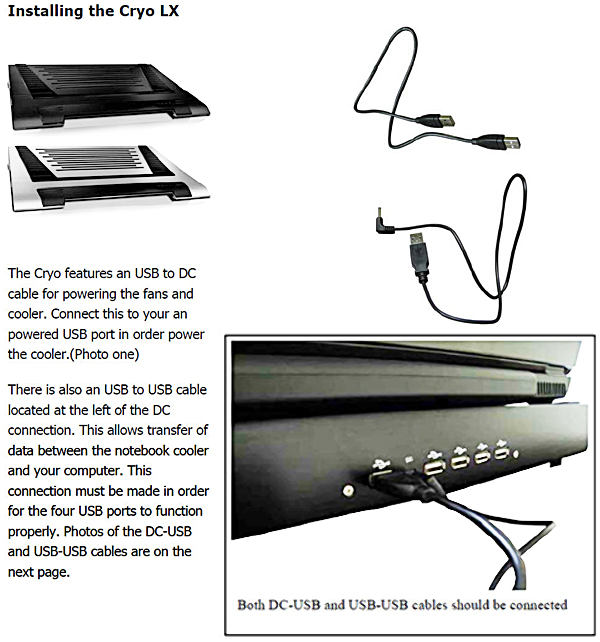
The image you see above is basically the NZXT Cryo LX instruction manual. Nope, not a whole lot to it, but then again if your in need of it then, well I guess you need it. ;)
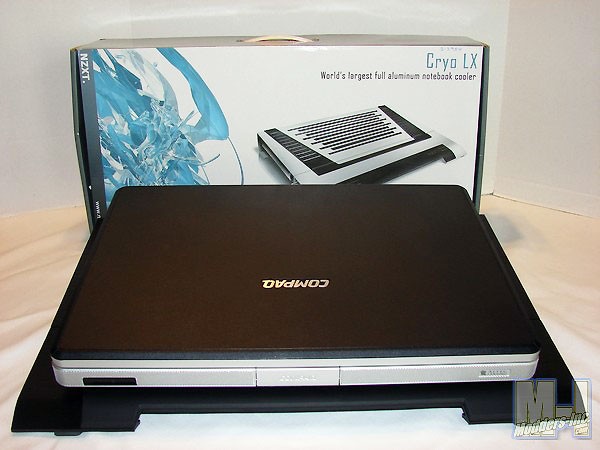
For today’s test / installation I will be using a Compaq Presario V5015 15.4″ Notebook computer. So, installing the cooler is as simple as setting it down on your desk and positioning your notebook on top of it for the best cooling, then connecting the power and usb cables. ummmm, and you thought it was complicated … lol ;) 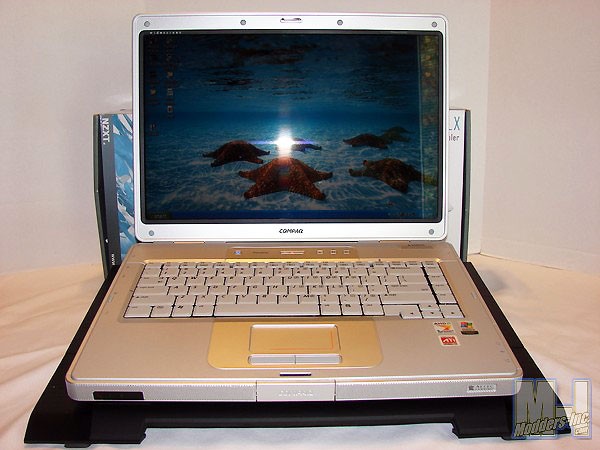
As you can see the 15.4″ Compaq sits atop the NZXT Cryo LX with room to spare on both sides. It is important to remember though that not all notebook computers are made the same way. What I mean to say is this, I have seen plenty of reviews where folks say a product is junk and want cool their notebook, only to read further and see (with a tad of research sometimes on the brand and make of notebook being used) that these fine folks only needed to move their notebook around on the cooler to get the best air flow from the fans. Folks if air can’t get into the notebooks cooling intake vents, then it is really not going to work very efficiently. So, pay attention when picking out a cooler for your notebook to both the location of the coolers fans and the notebooks air vents, because they really need to match up pretty closely to get the best results. :)
Once the Note book is position for the best air flow, I proceeded to connect the USB and DC power cables. ummm, you know depending on the notebook and position, these cables could wind up being to short. In this shot the cables are run under the cooler, they are rather short, but in my case with the Compaq they are usable. Might want to lengthen these a tad folks, for those with notebooks port locations that may become a problem when positioning the cooler for optimum air flow.
|