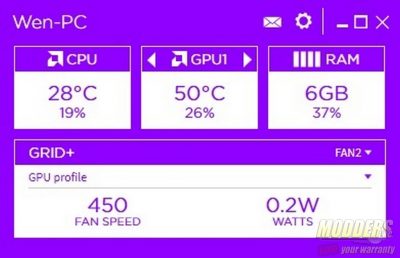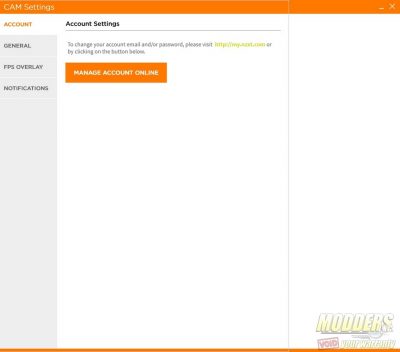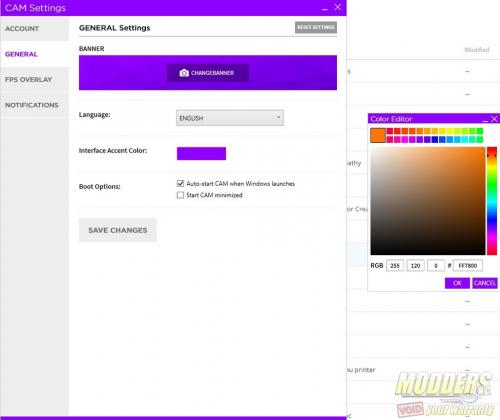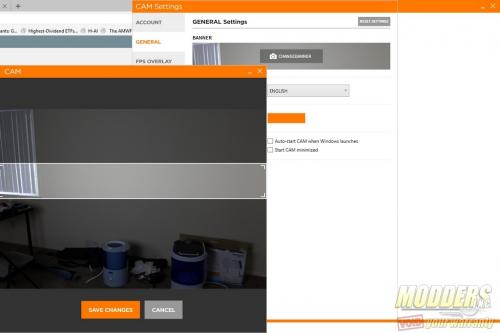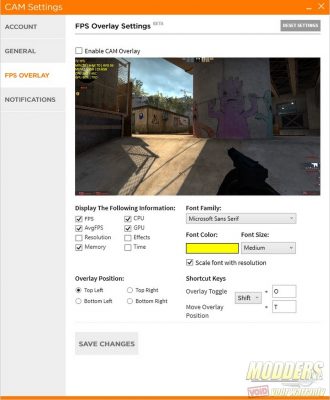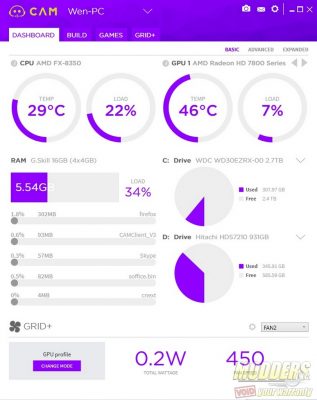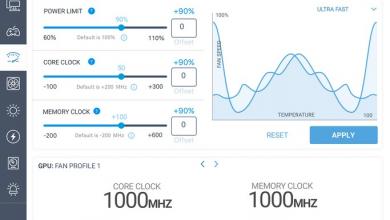NZXT CAM 3.0 PC Monitoring Software Review
Mini Cam Mode
The NZXT CAM software can switch to a mini mode. In this view, you would see a simplified view of the Dashboard tab. This view includes a component for CPU, GPU, RAM, and a miniature view of the Grid+ and other NZXT peripherals that may be installed on your system.
In the setting, there are four tabs “Account”, “General”, “FPS Overlay”, and “Notifications. The account tab just has a link to NZXT’s account page where a user can modify details regarding the NZXT account associated with the CAM software.
The general tab of the NZXT CAM can be used to change the color scheme prompted, language, and boot options. Those options are straightforward enough. In addition to this, a user could select a custom image to be used as a banner for the NZXT CAM from this point forward. I like this level of customization. Some people have very interesting desktop themes and having the NZXT CAM blend into the desktop theme would be enough to sway a user from using other hardware monitoring tools.
The FPS overlay section allows the user to modify the color, font, location, and type of information show on the FPS overlay when enabled. This is useful since some games happen to have important information located at the default top left quadrant of the screen or may blend in with the default yellow font color.
The notification tab for the settings window controls when and under what circumstances a user will be notified of potentially catastrophic events in the system such as high temp or loads. It was through these notifications that I discovered my GPU might have been hitting 80 degrees Celsius for extended periods of time. As a result, I decided to change how aggressive the fan profile for the two intake fans I have over my GPUs.
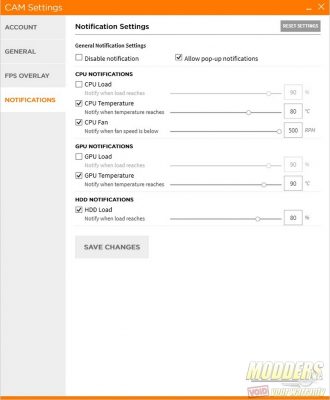 Conclusion
Conclusion
The NZXT CAM software is very well done and the lack of shadows gives it a new window metro type of look. What sets the NZXT CAM apart from the alternatives is just how customizable the interface is. Being able to set an image as a banner and being allowed to choose a color theme from a color picker was a feature many didn’t even think to ask for. Despite all of these interface changes, the NZXT CAM still manages to feel responsive.
In addition to having a great user interface, the NZXT’s CAM software is also very detailed as a system monitoring tool for temperature, voltage, and frames per second. The only gripe I had is the Grid+ interface. It took a while to figure out how to use it properly as the interface is not as intuitive as it could be. Fortunately, fan controls are things that have to be seldom modified.
NZXT CAM does not add much to my system startup time and seems to run on a very light footprint. NZXT’s development team has done a great job creating a software suite that will integrate flawlessly with NZXT peripherals.

The NZXT CAM software is available now for download on the desktop by CLICKING the link >> NZXT CAM MONITORING SOFTWARE APP.