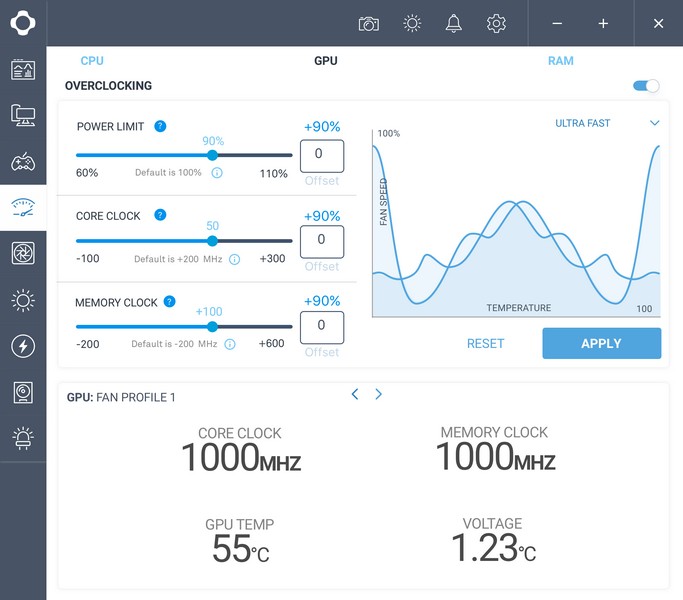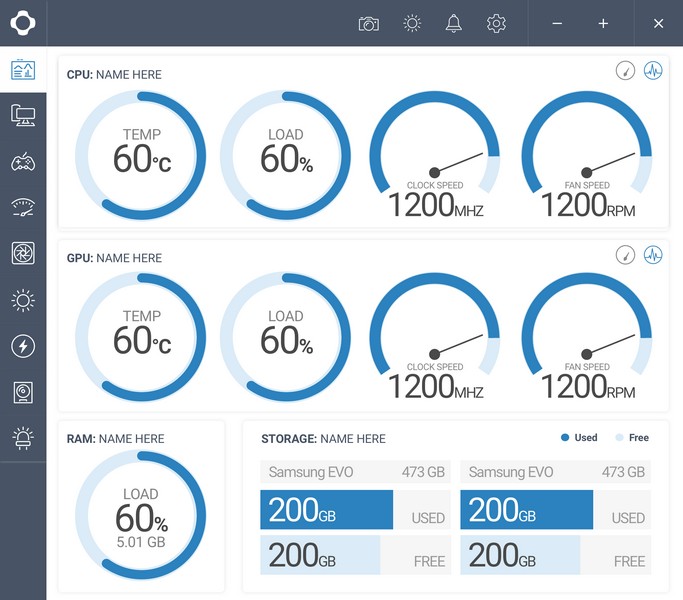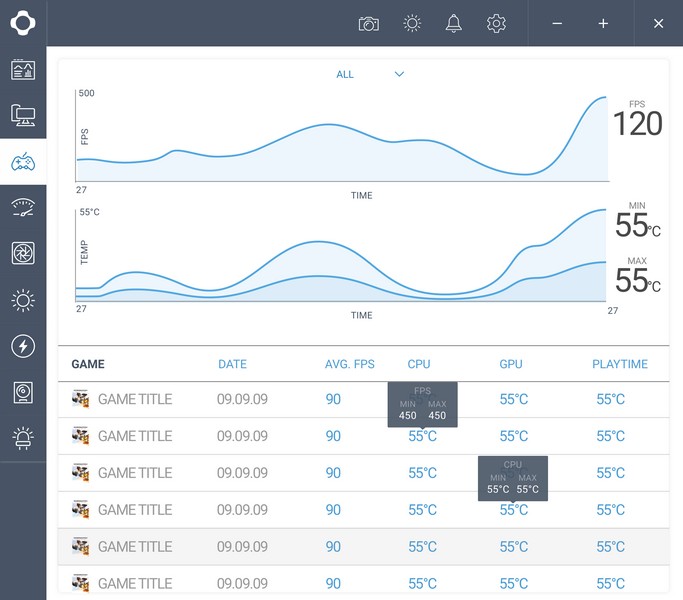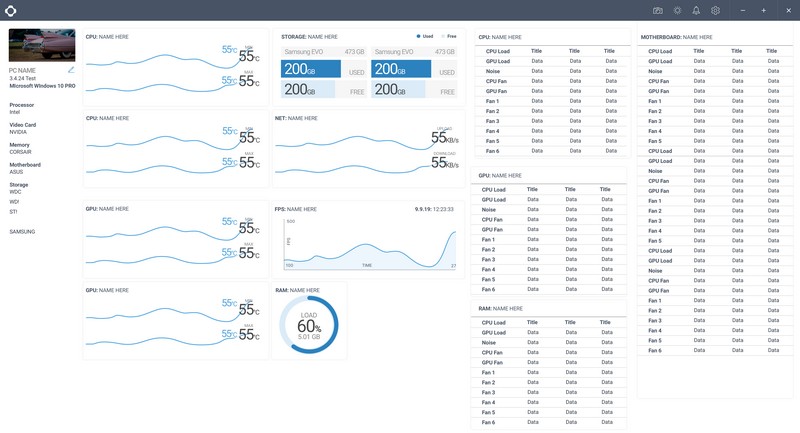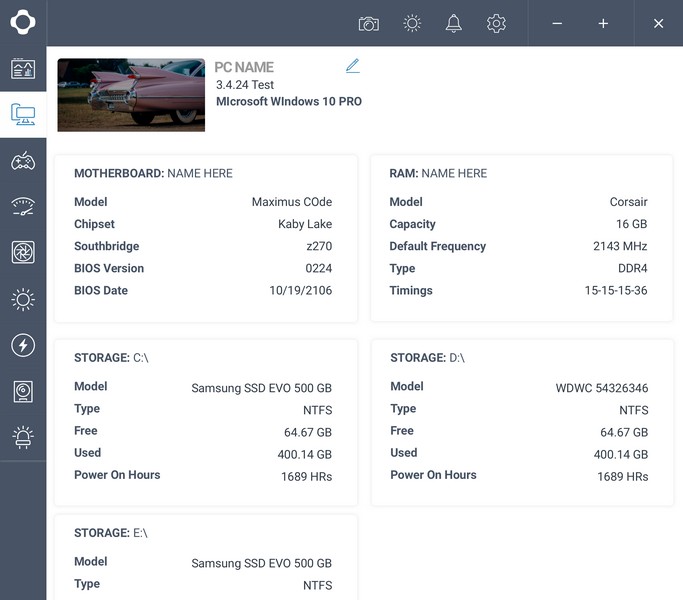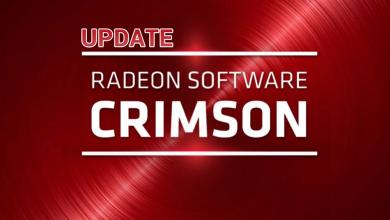NZXT CAM Upgrades to Version 3.5
Better readability, lower system load … and more
NZXT introduces a new update to CAM, the free PC monitoring software, combining better information readability and new features to optimize your daily PC experience.
“We always think of CAM as a work in progress, looking for new ways to improve your ability to control and optimize your PC. Thanks to the usage metrics provided by CAM, as well as the feedback directly provided by our users, we are improving CAM to make it even easier to use and understand”, says Johnny Hou, NZXT’s founder, and CEO.
The NZXT CAM software is available now for download on the desktop by CLICKING the link >> NZXT CAM MONITORING SOFTWARE APP.
Continuously working to optimize CPU and RAM load, the latest version of CAM now uses less than 1% and 120MB respectively in most scenarios, so you can get the best gaming experience. With CAM 3.5, the entirety of the UI has been redesigned based on user feedback to increase information clarity and streamline the CAM user experience.
Main features of CAM 3.5 available at launch:
- New UI design makes CAM even easier to use
- New dashboard highlighting the essential information
- Updated navigation, each tab is organized by functionality
- New, easier-to-read graphs
- CPU graphs can now show up to 8 cores at a time vs. 4 before, adapting to newer CPUs
- Smaller footprint interface but with the same information and improved readability
- Updated brand identity for better consistency
- Improved Games page that now allows you to see CPU & GPU temperatures simultaneously along the FPS
- The updated games page shows more history (up to 30 games from 8 before)
- More comprehensive translation coverage
- New Drivers page that allows you to install the necessary drivers for your CAM-powered components
- Easier sync control – now you can change colors on the fly in Sync mode for certain Preset modes
- Increased GPU overclocking potential: the power limit was raised from 110% to 120% to support more NVIDIA GPUs
Additional planned features for CAM, expected to be available in late October:
- CPU overclocking: now you can overclock your Intel CPU and GPU in the same app
- Improved Game Overlay coverage: CAM will now work with games covered by EasyAntiCheat and Battleye, including many popular games such as PUBG, Rainbow Six Siege, Arma III, DayZ, H1Z1, Ark: Survival, For Honor, Ghost Recon: Wildlands, much more. The full list can be found at https://www.battleye.com and https://www.easyanticheat.net.
- Updated mobile clients (iOS and Android™): matching the desktop CAM 3.5 experience
Based on user feedback, we recently implemented a more robust Guest Mode, allowing users to access basic features without an account, and significantly reduced the amount of data uploaded by CAM. We also updated our Terms of Service and Privacy Policy to improve transparency and avoid potential misunderstandings regarding CAM.
The NZXT CAM software is available now for download on the desktop by CLICKING the link >> NZXT CAM MONITORING SOFTWARE APP.