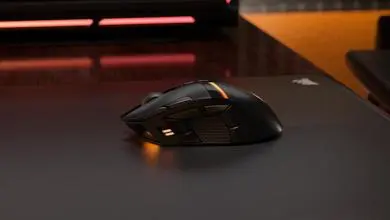PC Hardware ReviewsPC Mouse
NZXT Avatar Gaming Mouse
« Page 2 | Page 4 »
Installation |
|
Installation of the NZXT Avatar gaming mouse is a simple process. The half sized driver disc is located in the back of the user manual. Simply insert the disc into your drive and click install. I installed the software on my XP, Vista 32-bit and Windows 7 32-bit machines and it loaded up on all three no problem. In case you are curious the mouse itself does work without installing the software. The software just allows for the advanced features such as button mapping and the Dpi switching. Without the software windows treats it as a generic mouse.
Once you have the software installed it will ask you to restart. Then the software will begin automatically on startup and a little icon will reside in your toolbar. Clicking the icon in the toolbar or in the start menu will open up the advanced function on the Avatar software. This gives you some basic features such as button mapping as well as setting it up for either left or right handed operation. All the bottom of the application is where the real fun is. You are able to configure how the Dpi buttons work. You can change set up each level to have a specific polling rate or set dpi. having them all be 2600Dpi if you really want it that way. Or several different configs saved differently. There is really no need to mess with this until you have tried the mouse out for a while. I found the default setup to be sufficient and let it be. If you find the jump from one setting to the next to be lacking this is where you go to tweak that.
Then next tab is settings. Again try the mouse at for a time to see if you really need to tweak this area. 99% of users are going to find no need to tweak this area of the mouse. It’s nice to have it there though. The final tab has more settings that are unnecessary for most users and can generally be adjusted through the windows interface. Still, it’s nice to have them all here inside one app for your convenience if you felt the need to tweak something. Once you have played around with the mouse and the settings you are good to go. Like I said most users are going to find the default mouse setup to be just fine right off. A small percentage are going to find after a day or two that they want to tweak certain things to make it feel right. There are definitely plenty of options available in this application to suit anyone’s needs.
|