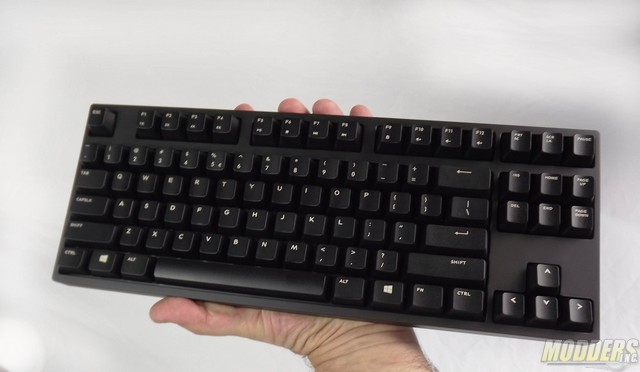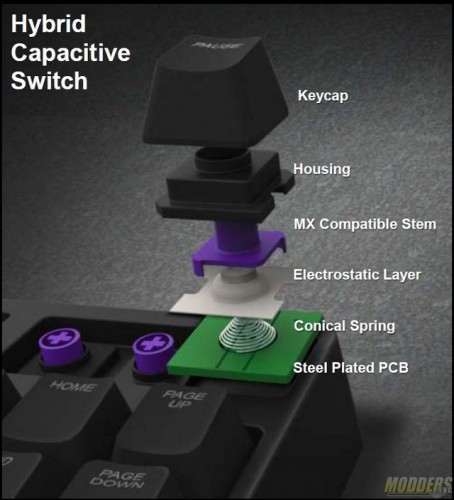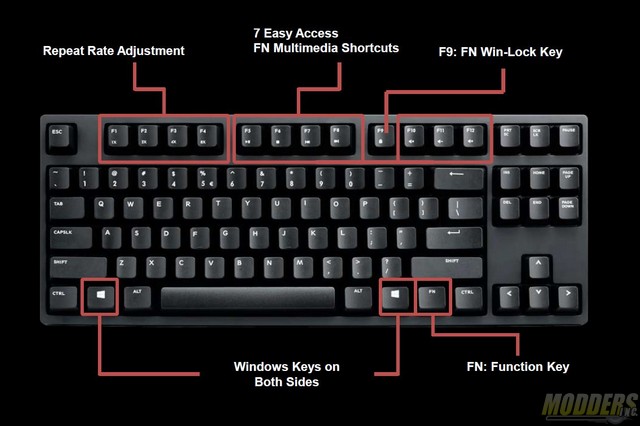CM Storm NovaTouch TKL Premium Keyboard Review
Closer Look at the Cooler Master NovaTouch TKL Premium Keyboard
Like many of the Topre keyboards the NovaTouch TKL has a basic straight forward, no frills style and design. It is solid, balanced and has black hard ABS plastic keycaps with off-white lettering.

The upper left edge corner has the CM Storm gaming logo. The logo makes me believe this could possibly be the first of the line of NovaTouch gaming keyboards with tactile speeds three times faster than standard Cherry MX switches. I would not be surprised to see the same hardware in upcoming gaming keyboards. After all, this isn’t a keyboard for serious gamers but the mechanics could be.
On the bottom is the nomenclature of the unit.
On the bottom of the NovaTouch TKL there are two legs that kick out to adjust the height of the keyboard which are visible from the side. However, it’s more what you don’t see that makes this keyboard special.
One thing I like about the NovaTouch TKL is its size, balance and handling. For those who prefer a keyboard they can handle, hold, move around, set on your lap, side table, chair arm like I do then you’ll be happy with the 895g/1.97 lbs weight and 14.1″ x 5.4″ / 35.9 x 13.8cm size. I have big hands and can palm this board like Shaq palms a basketball.
So what is this “HYBRID” switch business? Topre/Cherry MX mechanics? What is a hybrid capacitive switch?
The Cherry MX switches by ZF Electronics (formerly Cherry Corp.) in Germany. Cherry MX is currently the most sought after keyswitch at the moment, and found in many different mechanical keyboards with many different types of MX switches, as designated by the color of the switch.
Topre switches are made by the Topre Corporation in Japan. A patented hybrid of a mechanical switch using a rubber dome and a capacitive sensor. A “capacitive switch” actuates electrostatically instead of by mechanical action eliminating “key chatter” while having a tactile switch operation. Topre is considered the most quiet of mechanical keyboards.
Combine a Topre conical spring and electrostatic layer to the Cherry MX Stem, housing and keycap on top of a steel PCB plate, color the switch top an unmistakable purple and you have the “Hybrid” switch.
It does have N-Key Rollover in Windows only and Anti-Ghosting. Usually N-Key Rollover USB Topre keyboards are rare and only on PS/2 adapted versions.
The 45g touch with a 4mm travel and 1mm tactile response provides super soft, low pressure operating mechanics. If your a super fast operator you’ll appreciate the 1mm response with its 3x speed over the Cherry MX mechanics. Note 45g is similar to Cherry MX browns and reds. I’ve noticed the touch is sensitive but not too sensitive. I’m coming from a Cherry MX Blue and have to adjust myself to a softer, easier touch and less travel. Cherry MX Blue’s are loud and clicky these are silent compared to that sound as my wife sitting across the room has already pointed out “HEY NO CLICKITY CLACK!” . The switches in the CM Storm NovaTouch TKL have a 45g touch where the Cherry MX Blue is 55-65g and much louder. O-Rings for the keycap stem was included in with the NovaTouch. Without the O-Rings there is a light bounce back sound if your finger release is faster than the key return. We’ll try the O-rings in a bit and see what difference they make.
Would you like to re-use your favorite Cherry MX keycaps? No problem, pop off the old caps and pop on the new caps and you’re good to go. The Cherry MX compatible stems means keycaps can be replaced with any Cherry MX compatible caps. The Keycap tool is a unique design and unlike the claw rings, reminds me of a egg whisk beater. The tool is easy to handle and better than the claws.
Repeat rate adjustment is on board and on-the-fly with fn+f1-f4 1x-4x respectively. MutiMedia keys are fn+f5-f8, f10-f12 and Windows lock key fn+f9.
There is no LED indicator lights for Caps Lock, Num Lock or Scroll Lock. There is only one right side function key and two windows keys one on each side of the ALT keys. I would of preferred a second Function key on the left instead.
Repeat rate is touchy beyond the X1 speed. Let’s get super scientific and test the repeat rates. A normal press/touch at each speed results are at X1 1, X2 22222, X3 3333333 and at X4 speed normal touch 444444444444444444444444. I have no idea what anyone would ever use X4 speeds for but it’s there and very fast. I checked Windows keyboard control settings and default X1 the setting is at fast so if you prefer an even slower rate than the default X1 speed you can adjust it in Windows keyboard settings. Even the the other X2, X3 and X4 speeds can be tweeked downward using the windows settings.
I’ve used this unit for a few days now pretty heavily. The response, feel, and action is very good. I’ve even noticed less typos and missing letters compared to the Cherry MX blue I am used to. The sound is pretty quiet and you barely hear anything except the space bar return bounce and a slight tapping sound if you hit bottom. If you are looking to lower any of the noise the keys make when being used you can install the included O-Rings. They are suppose to help dampen the noise, but I wonder if they will change the way they feel? Let’s give the o-rings a try and find out.
Start out by separating the tool wires and bend them apart just a bit for easier operation. Slide the wires over the sides of the keycaps and twist 1/4 turn where the wire is under the keycap corners and pull up. Take the cap out of the tool wires and put an O-ring over the stem in the cap. It doesn’t matter if you push it down the stem, it’ll adjust itself. Put the keycap back on and press. There is no response or click just push on.
Took me 15 minutes to O-ring the whole board. There is a difference with the O-rings especially on the space bar. The return sound is quieter, touch is cushioned and I can’t tell any difference in response or tactile actions.